Photoshop is a very handy software tool, as flexible for impeccably composting dissimilar components into a gorgeous photomotage as it is making your photographs look even more spectacular. It also offers an uncomplicated platform for generating dynamic graphics for both web and print – and let us not disremember its practical convenience as a day-to-day tool for transforming graphics and pictures into the perfect format for your output needs.
Now, do you want to magnify your Photoshop knowledge? Are you looking for a specific technique or just wish to try something new? Well have a browse over our 25 innovative Photoshop tutorials. There on adding several effects to images, periodic related topics plus much more! Some of the tutorials use older version of the software but the techniques designated can still be used. Just click the titles to see the full tutorials.
Creating an Embedded Concrete Effect Using Layer Styles

Create a Cinematic Sergeant America Text Effect in Photoshop

Create a Royal Gold Text Effect in Photoshop Using Layer Styles

Create a Dynamic Portrait with Flashy Light Effects

Create a Metallic Type Treatment in Photoshop and Cinema 4D

Create a Mixed Media Style Design In Photoshop

How to Create a Photo-realistic Troll Using Photoshop

Create a Surreal Smoking Photo Manipulation

Create this Amazing Fashion Photo Manipulation

Design a Natural Abstract Photo Manipulation in Photoshop

Create the Emotional Photo Manipulation Firing Heart

Design Dramatic Planet Impact Scene

How to Create a Colorful Abstract Photo Manipulation in Photoshop CS5

Create a Dramatic Building Explosion Scene

Photoshop Quick Tip Creating Depth of Field Using the Lens Blur Filter

Song For A Raven – Photo Manipulation Tutorial

Design Conceptual Disintegration Effect in Cinema 4D and Photoshop

Paint a Castle in Photoshop – Part 2

Create an Amazing Surreal-Style Tree-house in Photoshop

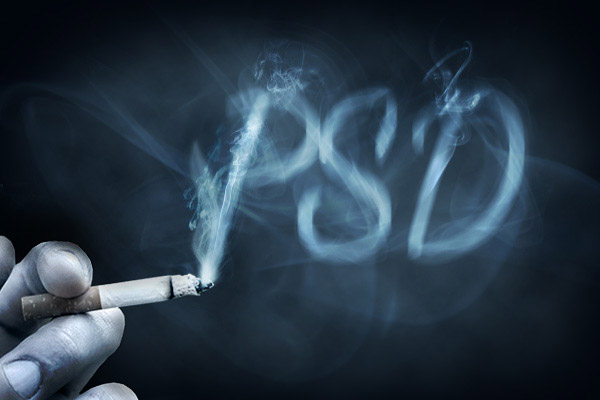
How to design the FT Black & Blue Web layout

Design a Coffee Shop Menu Layout from Scratch with Photoshop

How to Create a Psychedelic Tiger Illustration

Create Realistic Shoelaces From Scratch in Photoshop

Create a Hosting Layout In Photoshop CS5
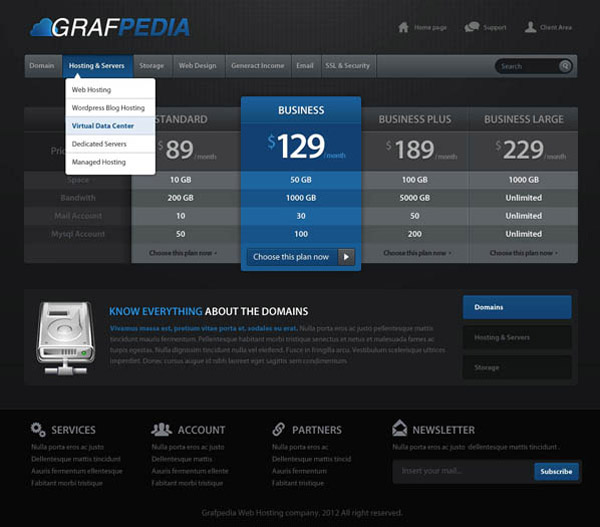


Thank you very much for sharing this excellent tutorial post.