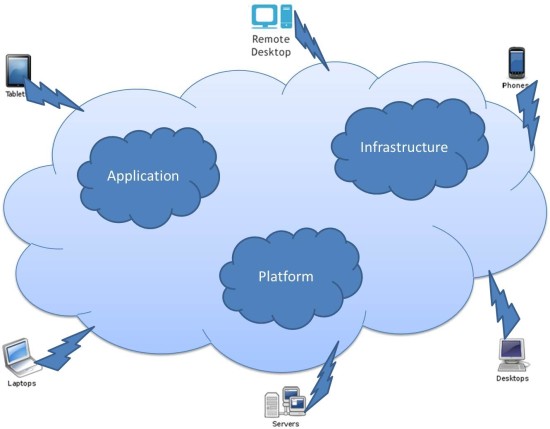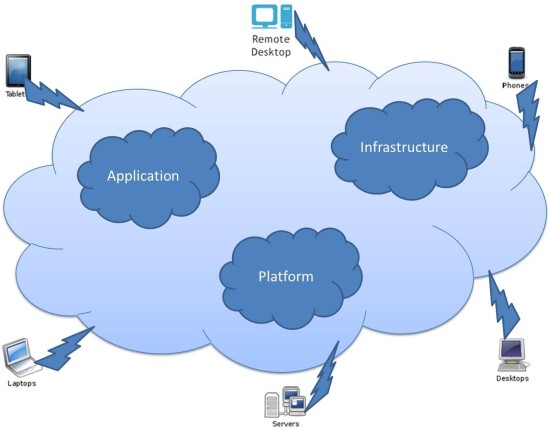Do you love staying up to date with the latest technology? Have you ever waited on a line around the block to get the newest gadget on its opening day? Does leaving the house without your smartphone make you feel as naked as if you had left without clothes? If so, then you probably already know a little bit about cloud computing and maybe you have also considered incorporating it into your home. For those of you unfamiliar with the term, it is actually a pretty easy to understand concept. To put it at its simplest: cloud computing involves sharing resources (e.g. documents), information, and software (e.g., Quickbooks) through the Internet using high speed internet service. Anything “in the cloud” is accessible to anyone else on a connected computer or device. Think of it as a data hub for your home, automatically syncing information and files across all of the devices in the house. You can invite five devices into the cloud, or, if you live with other high tech oriented family members, invite a whole lot more! And the benefits go beyond sharing, you can also collaborate on documents, conference call from one room to the next, and coordinate multiple schedules.
Or, as the National Institute of Standards and Technology defines it, “Cloud computing is a model for enabling convenient, on-demand network access to a shared pool of configurable computing resources (for example, networks, servers, storage, applications, and services) that can be rapidly provisioned and released with minimal management effort or service provider interaction.”
More and more corporations are beginning to incorporate cloud computing into their information technology. Some people are also looking for ways to bring it into their homes. To set up your home cloud all you need is a server that has decent strength and is set up as a web server.
Below is some information about common problems and how to solve and/or avoid them.
Challenge #1: Asking yourself if you really need a cloud.
When thinking about the home cloud, think of it as a “contained” cloud. As opposed to a business cloud, which may be accessible across thousands of miles, depending on the company, your home cloud is only accessible inside of your house using your home’s Internet network. This means you can access a file you normally store on your desktop computer from your iPad that has much less storage space. For anyone that likes to have different devices for different purposes, it makes sense to have a cloud so that you can access everything everywhere.
Challenge #2: Picking a hosting platform.

You might feel overwhelmed by the thought of setting up a cloud in your home. There are a lot of options out there when it comes to picking your hosting platform, but picking one does not need to be stressful. It is simply the first step in setting up your cloud. Amazon Web Services, Site Ground, and Single Hope are all popular choices but they are not the only ones. See what is available in your price range and what will meet your needs. Usually there are extra costs for extra storage, higher security, and ad free use. Some services provide extra software and features, while others are more basic.
Challenge #3: Worrying about the security of your home cloud.

It’s understandable to worry about security when it comes to your home cloud. After all, we got a lot of personal information and data on our computers. Are there photos you want protected on your computer? What about files? Chances are, there are. But cloud computing can be set up to protect your private documents and files, not just from the outside world but from other devices within your cloud. Two factor authentication is a great way to protect your cloud.
Challenge #4: Making sure you have the proper software.

Different cloud computing platforms require different software. For example, if you are using iCloud, here are the requirements for the different devices. For an iPhone, iPod touch, or iPad, you need the iOS5 model or later. For a Mac, you need OS X Lion 10.7.2 or later. And for Windows, you will need to have Windows Vista or Windows 7 with Outlook 2007 or 2010, and the iCloud Control Panel.
Challenge #5: Uh oh. There’s a problem. Who do I call?
The good news about setting up your cloud is that when problems do arise, you can always call the company that is hosting you and ask them for help. Remember to be polite and gracious, even if you are frustrated and end up waiting on hold.
About The Author: Steven Taylor is a tech writer who specializes in cloud computing and cable and internet topics for Authentify. Steven enjoys golfing and spending time with his family in his free time.