The new HTML5 approach is opening up a lot of possibilities when it comes to telling stories online and promoting a business. Here are a few possibilities for using the tech.
Spectacular Landing Pages
One way that HTML5 can really come in handy is for making some of the best landing pages around. This is because this new approach allows for media playback as soon as you enter a website home page. You can add all sorts of elements to this landing page, such as having a small person in the bottom right corner serve as a guide for the page, introducing it to you automatically as soon as you open up the page. You can also add all sorts of media elements to the page such as subtitles, or map descriptions and guides.
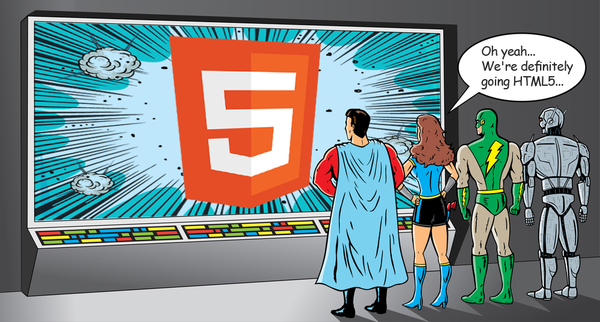
Great Media Playback
At any point in the page, you can add really simple HTML tags that let you play video or audio without needing any plugins. This will make it much easier to reach everyone you want to without worrying about their particular setup, and without worrying what you need to make it work on your own page. It’s actually looking like the OGG open source format may become the main one used in his new age of media, which will avoid licensing fee problems.
Interactive Elements
HTML5 will make it much easier to interact with people directly. For example, many HTML5 elements allow you to get data from the browser to get a general sense of exactly where they are in the world. You can then automatically display content that fits their particular location, such as showing stores from your retail chain that are nearest to them on a map, and making it easier for them to find directions to your store easily.

Autofocus Fields
In older versions of HTML, when you clicked on a box, you had to really pay attention to where you were clicking, because even though the cursor would be there, the page wouldn’t do anything to help you remember where exactly your cursor was. But now the box can be set to automatically light up when you click on it. There are a lot of code improvements like this that can make it much easier for you to guide viewers along your site.
Offline Storage and Syncing
Being able to more easily sync emails and Google doc files with your site is also a feature of the new version. In general, syncing is a big thing these days, and you can take advantage of it through using the right apps to integrate with your site. For example, the ability to have someone login to a site through Facebook, Twitter, Google, or other such websites is a common feature. Additionally, the ability to sync your website with a whole host of different apps is quite useful as well. For example, if people want to import their notes from Evernote into your site for whatever reason, new website advances make this possible. You can sync information across many different sites and many different applications now in order to preserve your information from one place to another. This can make your site much more appealing to potential viewers. Adding in information such as from Google Maps can be a great help as well. This makes it much easier for users to find whatever it is you’re talking about in your site.
Overall, HTML5 is going to completely revolutionize the way we tell stories and relate information through our businesses in the long run, and those who make the best use of it will do the best.
About Author: This guest-post was written by David Kovacs who is an online marketing enthusiast from Hungary and loves to share his thoughts and articles on various channels in topics related to marketing, business and SEO. He is currently writing on behalf of an animated infographic company. If you have any question feel free to leave a comment.

