Since its release in June 30, 2015, Apple Music has gained huge popularity around the world. As we all know, music files in Apple Music are protected by proprietary DRM technology, encoding them with M4P file extension which is only available to play on Apple Music or iTunes so as to protect the copyright of music files.
With DRM protection, users are allowed to enjoy the downloaded music files within a term of validity after you pay for them. If you want to keep it available after the expiry date, you have to pay for them again. What’s more, you can’t synchronize your Apple Music files with other media players.
To obtain the full control of music files on Apple Music, you probably need a music converter to get rid of DRM protection. Fortunately, a third party program called TuneFab Apple Music Converter is highly powerful and helpful. TuneFab Apple Music Converter, specializing in DRM removal, is created to convert Apple Music files into non-DRM files with other formats that are suitable for lots of media players. With it, you are able to finish the conversion easily.
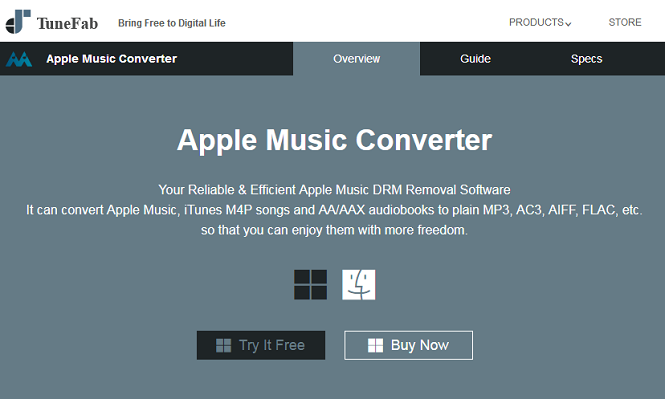
TuneFab Apple Music Converter is supported on Windows and Mac. Before the conversion, you need to launch TuneFab Apple Music Converter to check if it is compatible with your computer or not. If not, you need to make sure you’ve downloaded the latest version and make sure Internet is connected.
When the program is successfully and smoothly running, iTunes will launch automatically. And then, you are in a position to read your iTunes library on the program directly. Next, you are able to select the music files on Apple Music on TuneFab Apple Music Converter.
After that, you are able to click on “Output Format” and choose an output format for the converting music files on the drop-down list. Various formats such as MP3, M4A, AC3, AAC, AIFF are supported in TuneFab Apple Music Converter. Moreover, you have the ability to have further settings by hitting the “Options” button. You can adjust the conversion speed and rename your output files and so on.
Once you click on the “Convert” button, and the conversion is about to start. A few minutes later, you are able to receive the converted music files without DRM protection under high quality. Besides, audiobook on Apple Music is also supported in TuneFab Apple Music Converter to be free from DRM.
In closing, there is no doubt that in order to make Apple Music free, TuneFab Apple Music Converter is definitely a perfect solution tool to solve this problem because it is overwhelmingly professional and reliable. If you are looking for a method to enjoy Apple Music on any devices, you can’t miss TuneFab Apple Music Converter absolutely.
For Windows|For Mac

