Zervant is a Finnish company that makes online invoicing software for freelancers and small business owners. Being a design focused website we’re always keen to check out the latest Nordic trends, as the region is famed for its functional, minimalist products. And given that these guys were recently voted the most promising fintech startup in the Nordics, we thought it was high time we took a look at their software.
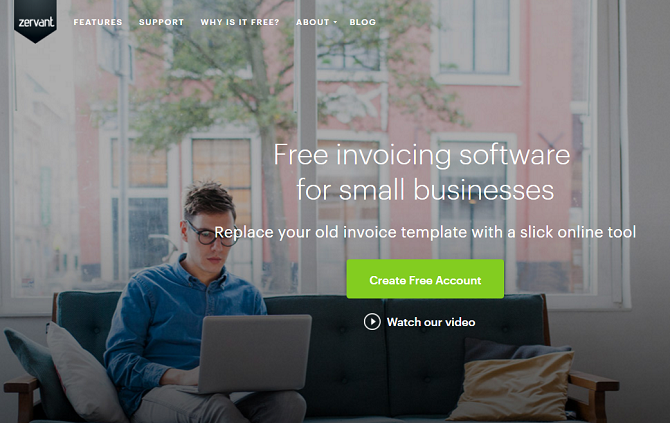
Zervant: Free Online Invoicing Software Tailor-Made for Freelancers
Zervant is designed to solve three of the main challenges that come with being self-employed: invoicing, time tracking, and expense management. We’ve taken a closer look at each of these features below.
Invoicing
Zervant pride themselves on their quick and simple invoicing. In fact you can create and send an invoice under 60 seconds. The interface is easy to navigate, and when creating invoices the editor helps ensure you include all relevant information.
The fact that you can create a database of all your customers and products (or upload an existing one) helps to speed things up. As for sending options, you can choose email, PDF, or even go old school and print out a physical copy.
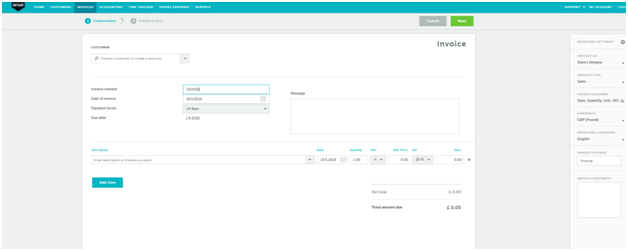
Another useful function is the invoicing overview you get whenever you go to the “Invoices” tab. At a glance it shows you what’s been paid, what’s due soon, and what invoices are late. You can then send reminders for your late payments.
All above the above can be used to create estimates and receipts too.
Expense Management
This feature has been developed to help freelancers stay in control of their business finances. Whenever you mark an invoice as paid, the money is automatically booked into the relevant account. And from all the financial data you enter into the system, Zervant can create a number of financial reports.
These include an Income and Expense Report, which you can use to get an accurate picture of how well your business is performing. It provides an overview of company income, expenses and profit. Another useful report is the Transaction Report, as it gives a comprehensive record of all financial transactions.
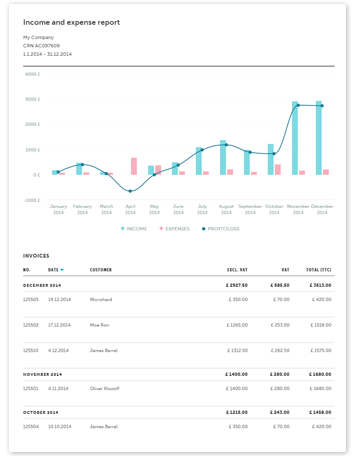
Other reports in the software include a sales breakdown, timesheets, and a mileage log. They’re easy to understand and provide all the information you need in a clear format.
Time Tracking
Zervant can also be used for keeping track of your work and creating timesheets. You can track time for specific projects, clients, or tasks involving several people.
Any time or products logged are converted into an invoice, ready for the user to approve and then send to the client. Options include email, PDF or a physical copy.
How Different is Zervant to Freshbooks or Xero?
There are A LOT of invoicing solutions out there. And of course, they all promise to save freelancers time and money (what service doesn’t?). So is Zervant actually any different?
The most obvious difference is that Zervant is NOT accounting software. It helps freelancers take care of expenses, but certainly needs to be used alongside an accountant. That said, if you use Zervant you’ll spend a lot less time with your accountant, and you’ll have all your financial documents ready for them at the click of a button.
But where we found that Zervant really comes into its own is the product’s sleek, elegant design. It’s been specifically developed to help people with little or no prior experience get to grips with managing their business finances. The interface is clear, simple and incredibly easy to use.
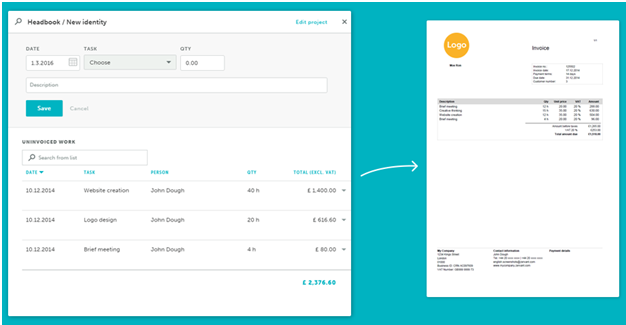
This is a big selling point, as I’m sure like most other freelancers you didn’t decide to start your own business so you could spend hours swamped in boring paperwork. Zervant can certainly help here.
As with all other cloud based software, when you use Zervant there’s no need to install anything or download updates. It’s also safer and more reliable than doing it manually or storing physical copies. You can access all your financial data and invoicing info from anywhere. All you need is an internet connection.
Practical Details
The best way to see if Zervant is a good fit for you is to sign up for a free trial. This will give you 30 days of free, unlimited invoicing. All you need is an email address to get started.
After the 30 days you’re automatically put onto the “free subscription”. As the name implies this doesn’t cost the user anything. You’ll still have access to all your financial information, but you’ll have to upgrade to a paid subscription in order to continue invoicing. It’s a pretty standard freemium model, similar to Spotify or LinkedIn.
Have you tried Zervant? Let us know how you got on in the comments section below!

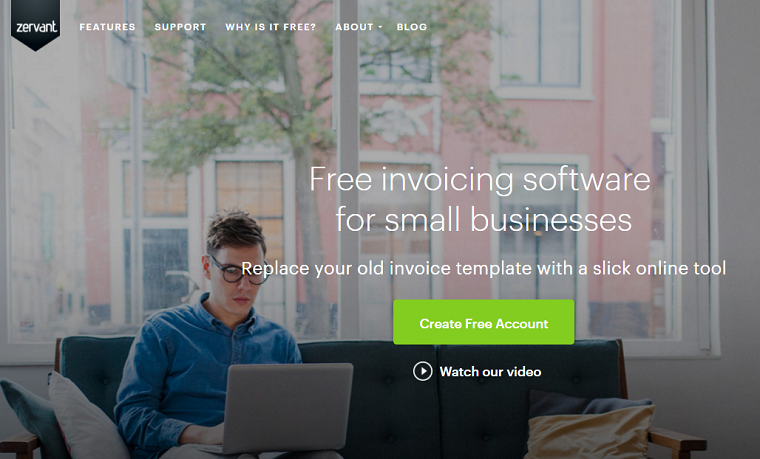
To save freelancer time and money, this invoicing software is really a cost effective solution.
Zervant seems interesting and useful, will give it a try in future for sure.
I’m a freelancer and currently using Invoicera but now looking to use another software. I’m fed up with the lame excuses Invoicera tech support team is giving and they are incompetent to resolve my issues.
I landed on this review and read the complete review, found Zervant quite impressive. But I have few questions in my mind:
1. Is Zervant software interface available in French?
2. Does Zervant provides Invoice scheduling feature?
3. What payment gateways Zervant supports?
4. Is there any Estimate management feature?
5. Can I get some discount on unlimited 64.90 € plan?
@David – Please include answers to my queries in the review as you have tested the software I guess.
Hi Carolos,
John from Zervant here. Saw your question and thought I could try and help with the answers.
1. Yes indeed, the interface is available in French.
2. I’m guessing you mean recurring invoices ? You can use Zervant to set up and send recurring invoices (although this doesn’t include automatic payment reminders).
3. We don’t currently support payment gateways.
4. You can use Zervant to create and manage estimates and receipts (as well as invoices). I’m not sure what your specific requirements are for estimates, but if you sign up for a free trial you’ll be ale to test out all the functionality.
5. You can’t get a discount, but are you sure you need the Unlimited Plan? If you’re a freelancer then you might be better suited to the Pro Plan – this comes with unlimited invoicing and access for one user.
I hope that this helps answers your questions, please do let me know if you need anything else.
Sorry to hear about your negative experience with Invoicera, really hope you’re able to find a solution that better suits your needs!
Best,
John
Hey David Thanks for this online invoice software free of charge. I was looking such type of software. I can’t wait for try this.