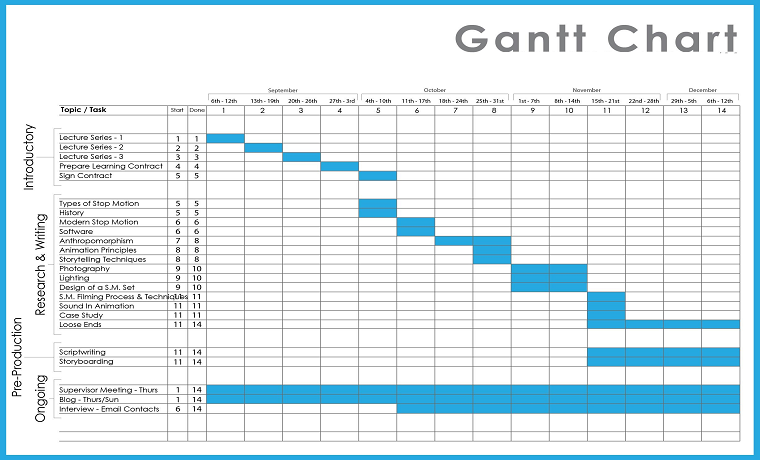Gantt charts are used in excel for various applications and have many uses as listed below:
- They are used to specify the dependency relationship between activities.
- Modern Gantt charts are used to describe dates (start and end) of any particular project.
- Gantt chart templates templatesguider in excel are used to convey the present status schedule of the project
Below discussed are some of the best Gantt chart templates which can be used in PowerPoint, Excel and for project management.
1. Template by ganttexcel.com
- This template is considered to be the easiest one and the better option for Microsoft projects as it is recommended by many experts.
- The main advantage of this Gantt chart template is that it is fully automated which makes it easy for you to make a professional Gantt chart in such a short duration of time.
2. Gantt Chart template used for PowerPoint
- This Gantt chart template is used for PowerPoint and has more efficiency and communicative functionalities.
- Another advantage of these templates is that they can be easily edited, so every time it is not required to create the one from the beginning you can simply edit the one which is already present.
- Customization is possible and they are easy to create for PowerPoint.
3. Hello techo (Google Spreadsheet Gantt Chart template)
- Rather than providing any particular template which can be downloaded or with the help of which one can work online, it only provides proper steps in order to make one Google spreadsheet Gantt chart template.
- You can typically utilize this website if you are new in creating spreadsheet charts. The website also contains other implementation details, which can be helpful for everyone.
4. Doolphy (Gantt chart template used for Excel)
- Gantt chart is used by Doolphy which is an online project management system, particularly available only for Mobile Phone application.
- With the help of this template, one can easily set target dates for particular tasks. Customization is possible. The template is best used for mobile phone application in an efficient manner.
5. David Seah (Recommended as one of the bets excel chart template)
- This template was designed by famous template designer David Seah who was well known for his best template designs and analysis. It was designed for Excel 2007 and also for its previous version.
- It is possible to download these templates by visiting the official website and can be downloaded.
- This template works well in visualizing and scheduling various project sheets but not the best one for real-time projects, as recalculation and shifting of schedules are not possible with it.
6. Free Gantt Chart Template
- For any Gantt chart to be used, it is important that one needs to have some experience or knowledge of the same in order to create Gantt charts.
- This kind of template is particularly designed in such a way that, it becomes easy for anyone to design a Gantt chart as it is very easy to understand.
- Charts by utilizing other templates are not that appealing to the audiences, so free Gantt chart was designed to overcome these drawbacks.
7. Smart Sheet Gantt template chart for Excel
- This kind of spreadsheet has much functionality. It has all that basic features which can be used to prepare Gantt chart templates for excel.
- It is basically an online spreadsheet which provides basic to advanced excel functions.
The above-discussed templates can be helpful as a template guider for new to experienced professional to make the task of creating templates easier and understandable.
Conclusion
These Gantt chart templates are picked from various resources which are available and have been used by many professionals. These templates work best for their particular functionalities. These can be utilized for Excel, project management Gant char templates and for PowerPoint for Excel.