Gone are the days when your audience only read your text content. Nowadays, visuals speak louder than words. Therefore, it is the need of the hour to use highly equipped illustration tools to make your graphics and design more engaging and creative. Adobe Illustrator is the excellent tool for every graphic related trouble. This versatile software provides you with a wide range of amazing features which can simplify as well as speed up your designing procedure. We have compiled a list of the Best Adobe illustrator tutorials, that will aid you to improve the quality of your designs. Learn to create vector graphics and illustration techniques from the below mentioned tutorials.
Follow these top 10 Adobe best illustrator tutorials, and make your graphics more interactive and alluring.
Adobe illustrator tutorial for Creating Fancy vector portraits
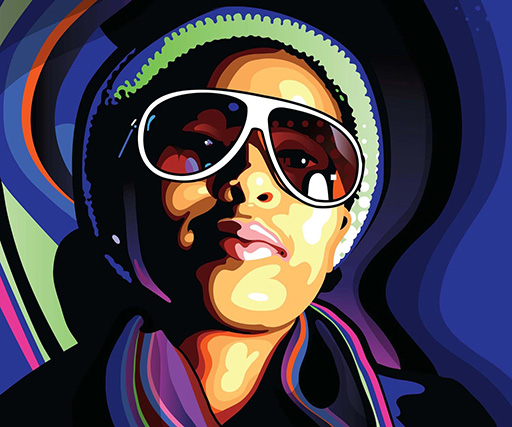
Make your portraits more engaging and fascinating using adobe illustrator. Learn to make a fancy and creative portraits in few easy steps of this adobe illustrator tutorial. With merely a few light and shadow effects you can create an incredible poppy artwork.
Adobe illustrator tutorial to Create Chemistry lab Tubes Text Effect
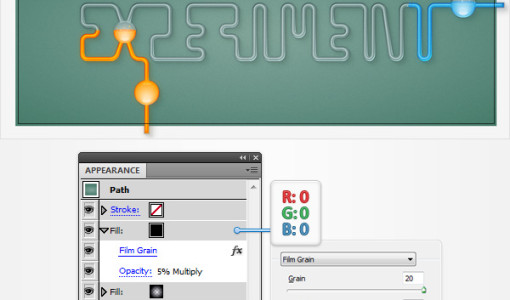
With this new illustrator tutorial you will learn how to add subtle shading and highlights using the Appearance panel, build-in patterns plus some basic blending and vector shape building techniques. Finally, you will learn how to create a nice, textured background.
How to create translucent icons
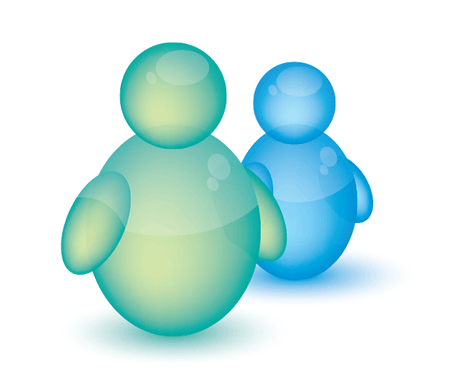
From this tutorial learn to design amazing translucent icons. Translucent icons are semi transparent icons and you can create them in just a few simple steps. Follow this tutorial and design your own translucent icons.
How to generate a 3D icon
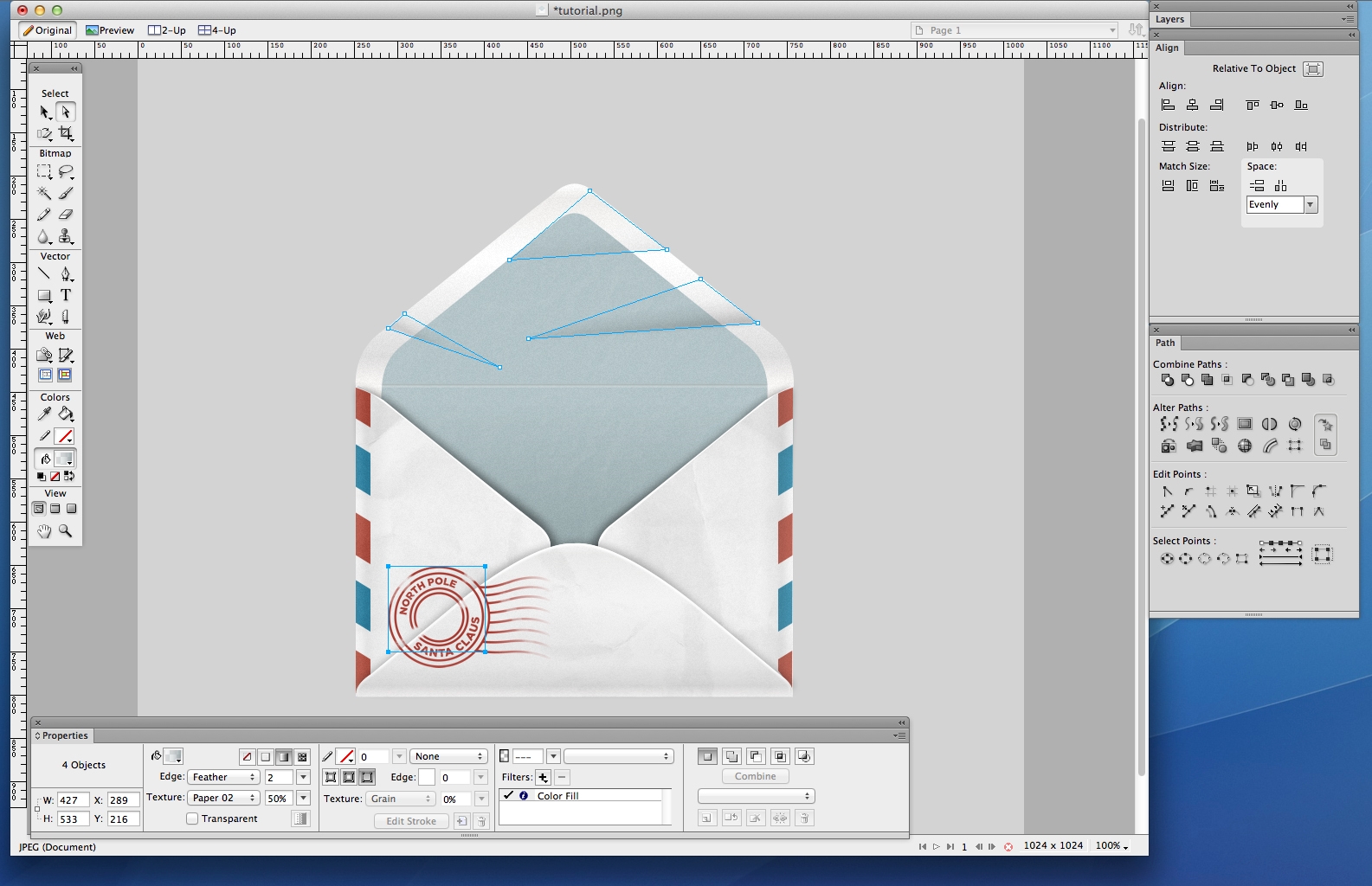
If you want to create a 3 dimensional icon structure, then you need to include some shadows, extra details, and some lights. This will produce a very realistic effect in your picture. You can also add different textures to make the illustration appealing. After using these techniques, the final icon will have stunning 3 D look and feel.
Glossy Vector Image

Learn to create amazing elements and characters, using this basic adobe Illustrator tutorial. It’ll help you render glossiness to your work. This tutorial also teaches you about highlight effect, bold colors , layering and blending style and modes.
Create personalized doll
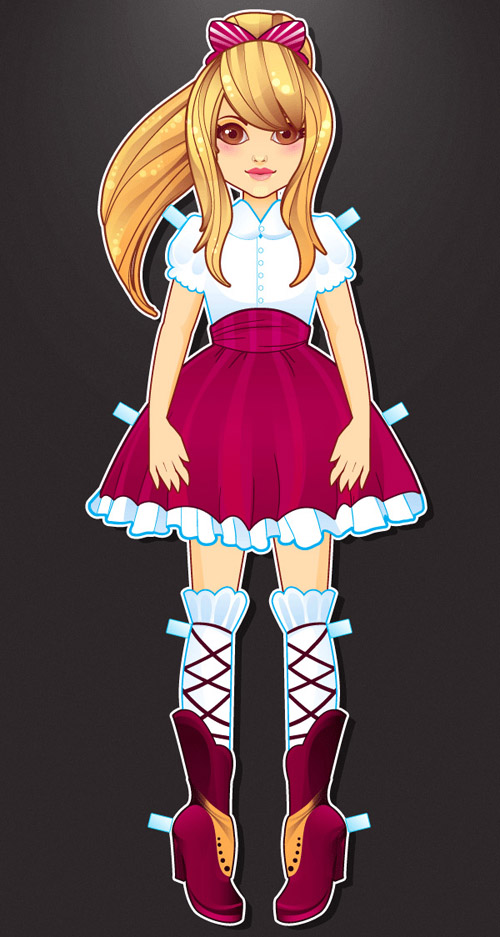
This is the best way to play with a doll! Follow this adobe tutorial and design your doll in your own way. Use blending tool, blob brush and your fancy creativity to design your own personalized doll.
How to create geometric patterns
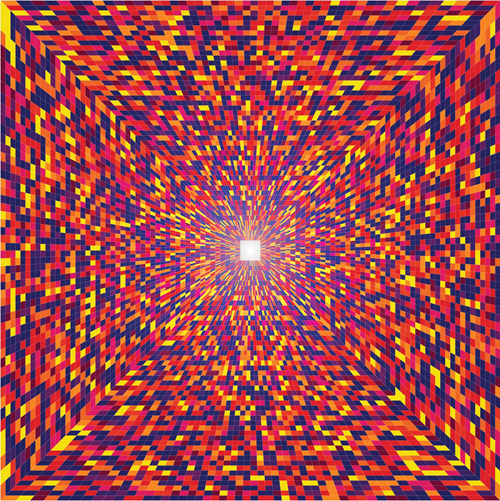
Geometric shapes when blend with fresh creativity and splashes of colors incredible effect is created, which leaves a lasting impression on the audience. From this tutorial, know to create a geometric pattern for a poster. Enjoy playing with colors and pen tool and create a new mesmerizing poster.
Clean Vector Outlines
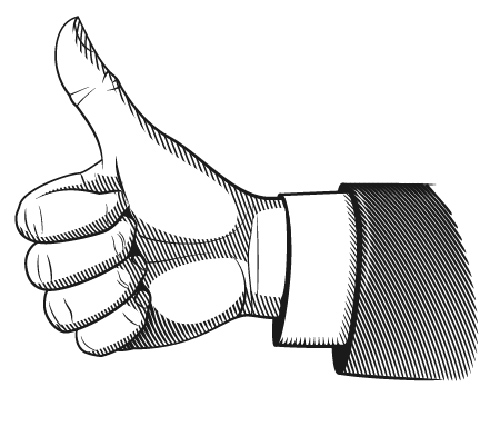
Make your sketch work come alive by giving detailing and outlines to it. In this tutorial learn to give clean vector outlines to your sketch with a few tools by Astute Graphics.
How to draw realistic image

This is one of the best illustrator tutorials which tells you the tricks to create an image that resembles to the real image. It’s easy to learn and fun to work with.
Create a fur Typography
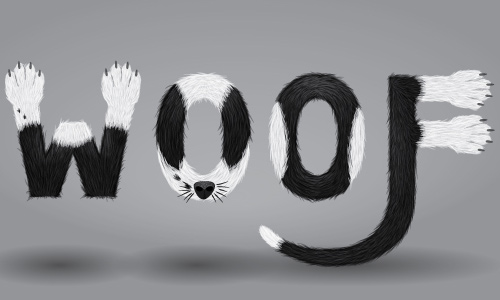
This text effect is mostly used in hoarding designing and advertising. Make your text look more appealing by adding some fur effect to it. You can add animal fur and animal skin to make it look engaging. Learn all these techniques from this tutorial.
These tutorials make learning Adobe Illustrator fun and simple. Follow them and give your creativity new wings.

How to create geometric patterns. I was searching geometric patterns adobe tutorials for this title and finally find it in your post. This post have lots of new tutorials about adobe illustrator and this will guide me to be more realistic in adobe .thanks for this amazing post in adobe tutorials.