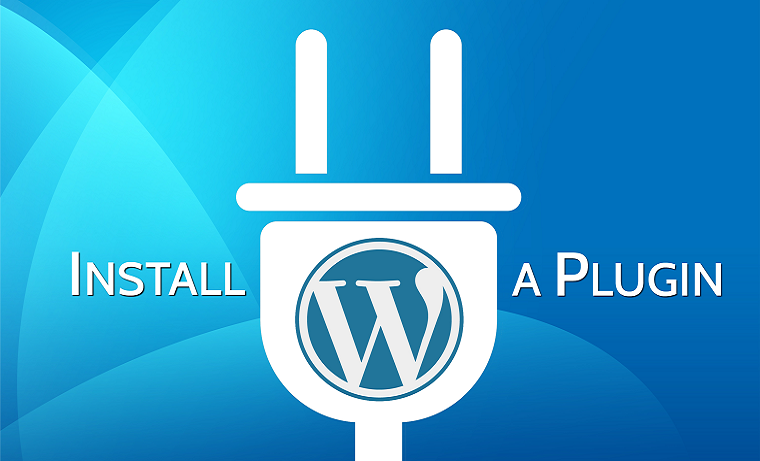The most versatile and used content management system is the WordPress and its strength can be easily attributed to the wide range of plug-ins available for it. Apart from the most popular WordPress plug-ins which we use every day, there are tons of plug-ins which can be downloaded and integrated into your website. Let us take a look at some of the useful plug-ins for your site which you didnot even know existed.
Word Fence
Who does not fear the breach of security when it comes to sharing the internet space? Security is an important factor to be considered even in the world of WordPress. Word Fence does the job of securing your content management website which has been build with a lot of hard work by you. This is known to stop hackers from stealing your data and protects the website from dangerous threats.
Word Fence comes with unique features like protecting the website from spam in comments, unauthorized DNS, and fake ads trying to infiltrate the site. It is easy to scan the site from time to time with Word Fence to check for disk space, blocking unknown IPs, and repairing files. This is the most popular WordPress security plug-in available on the market.
WooCommerce
If you are looking to market products from your WordPress website you need the WooCommerce plug-in. It is an e-commerce plug-in which integrates seamlessly into WordPress and lets you sell online services and products. Physical inventory can also be sold apart from digital goods. The plug-in makes it easy to manage inventory and shipping details with its Geo-location feature.
All the data areprotected as the control lies in the hands of the user. It is very easy to operate without the need for code. Beginners can download this plug-in and set-up the business using their WP site.
Broken Link Checker
Are you wondering if your webpage has broken links and that it might reduce the credibility of your site? Well, when search bots come across a removed page or link they show a 404 error. It means that the linked page no longer exists. Broken link checker plug-in is your lifesaver when it comes to finding all the broken links, fixing them and highlights the redirection.
Running this plug-in in your WordPress site will help you to know which links need to be updated, removed, or redirected as it gives a full scan report with the status code. This plug-in recommends to delete all the outdated links or to update them to their current sites. Depending on the content on your website it might take a few hours to run the full scan to find broken links.
Social Warfare
Do you want your content to be shared numerous times on all the social media sites? Well, it has now become easy to integrate social share buttons on your WordPress site with Social Warfare plug-in. Thisplug-in makes it incredibly easy to share your content and posts without any complicated tasks. It helps you to customize the color of the buttons as the priority is given to the aesthetics of your web pages as well.
Unlike other social sharing buttons, it does not hinder with page loading time and works well with SEO. It has amazing settings which help you to control what and how the content is shared by the audience.
W3 Total Cache
What is the most anticipated part of being the owner of a website? It is to gain huge traffic and have good conversion rates. Site speed is an important component for a website to do well. Caching is nothing but creating a static version of the webpage to make the content readily available to the user. W3 Total Cache plug-in is the best available plug-in for the WordPress to decrease the loading time of the web pages.
Creating cache pages basically reduce the server load and reduce the need to update the posts daily. Caching is a vital feature which helps in saving the server memory and input–output operations of it.
Insert Headers and Footers Plug-In
While maintaining a WordPress site, you must have encountered this problem a number of times to add some headers and footers. Every time it requires you to install a lot of plug-ins or go to header.php theme files to make changes. Install Insert Headers and Footers plug-in to insert codes without messing up the website theme. It gives the specific site to insert codes and you donot have to waste time to find for theme every time you insert some code.
The plug-in helps in keeping your site organized and preserves the changes you make which are usually lost with theme updates. This is a much-needed plug-in for those who frequently make changes and try to insert codes.
WP Touch Mobile Plug-In
Most of the websites now deliver content targeting mobile users. It is definitely important to have a mobile-friendly site to attract users. Normal web pages take a longer time to load on mobiles. It is therefore important to install WP Touch Mobile Plug-In to make your WordPress sites responsive.
The plug-in works by creating a new site for the mobile users without disrupting the URL and the content made for the desktop version. This plug-in also boasts of the infinity cache feature which utilizes the mobile caching to make the website loading time fast.
Boxzilla
How many of you have faced unnecessary pop-ups while visiting websites? Boxzilla is the best WordPress plug-in which helps to create pop-up boxes at the right time. It is totally customized to boost conversions for your website. You can add any content to the pop-up boxes like email addresses, social media sharing buttons, and a call-to-action button.
Boxzilla allows creating well-designed boxes which show up at the right time when users scroll the page. The specialty of this plug-in is to create pop-up boxes which fade or slide at any given time. It is optimized for mobile web pages and desktop version too.
Backup Buddy
Internet users are very much aware of the breach of security and frequency of hacking. It is very important for website owners to protect their data and to keep a backup in case of such disasters. Similar to the backup we have for our computer systems, we can also keep a backup of our website data using Backup Buddy. The backup data can be saved either in your system or a remote cloud service based on the user preference. The backup can be adjusted as per the choice of user like daily, weekly, or monthly schedules.