In today’s competitive business environment where most of your competitors have created a strong online presence you need to constantly keep in touch with your customers and clients. What better way than a newsletter by means of which you can keep them in the loop with the latest product and service updates. If you are managing a news website or an online forum a newsletter becomes more important to your business. However it goes without saying that you need to manage this list of subscribers smartly to position yourself ahead of the competition. If you are using WordPress you have many options and we would take a look at one of the best.
WPNewsman is an easy to use plugin that allows you to create and manage newsletter service within your WordPress site. It includes a confirmed opt-in method and short-code supported opt-in forms. WPNewsman offers you unrestricted control over your email campaigns and meets the needs of small and large businesses alike. With this plugin you can easily convert your visitors into newsletter subscribers through double opt-in subscription forms in widgets, articles and pages. You can manage an unlimited number of subscribers and lists.
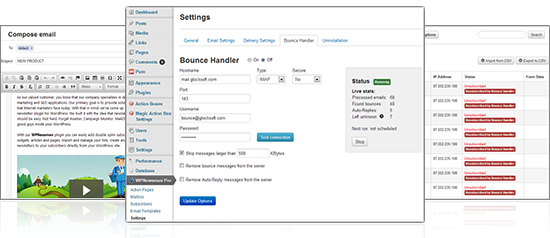
Key Features of WPNewsman
Effortless Installation and Configuration: You can get started with this plugin easily. This plugin is per-configured and hence it will collect the subscribers’ email addresses and names at the click of a button and confirm their subscription. It comes with a number of email templates and action pages used in the subscription process. Apart from this you are also allowed to customize the default settings to meet your niche needs.
Easy Mailing List Management: You can easily import existing subscribers into your WordPress database. It also allows you to export collected subscribers to a file that can be saved on used for other purposes. You have complete control over the mailing list and can manually unsubscribe users, delete users and even change their status to confirmed or unconfirmed.
Quickly Resend Confirmation Request: This is one of the best features of this tool as it allows you to easily sort users who haven’t validated their email address and re-send them a confirmation email. This allows you to re-engage with existing subscribers who aren’t there on your active list or source users from other mailing lists. All contacts can be imported into the WordPress database and you can send them a new confirmation request.
Email Newsletter Design and Personalization: This plugin comes with a Newsletter Creator similar to the WordPress post editor and gives you complete control over the look and appearance of your newsletter. You can create newsletters from scratch using the built-in HTML editor to make a newsletter that represents your business idea the best. The plugin also allows you to create digest newsletters that can be used to send blog post notifications. You can personalize newsletters using various short codes, quickly add the unsubscribe link and easily integrate your social media profile links such as Twitter, Facebook, Google+ and LinkedIn in the newsletter adding to your marketing capability.
Rich Tenplate Store: WPNewsman includes 102 HTML templates from the Hot Email Template and Campaign Monitor libraries. All templates are customized for WPNewsman and there is a number of responsive email templates. Any template can be installed with one mouse click. You can insert blog posts into the template right after the template installation. Installed email templates can be modified in terms of their body, header, footer, colors etc.
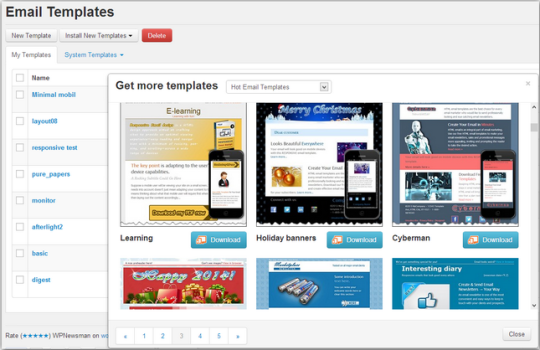
Bounced Emails Handling: Bounced emails create a lot of problems if not handled on time. Sending emails to invalid users can attract severe penalty from ISPs and hurts your reputation. This plugin has a built-in Bounce Handler that processes bounced messages and immediately unsubscribes them. It also deletes auto-reply emails after each mailing. This feature works both in automated and manual modes.
Integration with Google Analytics and Piwik: It is important to know how your newsletter is performing and if it is meeting the desired goals. WPNewsman can be integrated with analytic tools such as Google Analytics or Piwik and this offers insights into the subscriber’s actions to your message. All that you need to do is select the tracking service Google Analytics or Piwik and enter the campaign name before sending the newsletter. This plugin automatically adds the Google Analytics or Piwik tracking code to the URLs in the message. Now you can track subscriber’s action from your Analytics or Piwik account.
Pro and Lite Version
This plugin comes in two distinct versions
Lite version: This free version offers you all the basic features necessary to manage a professional newsletter. It however has a cap of 2000 subscribers.
Pro Version: Priced at $79 per year per website it allows you to send newsletter to unlimited subscribers and includes features such as bounced email handler, integration with tracking services such as Google Analytics and Piwik. You also get priority support with this version.
Why It is Recommended?
There are two reasons why we recommend WPNewsman to the users. First this plugin is easy to use and doesn’t require you to get acclimatized to it. In fact, managing a newsletter from inside your WordPress dashboard is a cake walk. Secondly it is a highly scalable solution and you can customize your newsletter and also track the performance of your marketing campaign. .

