Now Windows To Go is only available in Windows 10/8.1/8 Enterprise Edition. If your computer system is neither Windows 10 nor 8.1/8 Enterprise, how to create Windows 10 or 8.1/8 bootable USB drive? AOMEI Partition Assistant has a feature named Windows To Go Creator that enables you to deploy a full corporate environment that will boot from a USB drive or external hard drive. AOMEI Partition Assistant is definitely a partition magic that can help you resize partition, merge partitions, migrate OS to SSD, Windows to Go Creator and convert a disk between GPT and MBR partition style without data loss.
How to creating a Windows 10 to Go USB drive with AOMEI Partition Assistant?
Step1. First plug in the USB 3.0 you prepared before and make sure it can be detected by the computer. Then download, install and launch AOMEI Partition Assistant. It will show you the main interface at the left pane. Click “Windows to Go Creator” to open the program.
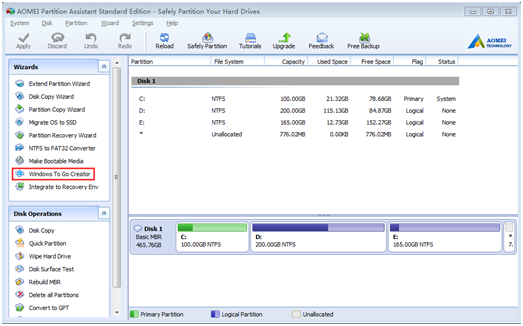
Step2. In the next page, you can create a bootable USB drive. Click Refresh to select the USB drive you plugged in. Then, click Browse to select the Windows 10 ISO file. Then, click Proceed to execute.
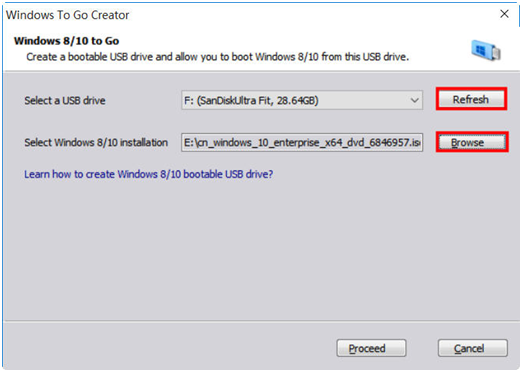
If the USB drive has some data on it, the program will remind you that to continue, it will delete all the data on the USB and format it. If there are something important on it, you can back them up first.
Step3. When the progress finished, you can restart you computer and boot Windows from this USB drive, or you can also use it to boot any other computer without operating system. Although this feature is designed for Windows 8 and Windows 10, you can use its another feature Make Bootable CD Wizard to make bootable media for other Windows OSes, it also supports Windows XP/Vista/7. Besides doing this, you can use this freeware to resize partition, migrate OS to SSD in Windows 7 and many more. But if you want to more utilities such as migrate OS from a GPT disk to a GPT/MBR SSD or disk, you need to upgrade to AOMEI Partition Assistant Professional edition to get more flexible experience.
Conclusion
AOMEI Partition Assistant is a Windows 10 partition manager that breaks out many restrictions of Windows built-in tool Disk Management, including the Windows To Go feature built-in Windows 8/8.1 and Windows 10 Enterprise edition. It’s highly recommended for all users, and especially those with multi-disk systems. Try it today!

