WordPress (WP) is a popular blogging platform that offers powerful and easy content management system. It also offers a number of features that make your experience satisfying and pleasing. It also let you choose your custom domain as well. Many big names like Time, BBC, CNN, Flickr and so on use WordPress. Being an open source blogging platform, it is completely free to use. Plug-ins in WP are very important as they let you customize the performance of your blog without any problem in accordance with your needs so it is very important part of the WordPress. We have mentioned 10 Must Have WordPress Plug-ins for 2015 that help you offer improved experience to the users of your websites.

OptinMonster is most excellent lead generation plug-in used with WordPress for making your users your subscribers. With the help of this plug-in, you can create opt-in forums and pop-ups for adding them into your WordPress websites. It comes with a number of features such as page level targeting, split testing, and analytics. It also comes exit intent technology that makes you enable to put on show opt-in form whenever a user decides to leave your website.
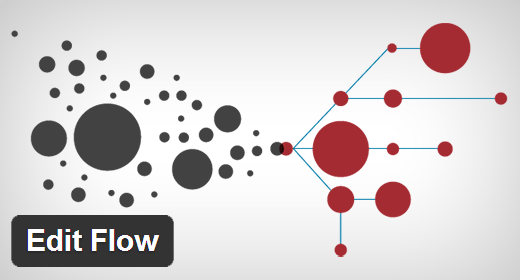
It is a proficient editorial workflow management system used with the WordPress. It is a useful management system through which you can manage a number of tasks such as managing editorial calendar and authors, assigning post, leaving editorial comments and many more tasks. This plug-in also allows you build your own custom post status; you can make content strategy with WordPress Dashboard.

It is a useful tool through which the security of website can be monitor. Your website can be hacked or attacked by several online threats. So security is very important for each website. Sucuri is useful for it provides real time alerts and website security scanner; moreover, it also provides malware removal service.

WordPress SEO By Yoast is not only a plug-in but a complete website optimization package that let you not only add descriptions and titles to your articles but add open graph meta data, publish xml sitemap, do page analysis, and do many more other tasks as well. It can be installed and setup easily; that’s why, it is used in most of websites.

Everyone likes to work with such websites that runs smoothly and fast; besides, if your website runs smoothly, it helps to improve the search engine ranking of your website. So speed is very important factor for your website. W3 Total Cache is very useful tool that allows you to optimize your WordPress website for performance as well as speed. With the help of this useful tool, you can setup page and browser caching, and setup a content delivery network which is used for your static file. It also let you compress pages so that website can be downloaded promptly.

It is an excellent WordPress plug-in that is used for the backup as well as the migration. You can setup automatic backup schedule for the website in no time. It also let you store your content on the cloud. It is a wonderful tool for beginners.

It is a contact forum plug-in with WordPress, it is a beginner and developer friendly plug-in. With the help of this tool, almost any kind of form can be added to your website. It is featured with many add-ons that help you in creating online survey, web directory, user submit post, or any form that needs users input.

It is one of the top slider plug-in that takes no time in loading your slider. It is equipped with a number of features, as well as its free version is also available.
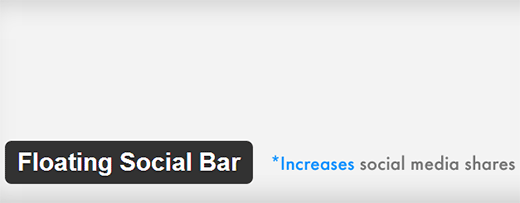
It is an excellent social media plug-in that is used for WordPress. You can add some important social networks with the help of this plug-in. It does not affect the speed of your website.
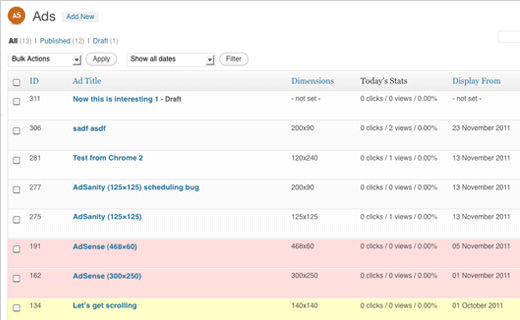
It is a simple WordPress ads management plug-in that allows you to add ads as simply as you add post. It is featured with widgets as well as short-codes support that let you show your ads in sliders, pages, and posts as well. It comes with many other features too.

Nice post about the WordPress plugin.I have some plugins like OptinMonster and WordPress SEO plugin which you have mentioned in your post.