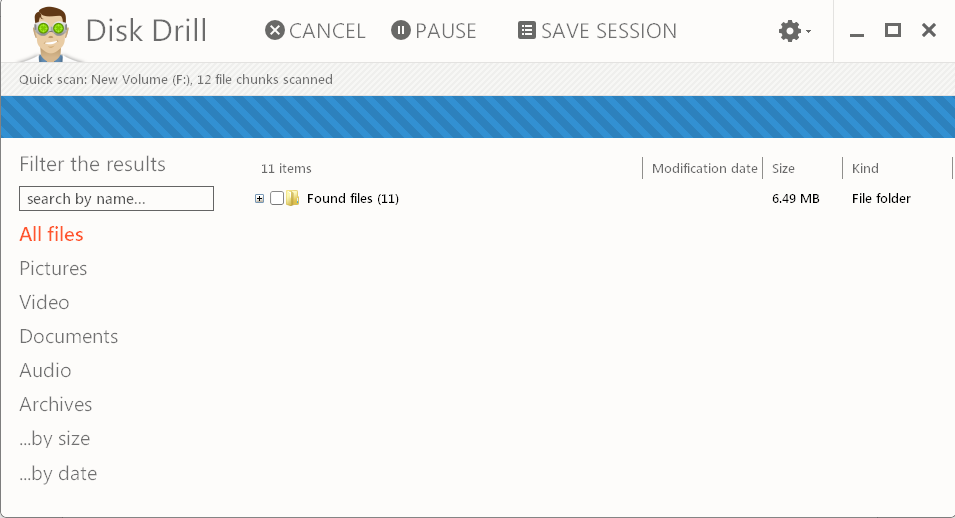Losing files is a big pain especially if it’s the one you needed badly. This isn’t something you can easily roll back and calm yourself. Instead, you’ll need to invest pretty enough amount of time to go through the rough process of recovering deleted files. The good news is, Disk Drill is now jumped into the Windows OS with its spending and powerful recovery programs that works perfectly on all the latest Windows OS including Windows 8.1/ 8/ 7/ Vista / XP.
This tool is capable to combat with the critical circumstances of data loss such as inaccessible hard drive partitions, accidental formatting, virus injection, system start-up failure and almost any other situations you can imagine.
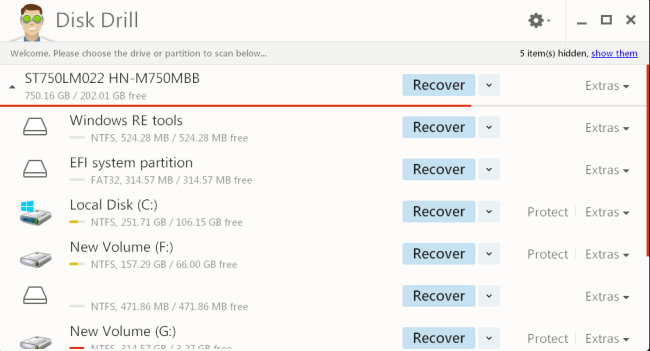
Disk Drill offers wide verity of unmatchable features as well as easy do-it-yourself interface to perform everything like pros. This tool can fortunately detect almost any type of storage devices including external/internal hard drive, USB, flash drive, memory cards and more. This tool functionality is not limited to only different type of storage device, but it can also detect and recover data from all the latest file system type i.e. FAT, exFAT, NTFS, HFS+(for Mac drives), EXT 2,3,4 (Linux hard drive partitions) etc.
How to Recover Files Using Disk Drill?
You’ll find yourself more comfortable in getting the whole process done using Disk Drill for Windows – Recover Deleted Files! Download the tiny setup program hosted at Disk Drill website (Follow the link mentioned above) and install it on your Windows system (running any latest version of Windows). Once installed, you can run it by double clicking the icon located at the desktop.
You’ll find the Disk Drill date recovery wizard with all the drives listed, currently attached to your computer. Click on the ‘Recover’ button located in front of the drives, scanning will begin immediately.
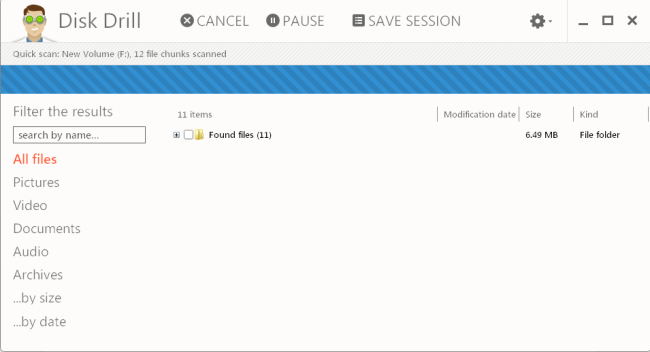
While scanning is in progress, you’d be able to locate all files on the fly. All the deleted as well as existing files will be categorized as per their attributes i.e. Pictures, Videos, Documents, and Audio etc.
Pros
With extensive scanning mechanism, Disk Drill for Windows helps you recover almost everything from pictures to videos and USB to SSD. This tool will suites you best even if the drive becomes inaccessible or the file system is damaged.
Cons
As it’s a first release for Windows data recovery from Disk Drill, there are few improvements yet to be made. Don’t worry though, Disk Drill has drawn a good impact by this initial release and continuously working to make it better.
The Verdict
This tool has astonishingly performed well on all the tests I’ve performed in Windows 8.1 PC. Additionally, it takes far less time than the rest of the recovery tools as well as provide more accurate results i.e. recovered files are exactly in the state it was deleted before. You can go ahead and try this utility from the industry leader that currently have strong remarks in the field of Mac data recovery tools.