Now most people store their files in multiple cloud storage offered by services like Dropbox, SkyDrive, Google Drive and more. These cloud services makes our life more regular and manageable. But the more cloud accounts you have, the more work it takes to keep up with them. If there’s one way to make all of cloud drives set to one simple interface, it’s going to be perfect. AOMEI MultCloud is a cloud drive management that allows users to move, copy, migrate and manage files among different cloud storage services. MultCloud‘s greatest highlight is that it works well with 30 different cloud storage services, including Dropbox, Box, Amazon S3, WebDAV, Google Drive, and OneDrive to name some.
In addition, MultCloud uses 256-bit AES Encryption for SSL and OAuth authorization system etc. Users’ files and date won’t be saved on MultCloud server. So, your data will be safe.
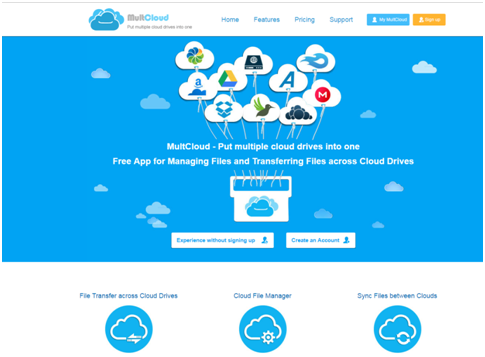
More about the service here: www.multcloud.com.
MultCloud 4.4 has released, some new added features Version 4.4:
- Add Sub-Accounts Management.
- Improve Google cloud drive.
- Fix some cloud drive bugs.
Key Features of Multcloud:
- Direct File Transfer
- File Transfer In The Background
- Completely FREE and unlimited data traffic
- Supports Multiple Cloud Storage Providers
- Scheduled transfer
- Multi-server parallel transmission
- Cloud File Manager
- Free to Use More Space
- Security Guarantee
Pricing Plans:
Free
- File Manager
- Cross-Cloud File Transfer
- 10TB Data Traffic
Premium: $4.99/month or $42/year
- File Manager
- Cross-Cloud File Transfer
- Unlimited Traffic
- Scheduled File Transfer
- File Transfer Filter
- Very Fast Fast Transfer Speed
Conclusion
With MultCloud, it is very easy to move files from one cloud drive to another, and its interface is well designed and easy to understand. It’s a very convenient and practical web-app, especially for the users that often use cloud plate software. Afterwords, AOMEI Technology’s computer backup software AOMEI Backupper, you can backup server and restore files/folders, system, partitions and disks with this software. If you also need a backup software, you can have a try.

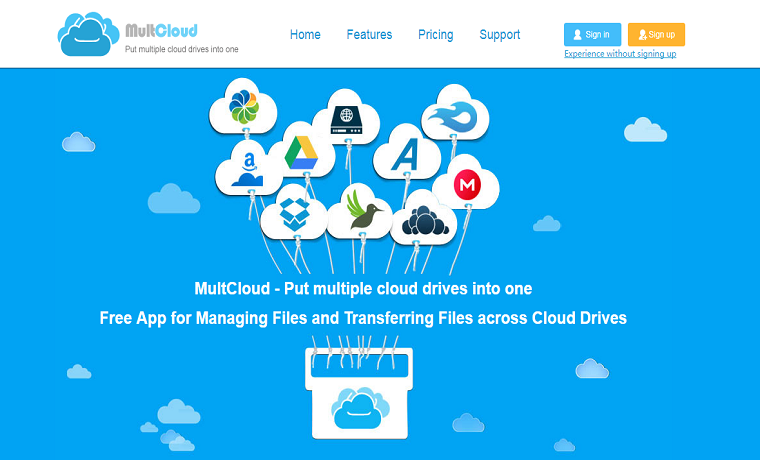
Thanks Watson for this Multcloud Software I am owner of a company and have lot of data and I was getting problem to store data and was looking a better software to store these data. You solved my problem. 🙂 🙂 🙂
Thanks for sharing amazing software and giving amazing review