Do you want to watch your videos on your smartphone with original quality or download the latest YouTube pop videos, so that you can watch them even without an Internet connection? Then WonderFox HD Video Converter Factory is the right choice for you. The smart video tool offers you the opportunity to edit your videos, to convert and to download movies from the Internet.
Interface and Operation
The interface of WonderFox HD Video Converter Factory Pro is very friendly and easy to understand. If you already have some video files on your computer that you want to convert, you can easily add them by clicking on the “Add Files” button. Or you can simplydrag and drop the target files into the program. The software now shows you the most important information about the videos such as originalformat, video length, resolution, and file size.
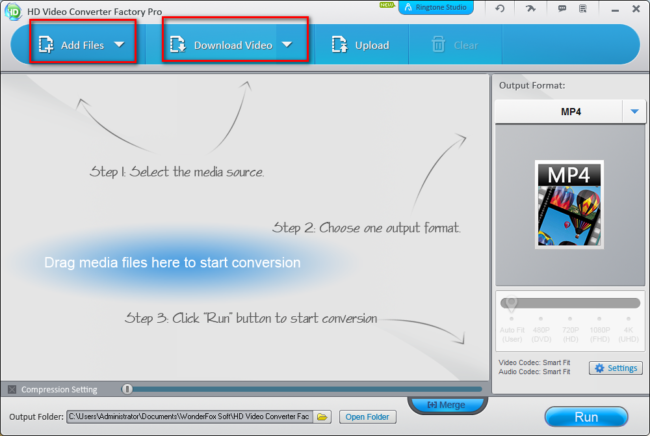
If you also need to download a video from YouTube or other websites, press the “Download Video” button and insert the video url link. It supports more than 300 sites, including Facebook, Dailymotion,Vevo, Facebook, Vimeo, Yahoo, Twitter or BBC. The program analyzes the video url and gives you the options to choose from between different resolutions for the downloaded file. And then you can download the video in its original format or you are able to select an output format from the supported formats.
Editing and Enhancing a Video
Besides converting and downloading videos, it’s a video editor. It’s not better than those professional video editors, such as Final Cut Pro, VEGAS Pro, or Magix Video Pro.But if you use this program in the right way, you can also enhance your basic video editing work.
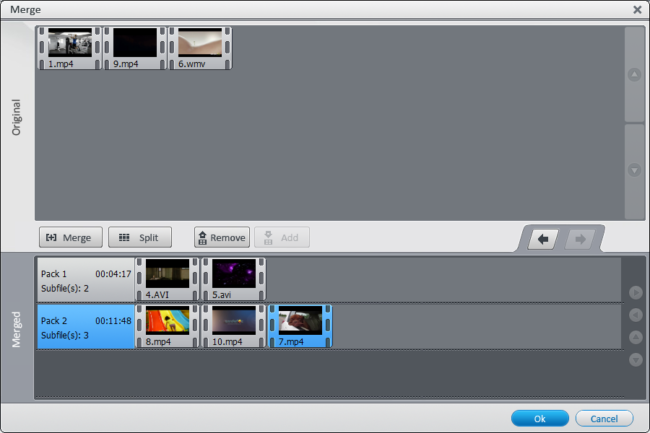
Merging multiple videos (in different formats) into one video, cropping and clipping, adding special effects, changing aspect ratio (4: 3 to 16: 9 or 37:20 if you like) or modifying resolution is supported, for example.
In addition, if you have demand for adding a subtitle, you can import it as a SRT or ASS file in the “T-subtitle” tab and embed it to your video.
Optimization Profiles Preset
When you have done importing and editing your video, it’s time to convert and save them on computer or portable devices. What is the most attractive feature for me is it provides a lot of programmed optimization profiles not only for latest hot devices like iPhone X and iPhone 8 Plus, etc. but also for not so popular ones. You might find your old gadget in the output format list.If you want to watch the videos on your TV, but don’t know what’s the best specs for the TV model, of course you can also directly select from the TV profile options WonderFox HD Video Converter Factory Pro provides in advance.
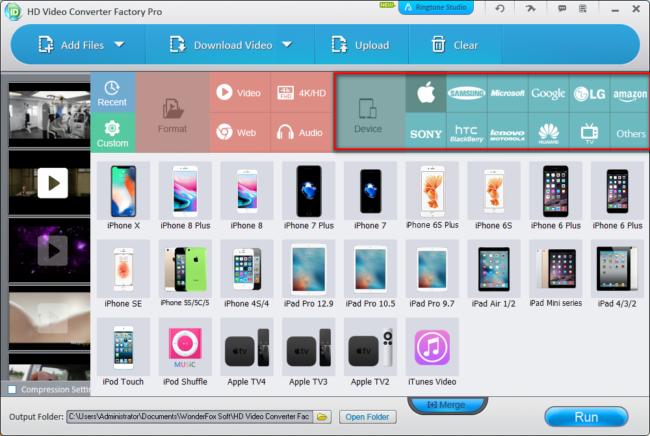
In the same way you can set your output video format in “Web” tab like YouTube, Vimeo, Facebook or HTML5. For each output file, you can improve the video quality from low to high, increase bitrate, and set resolution up to 1080P. or even 4K.
Now after you have decided a format, you just need to click on “Run”, the conversion starts. The conversion is amazingly fast, without slowing downthe PC.
Extract Audio from Video, Make Your Ringtone
For music lovers among you who would like to save YouTube or other videos as music, WonderFox HD Video Converter Factory Pro also offers this possibility. There are common as well as lossless formats such as MP3, AAC, WMA or WAV, ALAC, FLAC, DT, etc.By the way, the software can create ringtones for iOS and Android devices.
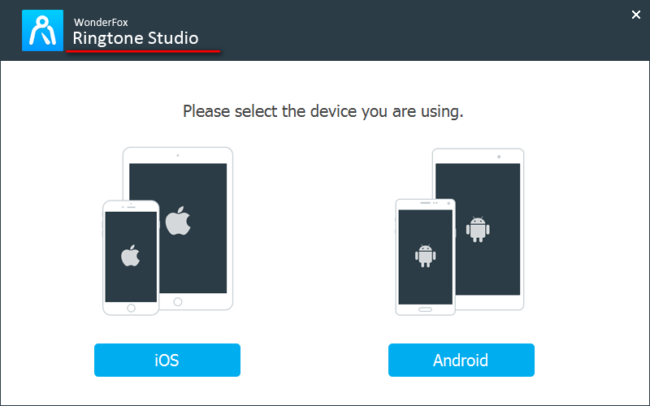
Conclusion
WonderFox HD Video Converter Factory Pro is an all-purpose tool when it comes to converting, downloading and editing a video. The operation is as simple as that and is suitable for beginners.
I particularly like the support of 4K resolution and the ability to download directly from sites such as YouTube, Facebook or Vevo.
System requirements for WonderFox HD Video Converter Factory Pro
Processor: > 1 GHz Intel or AMD CPU
Free Hard Disk Space: 50 MB or more
RAM: 512 MB or above
Operating system: Windows 10/ 8.1/ 8/ 7/ Vista/ XP

