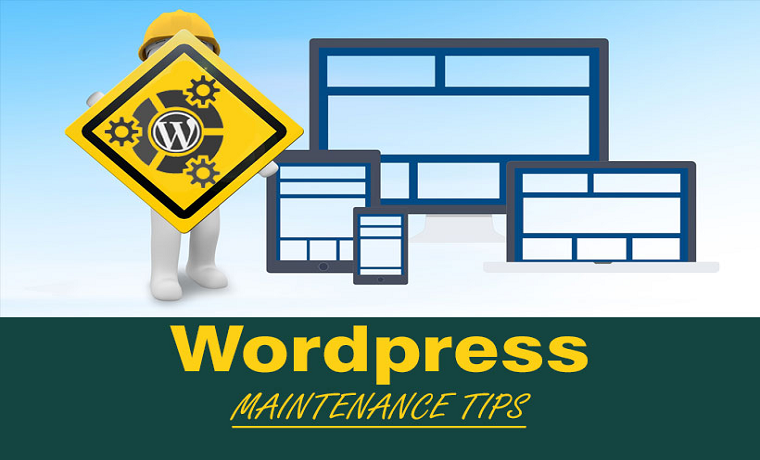In this competitive online marketplace, ensuring your website is well-optimized for users as well as search engine robots is essential if you want to rank on the 1st page of Google. With choices aplenty, customers do not lack alternatives when it comes to purchase a product or hire a service. Thus, you need to stay on your toes and keep your website up-to-date with the latest trends if you want to make a positive impact that’ll help grow your business.
One of the first tasks to undertake when trying to stay ahead of the competition is website maintenance. A well-maintained website offers business owners a lot of perks such as reduced bounce rate, increase traffic, improve click-through-rates, more leads, among others. Thus, to improve your revenue, you need to begin with maintaining your website, right from the time it is launched.
What are the maintenance tasks that you need to do?
There are quite a few, namely; website speed, updating the plugins, deleting unwanted plugins & themes, monitoring website security, daily backup, checking hosting resources and renewal, testing contact forms, updating content, reviewing SEO etc. With all these tasks to accomplish, having a checklist handy can help speed up the maintenance process. As such, here is a detailed WordPress website maintenance checklist that can help you.
Consisting of 50+ useful tips, this infographic checklist has listed all the website maintenance tasks you need to undertake. By carefully following this checklist, you would be able to boost your site’s performance as well as functionality. This, in turn, will help improve user engagement and increase your site’s rankings on the SERPs. Hence, make the most of this infographic, as it tells you exactly how to maintain your WordPress website efficiently, and for more details, check the comprehensive guide here.