Mac devices are some of the most common computers in the market, used for personal and professional cases. Macs are mighty and beautifully designed machines. Known for their easy-to-use interfaces and software, Macs are not infallible devices; they can and will eventually break down.
Macs Can Break Down
People often like to think that they’re getting more value out of it if they spend more on something. This idea can be accurate, but most if not all computers eventually fail and need servicing. Macs certainly fall under this category. They are usually at the high end of pricing; despite their pricing, they can break down.
A computer can break down for several reasons. Sometimes, a single yet vital piece of hardware may be more delicate than other components and just as hard to replace. Without it, your machine will not function well. The design of the computer can also make it susceptible to breaking down.
For example, placing heat-sensitive capacitors on the hottest part of the circuit board, where they will most likely fail. Software programs also get more sophisticated faster than the hardware; the hardware then has to work overtime to keep up, resulting in glitches or breakdowns.
Apple is one of the most innovative companies in the world. Unfortunately, Apple’s products are often the hardest to repair. For example, it makes batteries that can’t be easily replaced. It uses cases that are hard to open because they are glued together. Yet, Apple insists that these are measures it takes to give customers durable, secure devices. That may be true, but it makes fixing them harder than necessary.
Troubleshooting Your Mac
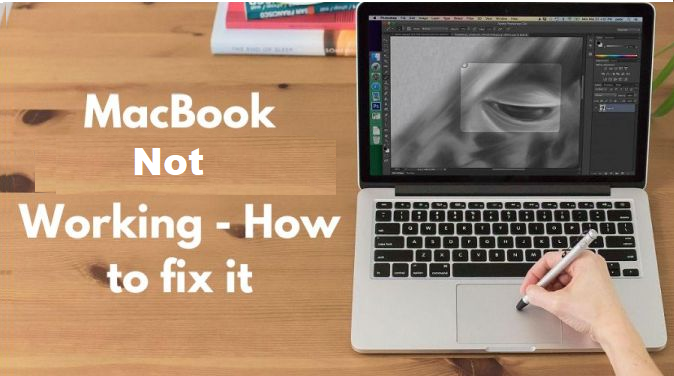
Before seeking professional help, there are a few things you can do to get your Mac working correctly. First, if your Mac is not responsive, consider:
- Rebooting your device, turning it on and off might be the trick. Rebooting your computer allows it to start with a clean slate, more space, and without a glitch that could have been the cause.
- Try updating the software. Sometimes the updates can restore functionality while taking out less than reliable ones. Operating system and software updates come with additional features, security patches, and fixes for glitches that Apple has spotted. After an update, you will have a more efficient and secure machine.
- Charging your battery, occasionally, users forget that Macbooks run on a limited battery that needs time to charge. Keep in mind that letting the battery run to complete zero is also bad for its health.
Start by checking if your warranty is still valid; that way, you can send it back to Apple for repairs at no cost. If all else fails, consider finding a MacBook repair near you. Keep in mind that Macs have very stringent repair requirements. If you choose to use a repair service, make sure it is an accredited repair service. They will have the skill and tools to repair your machine and preserve your warranties for other components.
Macs and Viruses and You
Macs have a reputation for being immune to viruses, which isn’t entirely true. Any kind of machine, especially one that connects to the internet, is susceptible to malicious software. Macs’ main advantage is the closed Mac App Store, which provides safe, vetted apps for users. However, malware usually is from pirate software that users didn’t get from the app store. Mac users are also susceptible to viruses through their browser experience if they are not careful about the websites they visit.
Viruses and malware are a danger to your machine and data. They can steal, corrupt, delete or alter your data. Viruses can ruin your user experience and compromise your privacy. In addition, they can slow your computer down and cost you productive hours or make your computer unusable.
Finding Help Through Repair Shops
When all else fails, it’s time to consider the advice of a computer expert near you. Apple themselves offer excellent service and support. If your Mac purchase date is past the warranty limits, you can still find someone to service your device.
Consider finding a computer repair shop near you. They have the insights, tools, and knowledge that will be at your disposal. They can also repair and replace damaged components.
Mac Maintenance
Macs are durable machines, so as long as you stick to the manufacturer’s recommendations, you should be fine. If you need a professional service, ensure that they are credited to repair Apple products. In the meantime, practice good computer habits.

