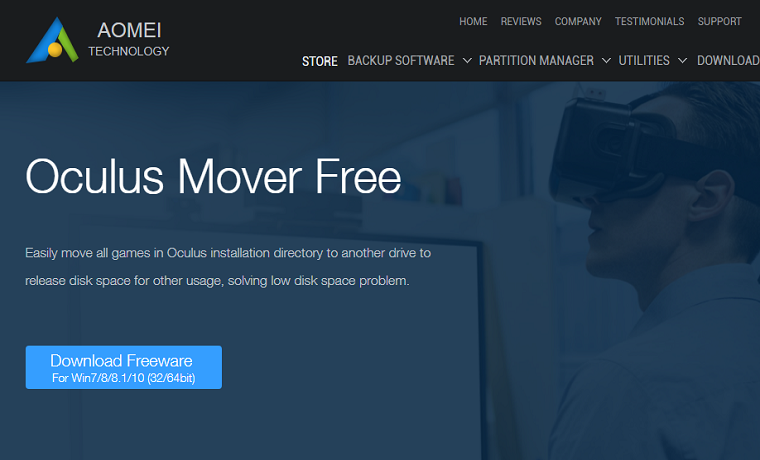As all we know, the traditional way to move Oculus to another drive is with to do it with mklink. And you have to open “Command Promote” and type in mklink commands. This might not be difficult for IT guys, but it is obvious too complicated for common users. Today we will introduce a good tool AOMEI Oculus Mover.
AOMEI Oculus Mover aims at move Oculus Rift games from its original drive (usually system C Disk) to another drive with much free space. It can help you to save lot of disk space for other usage, maybe for saving future Oculus Rift VR games or Oculus Rift upcoming games. Besides migrate games for Oculus Rift, Oculus Game Mover can also move other items out of original storage space, such as Oculus Rift videos, apps, pictures, music, etc. as long as these items were stored in ”Software” or ”Download” folder in Oculus.
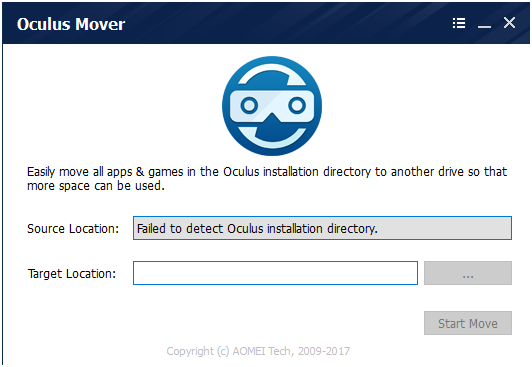
Free download AOMEI Oculus Mover from here now:
http://www.aomeisoftware.com/download/vr/OculusMover.exe
Summary
In addition, AOMEI vrBackupper is complete free and easy-to-use tool to move Oculus games to another drive. AOMEI vrBackupper is also the first Oculus backup software in the world. AOMEI vrBackupper helps you protect & manage your Oculus Rift and make you use Oculus Rift more easily. AOMEI Oculus Mover Free mainly help you to move all games in Oculus installation directory to another drive. AOMEI vrBackupper not only supports to move VR game to another drive to ensure enough installation space, but also supports to backup, restore and migrate Oculus Rift.
If you want to backup and restore files/folders, system, partitions and disks with another backup tool AOMEI Backupper, AOMEI Backupper is a computer backup software, which can complete full backup, incremental backup and differential backup. You can know more information about it: http://www.backup-utility.com/free-backup-software.html