Icons: more than just images, they are symbols, logos, words, and countless other visual expressions. When designed with intention, they become captivating and unforgettable. View them as the visual narratives that accompany your message to the world.
Creating icons is a breeze with powerful tools like Photoshop. This intuitive software empowers you to quickly design stunning icons for any purpose. It’s incredibly user-friendly, making the design process a smooth and enjoyable experience.
Want to begin your icon design journey? You’ve come to the right place. We’ve compiled 25 of the finest Photoshop icon design tutorials available online. These tutorials explore a vast array of creative styles and learning approaches. They all prioritize flexibility and user-friendliness, ensuring a smooth and enjoyable learning experience as you create your own unique icons.
Turn a Landscape Photointo an Isometric Icon Photoshop
![]()
Digital Icon Colorful Logo Template
 Create Your Own Icons in Photoshop
Create Your Own Icons in Photoshop
![]()
UICON Weather Icons
![]()
Create Flat Pirate Icons in Photoshop
![]()
Logo Generator Pack
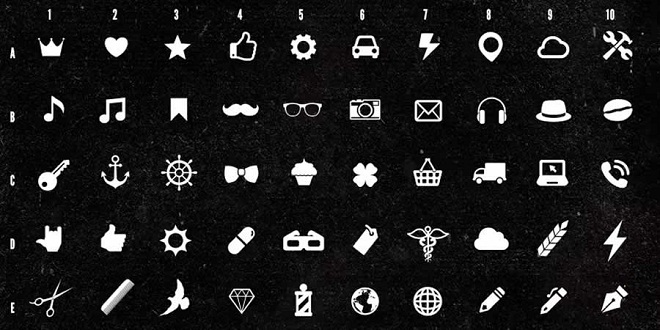
Create a Logo & Give Realistic Look to It

Icon Leaf Gradient Logo Template
 Play Button Icon Template
Play Button Icon Template
![]()
Create Custom Desktop Icons in Photoshop
![]()
Face Icon Logo Template
 100+ Zoo Animal Icons
100+ Zoo Animal Icons
![]()
Create Rounded Corner Icons in Photoshop
![]()
Green Lion Head Icon Logo Template
 Create a Glassmorphism Icon in Photoshop
Create a Glassmorphism Icon in Photoshop
![]()
Glowing Icon Created in Photoshop
![]()
Design 3D Icons in Photoshop
![]()
Draw Game Icons in Photoshop
![]()
Make a Mobile App Icon in Photoshop
![]()
Create App Icons with Custom 3D Objects
![]()
Designing the Photos App Icon with Photoshop
![]()
Beauty Logo Design in Photoshop

G Graphics Logo Design in Photoshop
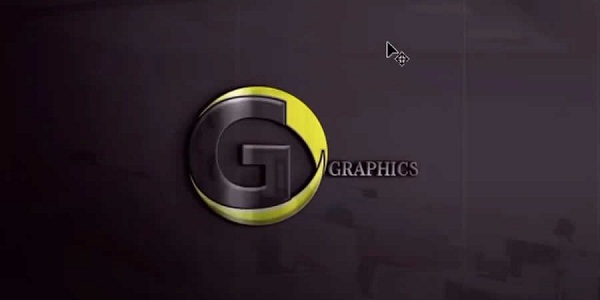
Create a Game Icon without Painting in Photoshop
![]()
Glowing Social Media Icon Effect In Photoshop
![]()
How To Increase Toolbar Size in Photoshop

How to Make a Pattern Icon in Photoshop
![]()
Photoshop Gift Box Icon Tutorial
![]()
Create a Set of Weather Icons in Photoshop
![]()
Create a Roblox Game Icon Using Blender & Photoshop
![]()
Design COG or Gear Shape Button in Photoshop

Game Icon Design in Photoshop
Create Isometric 3D Icons in Photoshop
![]()
