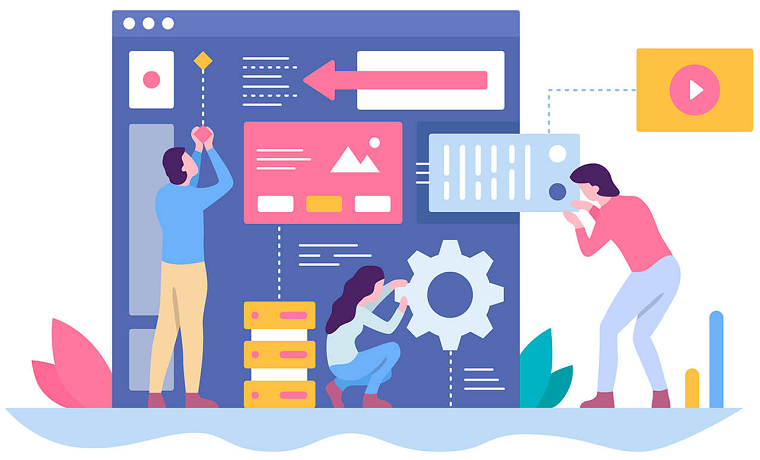Many accessible website builders exist today, making it simpler than ever to create your own site. You can make a professional-looking website for your business, your blog, or your portfolio in no time at all.
Here’s what you need to do:
Figure out why you’re building your website
Identifying your end objective first will help you zero in on the most suitable website builder. For online product sales, for instance, an e-commerce platform or website builder equipped with e-commerce functionality would be the best option. Discover more on this page https://interestingengineering.com/how-to/website-design-tips-part-2.
Choose a domain name
To access a website, you must first know its domain name, also known as its Uniform Resource Locator (URL).
In order to avoid any confusion, we suggest using a name that’s simple to write and remember. Avoid using an abbreviation, and make sure it has some sort of connection to your name or company.
Choose a widely used top-level domain (TLD) like.com, and keep the domain name short and sweet. If your ideal domain name has already been taken, a domain name generator might help you come up with some alternatives.
Select a web host service
To keep your website up and running, you’ll need a place to keep all the files that make up your site.
If your chosen website builder doesn’t provide hosting as part of your plan, you’ll likely need to find a separate provider. Installing WordPress or another proprietary site builder is often as simple as clicking a button with many hosts.
Pick a website builder
In addition to the more traditional domain name registrar and web host, there are also “all-in-one” website builders that bundle these three services together into a single package.

Your ability to personalize your site and the ease with which you may make changes will depend on the website builder you use. In general, all-in-one builders are the most convenient because they include everything you need to get your website up and running, from the first concept to the final publication.
In comparison to e-commerce systems, web hosts that provide site editors are more cost-effective.
Choose a template
Your website’s layout is crucial to achieving your goals for the user experience, therefore it’s important to put in the time and effort required to get it right.
To get started, you may sign up for a website builder that offers a wide variety of suitable site templates, then narrow down your choices until you find one with a design and layout that suits your needs.
The requirement for e-commerce features, appointment scheduling, and other features fundamental to your business should all be taken into account. Assuming the theme is modifiable to your taste, you can use it as a framework for more ambitious design considerations, such as unique plugins, widgets, color palettes, and page hierarchies. Read more here.
Build relevant pages
The best websites usually have several separate pages or parts, including a homepage and others that focus on various areas of the business. These pages are the foundation of your site, so it’s important that they’re organized and easy to navigate in a way that makes sense for your target audience.
Within the framework of your overall site design, most website builders will allow you to add, remove, and modify individual pages. Build your site’s purpose and message into each pages using this feature.
Take NASA’s website as an example; it has a dynamic front page and numerous subpages that cover topics including recent missions, organizational history, downloadable materials, and social media channels. Users can profit from this model since it provides them with all the necessary data in a timely manner.
Focus on a sensible separation of pages and avoid overwhelming readers with too much information in one location; this is true regardless of your company’s brand or niche. You might also want to get in touch with how to make a website builders to discover more!
Create a payment system
If your site’s goal is to create online purchases, you’ll need to provide shoppers with a way to peruse your company’s products. Designing your storefront to facilitate easy digital transactions is a game-changer for retail-focused businesses. It’s important for a web store’s success that it accepts a wide range of payment types, including major credit cards, debit cards, and related services like Google Pay and PayPal.
Furthermore, your payment system should be based on fast, smooth, and safe transactions that inspire trust. With this feature, you can reduce the number of people who immediately leave your site and increase the number of people who give serious consideration to making a purchase.
Sticky header navigation is one alternative; it’s a header that doesn’t move as the page is scrolled, giving the user unrestricted access to the navigation bar and all of its contents at all times. The most successful online stores are little examples of how a pleasant and easy shopping experience can win over customers and win their trust.
Test your site
Now that your site’s foundational elements are in place, you should spend considerable time testing and refining it. Your focus should be on the site’s user interface (UI) and how the user experience (UX) is conveyed, as usability is still one of the most important markers of site success. These parts can be checked by putting the site’s front and back ends through user tests and technical audits.
During usability testing, you should watch as users interact with your site and take note of any problems they encounter. If you ask in-depth questions, you’ll get in-depth answers, which can help you build better solutions and provide a more satisfying experience for your users.
In a technical audit, you should look at how well your site performs in terms of things like page load time and the ability to play different types of media, as well as how well your site performs in terms of things like search engine optimization (including things like keyword usage, content organization, and the presence of useful backlinks).