The Tether (USDT) cryptocurrency, which appeared in 2014, became a real discovery for the cryptocurrency industry and today this asset is one of the most used financial instruments. A tether wallet, which can be easily created with Trustee Wallet, is used to store USDT.
This review will provide you with important information about the USDT coin and how to create an anonymous Tether wallet online to keep it safe and secure.
Tether Cryptocurrency: Prerequisites for the Appearance and Possibilities of Application
The main problem of multi crypto-assets remains a rather high level of volatility. To fix this problem, the Tether stable coin was created and pegged to the US dollar. When creating a cryptocurrency, the developers wanted to bypass the restrictions that banking systems introduced during the use of cryptocurrencies.
The main distinguishing feature of this crypto is that it is provided by fiat funds from the Tether Limited fund. In fact, the fund controls the entire cash flow that is currently involved in the process of supporting the Tether network.
Many potential crypto investors prefer to take profits in Tether, shielding themselves from the volatility of Bitcoin and other volatile cryptocurrencies. And a large amount is much easier to send in cryptocurrency, especially if it is stable.
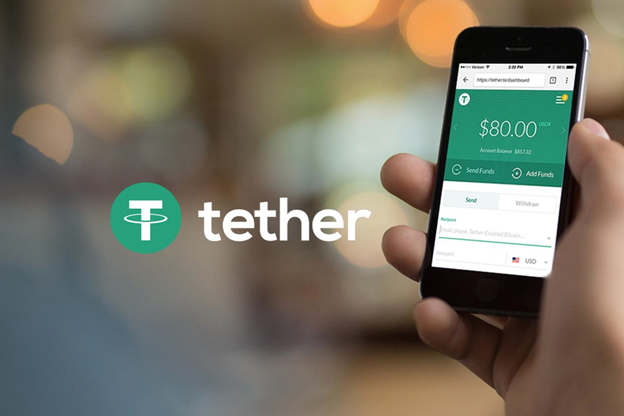
Tether Electronic Wallet
The top experts of the Trusteewallet.com online service mention that as soon as the Tether cryptocurrency appeared, it immediately became necessary to ensure its reliable and secure free storage. The developers have created their own program for storing USDT. It demonstrates effective work through Android and iOS applications. The USDT wallet app is very easy to use, has a nice interface, and has fairly good functionality. Registration is quite simple and quick enough.
How to Create Tether Wallet Using the Best Tether Wallet App?
One of the easiest ways to create a USDT wallet online is through the cool platform Trusteewallet.com, which supports US dollar transactions (bank deposits and withdrawals). Here are the steps you need to take to use the Tether wallet app effectively:
- First, you need to register your own account on the official project portal. The main page will open in front of you, where you need to select “Register” to create a personal profile;
- Next, you need to enter the necessary information about yourself as a user and set “Create an account”;
- Your account is now registered. To use your account, you need to activate two-factor authentication, which increases the level of protection. For this, click on the “Security Page” button;
- Then you need to choose two-factor authentication. You can, for example, be identified using Google Authenticator;
- Next, you will have two confirmation options: scan the QR code displayed on the page or enter the characters directly in the Google Authenticator app, which is located on the mobile phone;
- Then you get the code. It must be specified in an empty field on the site. The code changes every couple of seconds, so you need to enter it as quickly as possible;
- You will then see a message that two-factor authentication was successfully enabled. Now you need an iPhone to access your account;
- Once the account is created, you can transfer and receive USDT. You will be automatically provided with a crypto wallet address with which you will save your Tether coins. To see it, open the “Add funds” tab;
- A page with your unique address will open.
As you can see, it is not difficult at all to create USDT wallet on the best website Trusteewallet.com. The main thing is to follow the instructions above. You will definitely succeed!

