It is horrible situation for anyone to be in whenever there is a data loss. Chances are that the malware may have caused the data loss or you may have accidentally deleted the file. Whatever the reason is; you need to have software at your disposal that can help you get over the problem quickly and in an easy way. After all, securing your existing data and recovering the lost one is of paramount importance.
Whenever a file gets infected or deleted accidentally, it doesn’t get eliminated from the system immediately. The space that data occupies gets marked as available on which a new data gets overwritten. When you have intelligent software like Easeus Data Recovery Wizard Free working for you, there’s a realistic possibility of recovering the lost data.
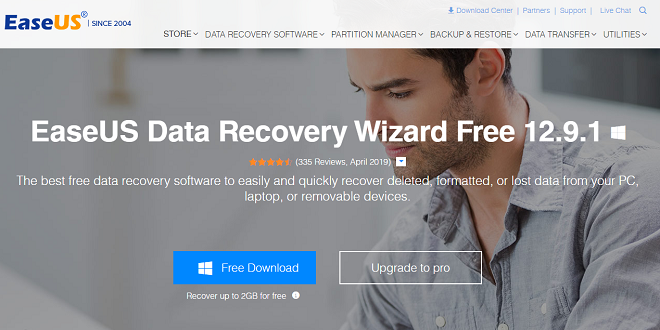
You need to make sure that the software is already in your system before the data loss happens. This is because, during the installation process, there are chances that the files may get overwritten easily. With Easeus Data Recovery Wizard Pro, the entire process becomes easy and straightforward. This software is easy to install and can be used to recover deleted or lost files on any device.
Features of Easeus Data Recovery Wizard
- You can use this software for recovering lost or deleted data even after the disk is formatted.
- Using Easeus Data Recovery Wizard software it becomes easier to recover important files from your PC.
- The tool can be employed successfully for recovering deleted information even from the recycle bin.
- Computers that do not have anti-virus software installed in them are prone to virus attacks. When this kind of damages occur, Easeus Data Recovery Wizard software can be used for recovering the lost files quickly and safely.
Intuitive Interface
The interface of Easeus Data Recovery Wizard is uncluttered and clear. This is among the first things you’ll notice about the software after you install it. There are a few self-explanatory controls that can be easily located. Other software options can be easily spotted and used.
How it Works
First of all download the Easeus free data recovery software. Run the setup on your Windows system. On the first screen of the setup wizard, click Install Now.
Understanding how Easeus Data Recovery Wizard works is easy. First up, you need to identify a location for scanning, when prompted to do so. The location chosen can be anything like a particular folder , the Recycle Bin, Desktop, or an entire drive.
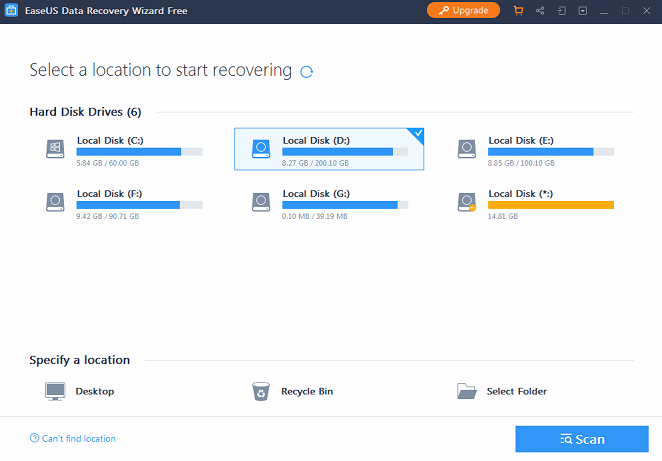
As soon as the location is identified, you need to press the ‘Scan’ button. Thereafter, the deleted or infected files will be checked by the software. The files will be displayed in lists in the location. Don’t worry if you cannot identify the location where the files were stored initially. This is because there is an useful option available just to make this process simpler for you.
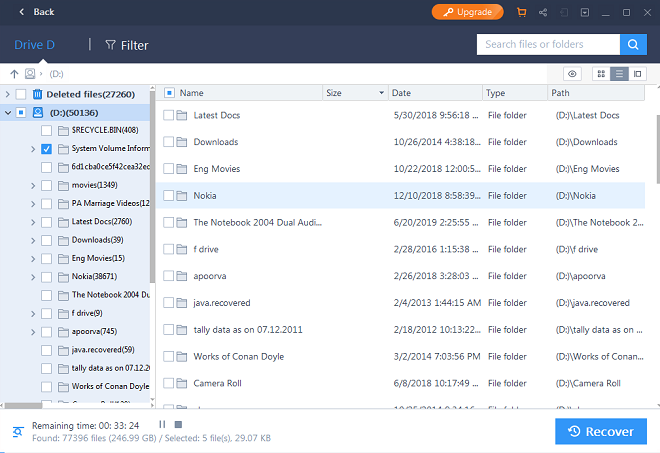
Make sure to check the boxes beside the files. Once this is done, press the ‘Recover’ button and select the location where you want to recover the lost files.
Final Words
Dealing with tensions like recovering lost or deleted files can be pretty tough. Thankfully, Easeus Data Recovery Wizard comes to our rescue. A file recovery tool like this one is handy and need to be installed in your computer before something untoward strikes you.

