Looking for ways to deploy applications remotely in shortest possible time? If yes, then today is your lucky day as I’m going to discuss about extremely useful and simple utility that lets you install single or bunch of applications on remote PCs without giving any extra effort and time.
Remote deployment helps IT support professionals and administrator executives to install, update or uninstall any desired application without physically visiting to target PC. Additionally, Remote Deployment tools provides no harm to your PC and ensure the same performance irrespective of the server load or connection speed.
Remote deployment sounds better if there are large number of PCs running on any organization or there too much application installations or removal has been performed on daily basis.
EMCO MSI Packager Builder is the toughest tool that brings all the core functionality of any remote deployment tool at one place. Updated version of this tool is simplified way better than its predecessors and work flawlessly even on crucial environment.

Working
EMCO MSI Packager builder offer simple ways to silently deploy applications on Remote PCs in few simple steps. This tool make installation authoring easier by offering visual editor and changes tracking technology to help you build MSI packages that can be silently deployed on Remote PCs without compromising the performance and security of the system. MSI Packages is a Microsoft Installer file that includes important details about the application which is needed to be installed on remote PCs. The same MSI Package can be used to manage programs installed on networked PCs such as installation, update and its removal too.
MSI Packages can be created manually (you required to provide various needed parameters) or automatically using the Live monitoring technology which automatically set the industry standards parameters and makes you completely free from entering all the entries. MSI Packages created automatically are much safer and recommended way to proceed for beginners or who is not that much familiar with parameters. Monitoring helps tracks file system and registry changes before creating MSI packages to ensure that it’s perfectly suitable for the targeted PC and will cause no trouble whatsoever.
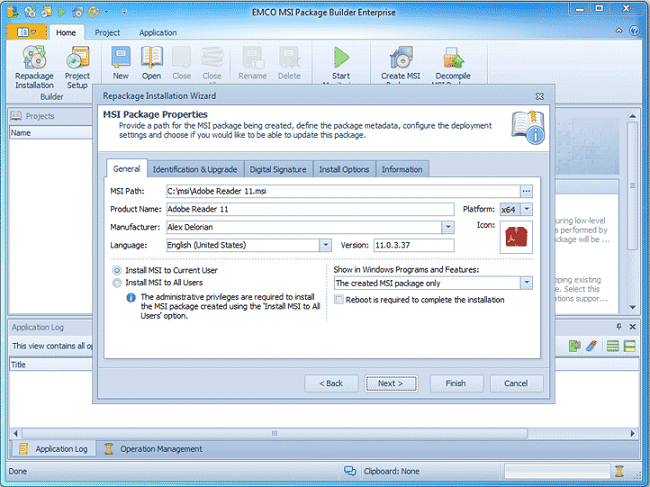
P.S. This tool takes any traditional setup files into account and prepare them for silent installation on remote PC.
This MSI Package Builder can also help you customize any existing program installed on remote PCs. You can easily repackage them by customizing parameters through visual editor and make them ready for silent deployment.
Pros
This tool offers comprehensive range of customization capability and convert EXE to MSI Packages that perfectly suited to your requirements. Also, it takes care of your system performance as well as avoid damages and registry corruption.
Cons
Certain features of this software requires you to be specialized in handling remote deployment utility. Filling wrong parameters in creating MSI packages could leads to system inaccessibility or even permanent data loss.
Final Thoughts
This tool is initially available for free and lets you use it for 30 days. Later, it asks for nominal fees to continue using this great tool. Additionally, two versions of EMCO MSI Package builder are available. Professional edition is grouped with various important features

