With digital technology gaining more popularity each year and customer demand ever-growing, so does the need for updating network security and protecting businesses or individuals against cyber threats. It is crucial for businesses to ensure that the information that is transferred digitally is secure from external threats. Here are six guidelines that can help you with keeping your PC network secure.
Utilizing An Encrypted Wireless Network

Even major corporations sometimes neglect to keep their networks protected from outside threats that can get their hands on information in relation to network traffic that could end up damaging your system. Utilizing an encrypted network helps with protecting the information on your network and make it harder for hackers to access. It is a useful extra layer of protection that can proof to be invaluable.
Choosing Strong Passwords
Avoid choosing simple passwords that can be easily guessed. Strong passwords play a huge part in keeping your system safe. There are particular types of software used by hackers that can instantly do multiple configurations of a specific word. Try not to use words that you can find in a dictionary. Also change your passwords at least every sixty to ninety days and never mention your passwords aloud where it can be overheard, especially in public places.
Tracking Devices And Users
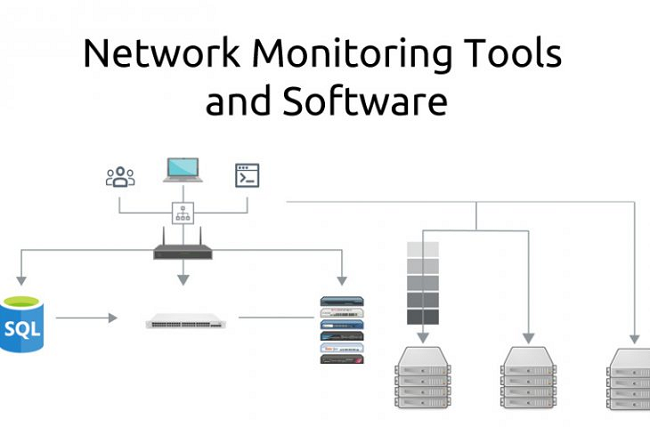
Be sure to in system with monitor devices that alerts you when a PC is accessed without permission. You must also find out which ports are plugged into what types of hardware within the network. There are numerous guides to help you with keeping track of your network hosts or if you need to hire a professional that can ensure your network remains secure, click here.
Never Use Unknown Software
The internet is littered with open free software that can be downloaded instantly. It might be tempting to download free software, but it could contain malware that can damage your PC as well as your whole network. Rather consult with your IT department if you think that you require new software. They can give guidance as to which reliable software can be downloaded. Overall, it is always good practice to have frequent meetings to inform staff members about the newest kinds of malware attacks and suspicious emails that is circulated on the internet, trying to convince you to download software or programs from unreliable sources. Keep in mind, there are different types of antivirus software at your disposal that will automatically alert you if a site you are attempting to access or download software from is unreliable and is posing a threat. You can check the reviews about some of the Best Antivirus Software for Windows 10 and choose the best one as per your needs – https://www.vssmonitoring.com/best-antivirus-for-windows-10/
Do Security Testing

It is recommended to perform frequent testing of your network system to check for vulnerabilities in the system. This is usually done by security professionals. This is an excellent precautionary measure against any potential issues, rather than dealing with the problem after a cyber attack already happened.
Keep An Inventory
It is essential to keep inventory of all the devices that are used and connected to the network. This list will come in useful if you quickly need to ascertain if a particular device is a legitimate device on your system or if it was placed there by a stranger. Also, check the list regularly to see if any of the devices have weak security configurations and require security updates.

