Nowadays it is not a problem to launch a website. Thanks to ready-made WordPress templates, it has become possible and affordable, and anyone can perform that within a couple of hours. Staying afloat and on the top of the search is the thing that worries owners of websites day and night. Today we’ll find out how you can improve the performance of your website based on WordPress platform.
Best WordPress themes for business are usually light-weight and created using a clean code. Moreover, their manufacturers claim that it doesn’t take them long to load, and they are already SEO-optimized. However, after running the site you will need to check if the performance is as great as you wish and as you were promised. It might turn out that too many bells and whistles on your site prevent it from being agile.

Why speed matters?
It goes without saying that time is the most valuable nonrenewable resource. Your audience just can’t waste their time waiting for your site to load. So, the page load time plays a pivotal role in retaining your visitors, and every second counts. If it takes more than 5 seconds for a page to load, the average user bounces at the lapse of that time. Actually, the good result shown by Google’s data for a desktop is around 2 seconds, for mobile versions it comprises a little longer.
These numbers should always be kept in mind, especially if it concerns online shopping. Marketing researches show that such audience as online customers is the most impatient. So in order to retain them, seduce and finally lead to conversion, give your customers a chance to see the home page at its finest. And do it as fast as possible. Otherwise, you risk losing about a half of your visitors. As a result, your rivals will be just happy to get your customers who didn’t get a friendly user experience. When it comes to speed the competition is fierce.
In addition, the higher the loading time your site has, the better ranking it gets in the SERPs. Just remember that Google loves fast sites and does everything to the user’s happiness! So, the faster web experience you provide for your users, the better it is for your business.
Testing the loading time
So we can see that ultimately boosting performance equals to boosting a site’s speed. And the first natural step to take is to test the loading time of your website. There is a number of useful tools to check it:
The result depends on a number of factors that include:
1. The actual size of a page;
2. The number of requests a page generates;
3. Availability of a cashed copy of a page
4. Whether it contains dynamic or static content.
On finding out the latches, it’s time to follow some of these tips to fix the problem.
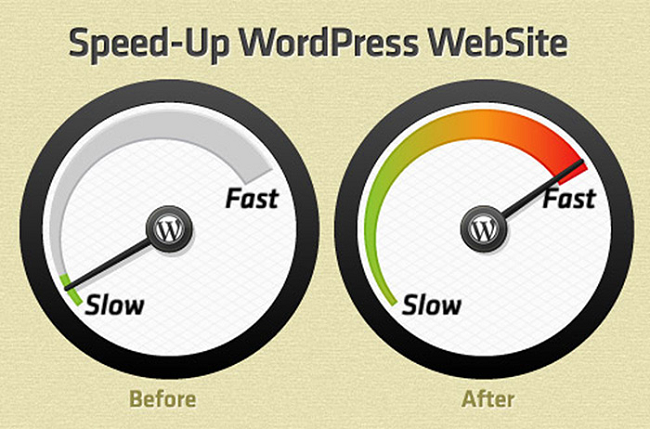
1. Change your hosting provider
Very often website owners hit for a shared hosting provider, which promises intriguing possibilities like limitless bandwidth, space, domains etc. It might be appealing as an economical option. However, being shared by many users a server can become less reliable and flexible generating competition with the other websites for the resources. It immensely reduces the data rate of a site comparing to dedicated hosting. Probably launching a blog on a shared hosting is not such a bad idea. But it is definitely unfortunate when it comes to online shopping, for example.
A private or virtual dedicated server is provided by SiteGround, Amazon Web Services, Google Compute Engine and DigitalOcean. Although dedicated hosting is more expensive, your business eventually wins.
2. Optimize your images
The most important thing to do in order to decrease download times is to optimize the images at the website. They are said to load pages immensely. But you need to reduce the images sizes without damaging their quality. There are several plugins worth mentioning to facilitate this process:
They allow you to do to reduce the size of the images automatically and to save much time. As a result, it improves the speed of your site.
3. Optimize the theme
You should remember that the more feature-rich your theme is, the more slowly it will load. Although a variety of dynamic elements is appealing to your visitors, it’s better to get rid of shiny elements in favor of only the essentials. Social icons, widgets, unnecessary sliders will only ballast your web server. And since your aim is to reduce the page size in order to increase the page speed, WP default themes will suit your purpose. It is even better to opt for a theme built on a Bootstrap or Foundation frameworks, which procure high speed for WordPress.
4. Use a caching plugin
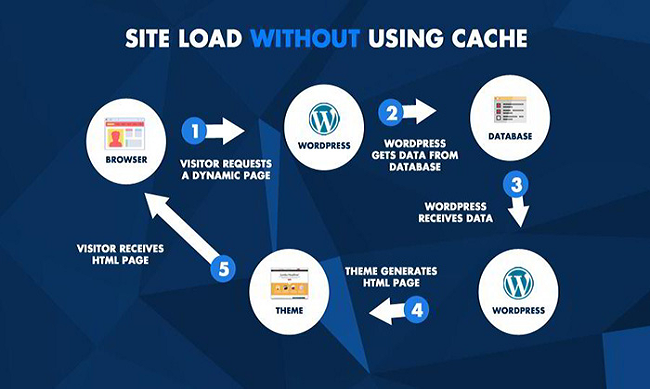
You can use advanced caching mechanisms to make your WordPress website up to 5 times faster. A caching plugin introduces a cached version of your page instead of going through the whole page generation process each time. You can opt for WP Super Cache plugin to skip several steps in this complicated process. It is easy to install and manage even for a non-techie.
5. Rely on Content Delivery Networks
The delay of your content delivery to the user can be caused by the location of your website hosting server. A CDN virtually shortens the physical distance and improves site rendering and performance. It stores a cached version of your content in different geographical locations and provides superior coverage for users. The requested page is loaded from the nearest location in the twinkle of an eye. It allows global reach no matter what country your audience is located. The most popular CDNs you can rely on are Cloudflare or Google Cloud.
6. Clean off your WP database
You can immensely reduce the size of your backups if you get rid of unwanted data from the database. You should comb through the users to delete fake ones, through comments to stub spams, and old drafts to clear up space. If you have unused themes, media and plugins, they can cause a tremendous amount to load on the server. Don’t hesitate to remove them. Thus, you cut down the amount of code your website has to load. As a result, you get a better loading speed.
7. Decrease CSS, HTML, JavaScript
For improved performance, you can minify the number of CSS and JS calls and the size of those files. It’s essential to remove unnecessary characters, spaces, line breaks, comments etc. It results in reducing the amount of data transfer and your pages will load faster.
If you are not technically savvy and manual fixing is difficult for you, WP plugin Autoptimize might be extremely helpful.

8. Update your WP site
As a maintained open platform, WordPress is constantly updated. If you fail to update the site, theme and plugins, it may result in slow performance. Moreover, your site may become unreliable and vulnerable to security threats. Every update fixes bugs and security issues. Therefore, always try to use the latest WP version as it serves your goals.
Conclusion : There are many tricks to optimize your site, and we hope these ones will be helpful for your business. Get to know about more good solutions described in the book “SEO foundations for small business owners”. It can be extremely helpful boosting WB site performance and making it successful.


