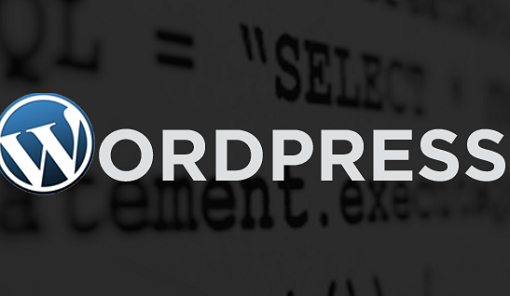WordPress as a content management system comes with several awe-inspiring themes, which influence the design as well as the functionality of your website. No matter, whether you are using free or paid themes, it’s worthwhile to spend some time to test the reliability of the themes in advance, so that any deviations can be controlled and an effective bug-free project can be developed.
After reading this article, readers will be aware of what procedures could follow during and after the course of development. In this article, I have listed some tips and tricks for testing WordPress themes so that you have some bench-marking figures and see how it affects the performance of your website.
Setting Up WordPress
Developers can take care of so many things while setting up of a WordPress site. It help them to prevent their projects from bug and find loopholes more easily.
1. Custom Table Prefix
Installing a custom table prefix helps developers in two ways. First, it makes sure that developers don’t deviate from database queries. Second, it boost up the level of security. As a developer, you should always use the default wp_, so when you choose 239Jd_23eKSmCM892_Vuhwedp as your prefix, it works like a mini-password to your database.
2. Enable Debugging Information
It has been noticed that lot of developers don’t care to leave undefined variables and other such errors all over the website. So, it’s good to ensure you don’t create such nuisances and use WP_DEBUG in wp-config.php.
3. WordPress Query Analyses
WordPress gives developers facility of save all the queries into a variable in (‘SAVEQUERIES’, true); in wp-config.php. Through this way, developers will have the power to access it by printing the $wpdb->queries variable.
4. Disabling Trash
Even though trash is a desirable feature, it leads to waste so much of time and effort while developing or deleting pages or posts. So, to escape the situation, you can disable the trash by using define(‘EMPTY_TRASH_DAYS’, 0 ); in wp-config.php.
During the Process of Development
1. Do Not Procastinate
For a project to be successful, it’s good for a developer to keep a firm track of all the codes and search-tools, so that when the user performs a search, it strikes on Google and the results displayed on the map. After completion of this task, make sure that everything works as per the form and administrator can track the type of the map to the user. The second issue is that the developers forget to update their codes on time; and thus end up creating a code mess and headache for themselves.
It is advised to either develop a full-fledged feature or develop nothing. Do not leave anything for the future as it might create bugs and spoil your project.
2. Knowledge of WordPress
Using database queries for complex tasks can help you a lot. For example, if your WordPress site has 200 test posts and you want to delete only those whose titles have two instances of the WordPress “or”, you can delete them with ease, the only condition is that you should know how to query and altered the data.
Before attempting small code features, it’s always good to perform some search. You can search GitHun and other places to check it anyone has already used it or not.
3. Browser Development Tools
To make tasks easier, it’s good if you gain some knowledge regarding development tools. You can go to DOM and look up for styles to make CSS problem fixing smooth and easy. Going into the “Network” tab facilitates you to debug Ajax calls in no time. And using a JavaScript debugger let you to do Javascript debugging.

Final Theme Testing
1. WordPress Theme Check
WordPress Theme Check is a very helpful tool which lets user to make sure that their theme is as per the specifications. What Theme Forest does, it has the ability to accept or reject your themes if it finds any errors or deviations.
The tool checks and makes sure your theme is legitimate, or if there are any incorrect text domains, hidden files or anything that’s against the WordPress “rule” is present.
2. Bug-Management
Since, there is an array of bug-management tools present in WordPress, it’s hard to choose the one. So, here I am just taking the example Sprint.ly tool, however, you can also use Sifter, Lighthouse, Redmine and a lot more. To perform a bug-management, it’s imperative to know how do they work?
One thing through which you can manage the things effectively, is do not just let the fixed issue marked as closed or accepted. It’s always advisable to keep the things under proper evaluation and then approved by the person who sees everything closely.
3. Version Control Systems
Version-control systems usually help users in fixing the bugs more effectively and enable them to keep a firm track of the repository changes seamlessly. It also helps them to revert to the old versions accurately as per our choice.
4. A Reliable Documentation Process
Even though, documentation has no direct association with the theme testing process, it has been observed as a reliable tool for testing websites. Documentation writing helps a developer to go through the features of a website and to ensure they are working properly.
For themes, Documentation Generator can be used, which generates attractive formats without need for putting so much efforts on a developer’s part.
5. Use of Video Presentations
This might sound little weird, but when you make video presentations for theme testing, it becomes easier to catch minute things.
Conclusion:
The tips and tricks mentioned above are helpful to test your themes as well improving the speed as well as the quality of your website.
Author bio – Sarah Parker is a blogger cum WordPress developer. She loves writing information-rich blogs on PSD to WordPress conversion services and social media. Currently, she is employed with Designs2HTML Ltd, a leading markup conversion services company that has delivered top-grade markup conversion services since 5 years.