Generally speaking, the principles related to good layout and design are simple. Publishing and design software programs, on the other hand, are becoming increasingly complex—so complex that people have to take classes and read books just to learn how to use software like Microsoft Publisher and Adobe in Design.
Finding design software can be even more difficult for Mac users, who don’t have access to Microsoft Publisher, a Windows-only option. The advent of cloud-based software, however, has led to at least one breakthrough in terms of making design software easier and more accessible.It’s an app called Lucidpress , and here are four of my favourite features that make it incredibly easy to use:
1) Intuitive interface
No matter how many bells and whistles a product has, if it’s not user friendly, I’m not interested.
I was relieved to find Lucidpress’s interface to be refreshingly straightforward. Most design tasks can be accomplished by simply dragging and dropping media from the left toolbars and then customizing individual elements’ settings with the toolbars on the right. Selecting an object automatically shows the options related to that object. What’s more, when you move objects, grid lines appear that help you position them in relation to each other and to the page.
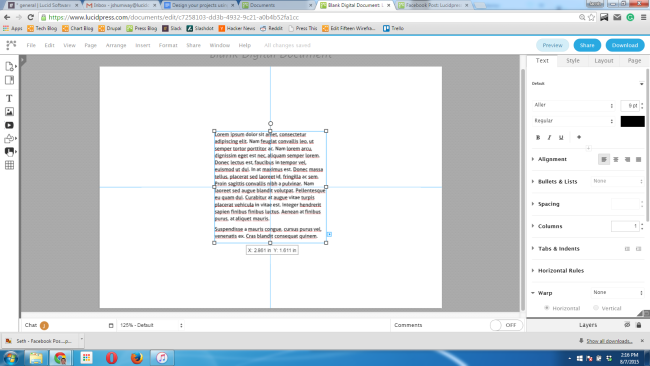
Guidelines appear to help you know when you element is centered on the page (but then vanish as soon as you’re done moving stuff around).
Within minutes of opening the program for the first time, I was already comfortable doing 90% of the tasks that take up a designer’s time.
2) Cross-platform collaboration
Since Lucidpress runs in a browser instead of on an operating system, it can be accessed by any device. That makes it a viable Publisher alternative for Mac users. It also means that you can open your files even when you’re away from the computer you originally created them on.
Working in the cloud has the added benefit of collaboration: multiple users can work on the same document at once. They can even shoot ideas back and forth with in-editor chat (or video chat!) and leave comments on specific portions of the document.
3) Exporting and sharing
Lucidpress has a variety of publication options that make it easy to put your content in the hands of your target audience. You can download it as an image file or a PDF for high-resolution sending or sharing.
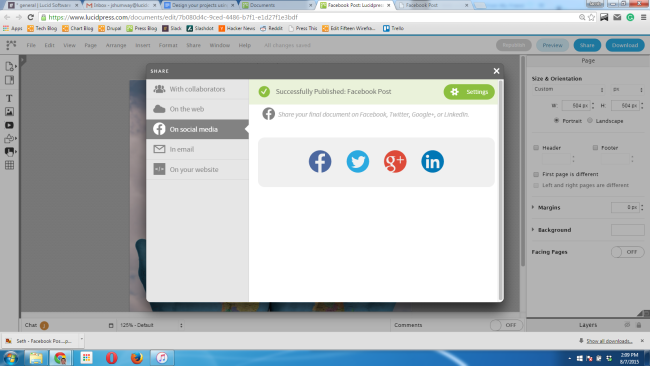
If you prefer to post you document on social media, you can post to Google+, Facebook, Twitter, and LinkedIn right from the editor. If you have a website of your own, Lucidpress automatically generates the code to embed your document on a web page of your choice.
4) Professional templates
Lucidpress has a variety of professionally designed templates to choose from when starting a new project. Template categories include brochures, flyers, business cards, invitations, photo books,posters, reports, and more.
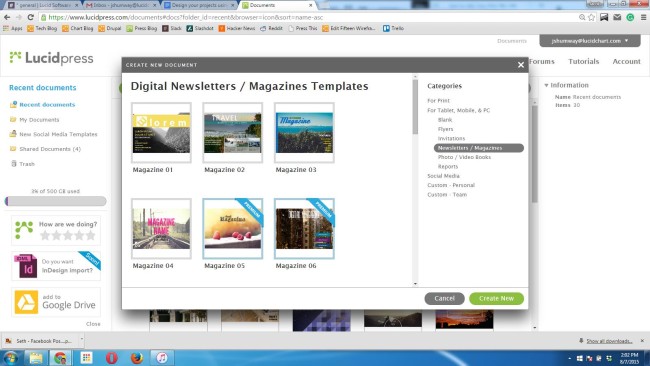
There’s even a whole section of templates just for social media. Each of them looks clean and attractive, and once you pick one, it’s easy to switch out the text and images with your own. The digital templates even let you add YouTube videos!
Conclusion
All in all, Lucidpress is the finest publication software I’ve seen. It’s certainly the easiest, yet it still offers plenty of advanced features for fine-tuning. If you have any interest in publishing, I recommend you sign up for a free account right away.


Recently Read about Lucidpress Services from your post and thinking about to use service of Lucidpress.
It is cheaper and a lot of fun to use and offers lot of features and it works great on any operating system. I highly recommend Lucidpress!
The Lucidpress app is wonderful! If you have been using Microsoft Publisher to make brochures , Lucidpress is a great replacement.
The problem is Lucidpress is online and requires a monthly subscription. Plus it doesn’t measure it up to everything that MS Publisher can do. There are many more alternatives, most of which work offline too according to this: https://machow2.com/publisher-for-mac/