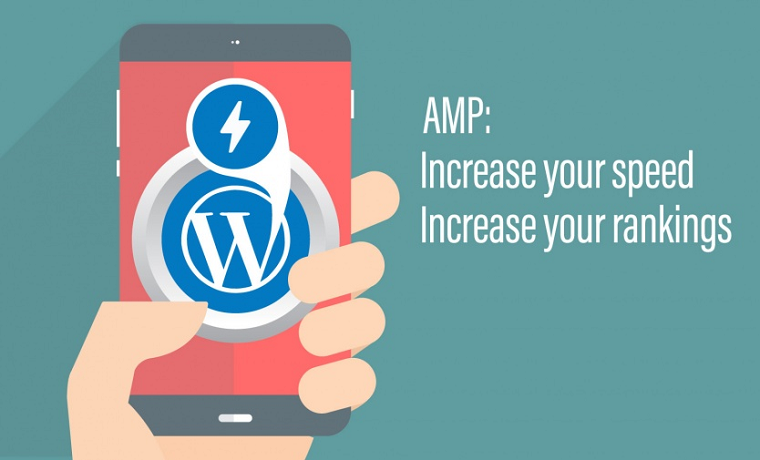In this ever-evolving internet world, it’s quite a challenge for every business and website owner to stay updated with every Google algorithm update as well as similar changes. And, if we talk about the Google updates, ‘Mobilegeddon,’ has triggered the web revolution. The mobile phones users have replaced the desktop users due to which now, Google focus more mobile-friendliness of the websites that help in increasing the search engine ranks and traffic as well. And, that is the reason, many WordPress development companies are increasingly implementing AMP to make it more speedy and SEO compatible as well.
What is AMP

The AMP stands for Accelerated Mobile Pages, which is an open-source library, offering a right and clear way for building a compelling and smooth web pages that offer users an enhanced web experience. These are the web pages you may link to and also controlled by you. The AMPs are the special kind of the HTML markup that enables pages to load quickly in the Google search.
Why AMP Matters
Whenever the Google releases updates, the main motive is to ensure that most of the websites posses that technology and run accordingly. Else, spending millions in the research and the development for building overall functionality would be a complete waste.
And, the way the Google is encouraging the Accelerated Mobile Pages usage is by reserving the premium real-estate in the SERPs for AMP-enabled-websites -particularly for searches relevant to the blog-type pieces or news. AMP plays a vital role in the betterment of your website. It is undeniably true that if your site (if it’s not AMP optimized) will not show up in the Google search result section.
The Impact of AMP On SEO & WordPress
The AMP Powers up the WP websites in multiple ways. And, if we talk about the WP, this platform is powered by robust SEO features that give more chances to websites to rank higher in the search results, which is one of the biggest factors for any businesses. And this is the reason that business owners using HTML websites are opting for HTML to WordPress conversion.
The WordPress is itself a powerful platform and when it is combined with AMP, it becomes more powerful. Although the effect of the Accelerated Mobile Pages on Search Engine Optimization is not clear as the Google hasn’t yet included it into the search algorithm, it is still a signal to users who search on mobile.
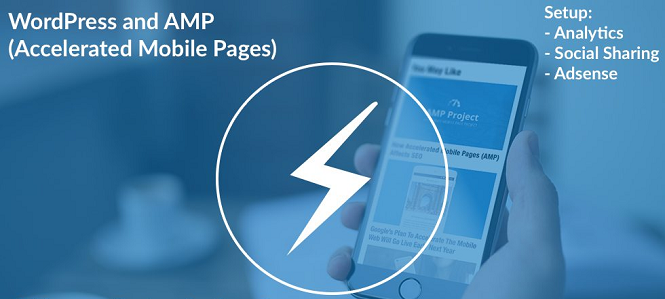
Whenever the users find a little lightning icon next to your link, they find that this is the page that can load far quickly. This leads them to visit your website rather than clicking on a high-ranking link, not using AMPs. So, whether it puts any effect on SEO or not, it will still net you in an affirmative effect in the Search Engine Result Pages.
Speed Up Your WordPress Website With AMP: Benefits
- Adding AMP to your WordPress website can not only offer a good speed to your website but also can render multiple other advantages.
- Implementing the AMPs enables the faster loading of the pages for mobile users and, businesses that adopt the AMP could drive mobile abandonment rates and enhance the conversions.
- With improving the loading time of the page, it also makes them mobile friendly which in result be rewarded with the higher rankings in comparison to the slower and unresponsive sites.
- The Accelerated Mobile Pages aim to support a wide range of ad networks, technologies, and the formats. This might help advertisers in increasing their influence and improving the ROI on ad spend.
- The AMP enable publishers to choose two tags that automatically track the user’s data such as their counts, clicks/conversions, new vs. returning, video and link tracking and so on.

How To Add AMP To Your WordPress Website
Adding up the Google AMP to your website is a smooth and easy procedure. However, if you need, you may also hire WordPress developer to do so. The developer will help you out in the complete set up of the AMP to your WordPress website. Apart from that, you may also go through the following tips that will help you to implement it for making your site speedy and mobile-friendly.
- Install the AMP plugin from your WP (WordPress) Admin dashboard.
- After that, run through the installation wizard from the link given in the WP Admin > AMP tab
- Within the wizard, Pick a design format and then add Google analytics tracking data.
- Decide using which type of post (pages, post, categories, etc.) you want to create AMP content.
- Thereafter, your website would be having mobile-optimized pages for Google to crawl and show up in SERPs.
The AMP plugin comes with multiple advanced options as well as features that you may continue to configure. Just play around the options to get the setup, which will work best for you.
Conclusion
So, this is the way AMP powers up the WordPress website. Now, you’re familiar with the importance of the Accelerated Mobile Pages, their impact on the search results and their importance for WP sites. Also, above-mentioned tips to add AMP to your site will help you to enhance the mobile-friendliness of and speed that will result in increased rate of traffic and conversions, which are considered to be the two major factors for any business.
Author Bio: Granner Smith is an expert developer who specializes in WordPress development. In addition to his professional expertise, he has excellent writing and blogging skills. He likes to share his insights by writing articles and posting them on some of the renowned blogging platforms.