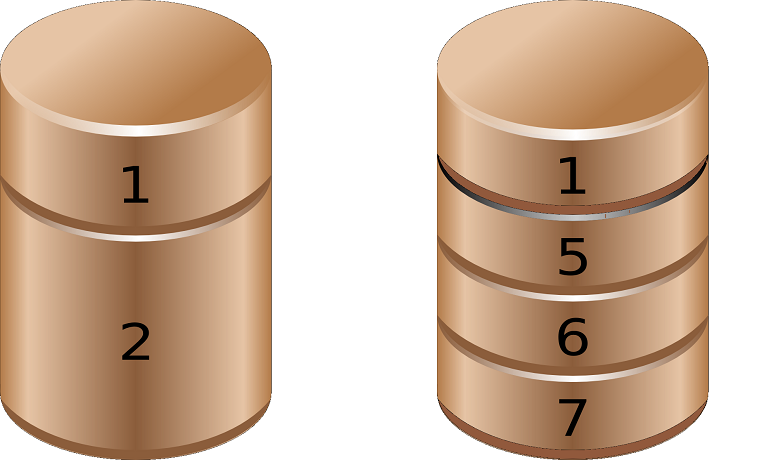The MiniTool Partition Wizard 10.2 is a full-featured and highly useful partition manager designed to cover all your most pressing partition-related needs at no charge.
It has many strong features and operations: like as: extend system partition, copy disk partition, merge adjacent partitions, migrate OS to SSD, surface test, basic management, convert disk partition table, convert file system, and set primary/logical.
User Interface
As we have mentioned, MiniTool Partition Wizard provides a large variety of functions and they can be used to manage disks and disk partitions. The users can view all available partition management functions in “Operations” column, while disk management features after choosing disk.

1. Extend Partition
If you don’t have space for files in a partition, you can extend it and make it bigger. Extend system partition to solve low disk space issue by its “Move/Resize Partition” & “Extend Partition” features.
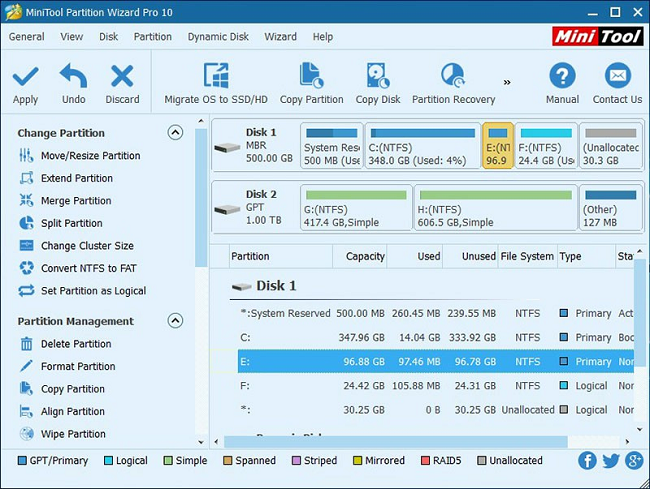
2. Copy Disk Partition
Make a copy of disk partition when you have to upgrade your hard drive or for taking data backup which will be useful in case your computer experience any problem.
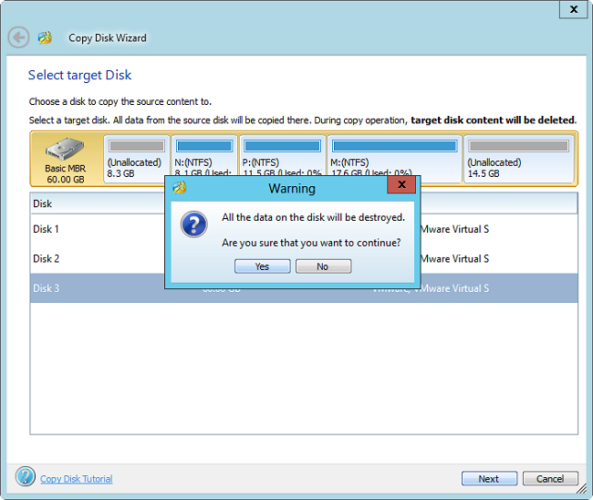
3 .Merge Adjacent Partitions
Combine two adjacent partitions into a bigger one safely so as to make full use of the unused space.
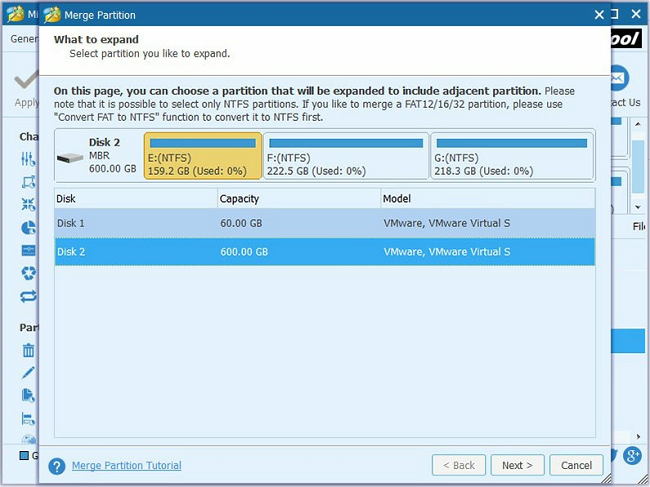
4. Convert File System
Convert NTFS to FAT or convert FAT to NTFS without formatting to support early Windows OS or to store large files.
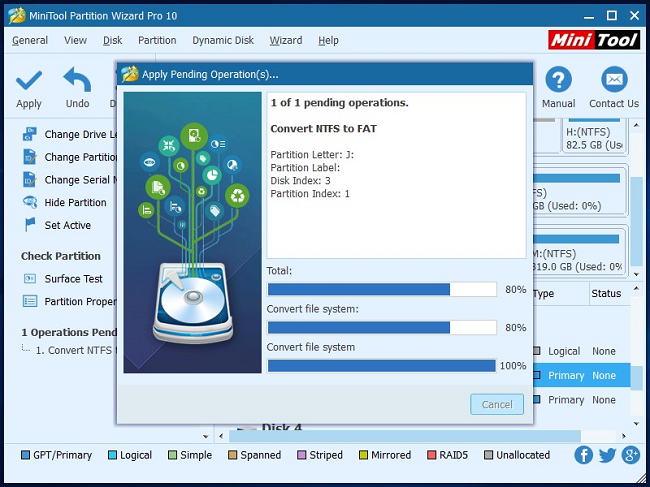
5.Migrate OS to SSD
Migrate OS to SSD/HD to get better computer performance or to backup OS for system restoration.
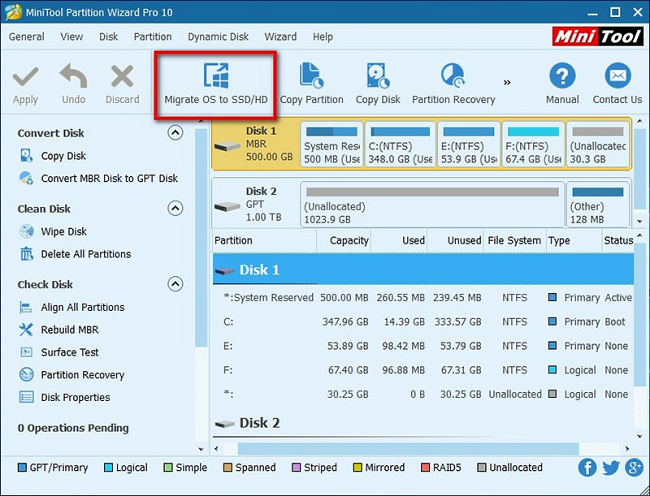
New Functions:
• Create, format, delete, copy, label, wipe exFAT partition, and more…
• Copy MBR disk to GPT disk, including the system disk.
• Convert system disk from MBR to GPT.
• Copy system required partition only or copy the entire system disk.
• Support HD resolution (4K, 5K).
OS: Windows 8, Windows 7 32-bit and 64-bit, Windows XP, windows 2000 Vista, Windows Server 2012 R2, Windows 10
Download URL: http://partitionwizard.com/free-partition-manager.html