If you want to transfer, backup or sync data among different Clouds, you can be free to register and use MultCloud. MultCloud is a free web-app that supports to move, copy, migrate and manage files among different cloud storage services. MultCloud supports One-Drive, Google Drive, Dropbox and other more than 30 cloud services. It eliminates the need to visit multiple websites or install several client apps to access all of your files. If you want to copy files from Google Drive to Dropbox, or from One-Drive to Amazon S3, or you just like the idea of browsing all of your accounts in a single browser tab, MultCloud lets you do it.
Now MultCloud 4.5 released!
Some new added features Version 4.5
1. Add recycle bin for some clouds.
2. Modify some interfaces of our website.
3. Optimize some functions.
More about our service: www.multcloud.com
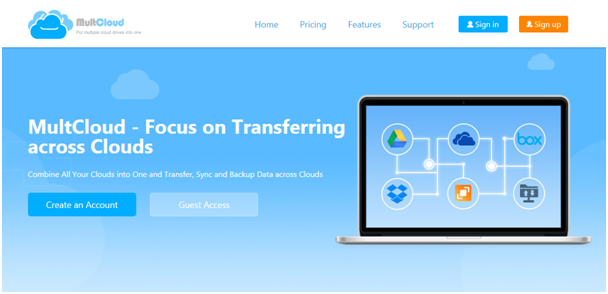
Why choose MultCloud?
• Directly transfer files from one cloud drive to another.
• Sync clouds and scheduled cloud to cloud backup.
• Completely FREE and easy to manage your online storage.
• File transfer in background, you can close Browser.
Key Features of Multcloud
• Direct File Transfer
• File Transfer In The Background
• Completely FREE and unlimited data traffic
• Supports Multiple Cloud Storage Providers
• Scheduled transfer
• Multi-server parallel transmission
• Cloud File Manager
• Free to Use More Space
• Security Guarantee
Pricing Plans
Free
• File Manager
• Cross-Cloud File Transfer
• 10TB Data Traffic
Premium: $4.99/month or $42/year
• File Manager
• Cross-Cloud File Transfer
• Unlimited Traffic
• Scheduled File Transfer
• File Transfer Filter
• Very Fast Transfer Speed
Conclusion: You can easily transfer files from Dropbox to Google Drive, and have “two-way synchronization” and “one-way sync” between OneDrive and Mega with the help of MultCloud. Once the process of transfer or sync started, you can simply shut down your browser or computer and MultCloud will complete cloud-to-cloud data transmission for you offline. In addition, MultCloud also supports scheduling cloud transfer, it can help you automatically transfer, synchronize, or back up data at regular intervals, or at specific intervals. You can also backup and restore files/folders, system, partitions and disks with another backup tool AOMEI Backupper, which can complete system image backup, file backup, disk backup, or partition backup, it supports all PCs. Protect your system or important files by backing up is very very important in our daily life!

