Are you tired of your current time and expense tracking method for your employees? Are expense receipts getting lost or are your employee’s timesheets incorrect or incomplete? Timesheets.com solves these problems with an easy and efficient web-based tracking service.
The Timesheets.com software service keeps expenses organized and time calculations accurate. The interface of this time tracking app is manager-friendly, in that the home page displays a real-time snapshot of all the employee’s activity.
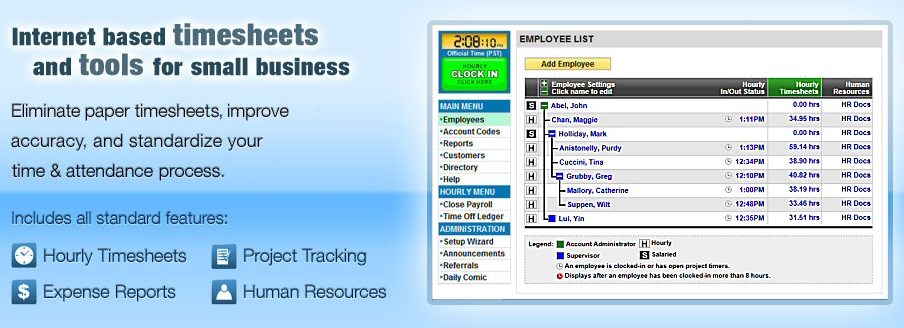
THE COMPANY AND SERVICE
A cloud based time sheet service, Timesheets.com is a comprehensive service designed for small to medium sized corporations, with between 2 to 200 employees.
The Timesheets app can be used for the following purposes:
- Recording hourly time records for payroll purposes
- Managing time off and vacation accruals
- Recording project time for clients
- Documenting employees expenses and managing reimbursement
- Storing and maintaining HR related documents
SETUP IS EASY
This app has a lot of features but is relatively easy to learn. You will configure your company’s specific preferences in the Setup Wizard for things like accrual information and permissions settings. After that you can add your employees, supervisors, and other admins and get to work. Each employee gets their own individual profile within your main account and a snapshot of their real-time data is displayed on the home page. At the end of a pay period or billing cycle, reports can be quickly run to get your employees paid and your customers billed.
SECURITY
If you worry that your employees might clock in for each other or that they report that they were on the clock when they weren’t, Timesheets.com should alleviate your worries. The service offers IP address restriction for employees that should only be clocking in from specific locations and it also offers a photo security option to ensure that only the authorized employee clocks in under his/her own account. This app acts like a virtual HR Assistant. Once an employee signs in, the time on the clock gets calculated automatically, in real-time so employers can always see who is on time and who is tardy. You can run reports to see trends too in things like tardy frequency, the amount of overtime over a given period, and which projects bill and pay the most.
SUMMARY OF THE THREE PRIMARY FEATURES
Hourly Time Tracking for Accountability and Payroll Purposes
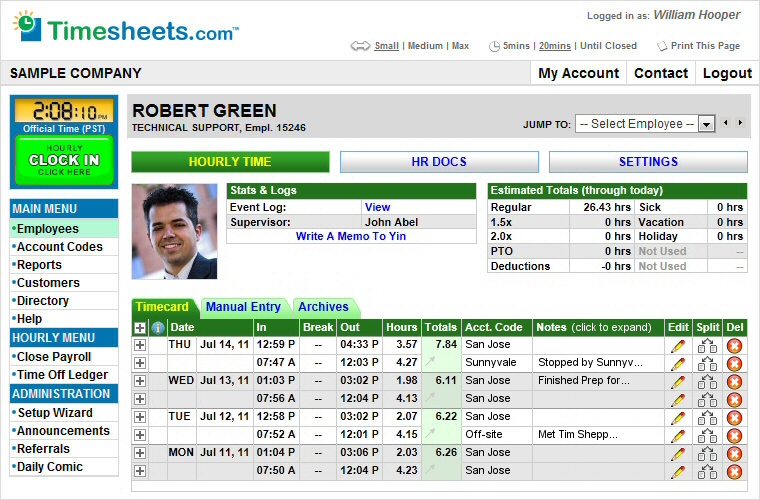
Payroll is made easy by having employees clock in and out. You won’t have to add up time cards and payroll mistakes will be a thing of the past. Time is entered either in real-time with the clock in/out buttons or, if the manager allows, it may be entered manually. Reports can be run anytime, from anywhere.
Project Time Tracking
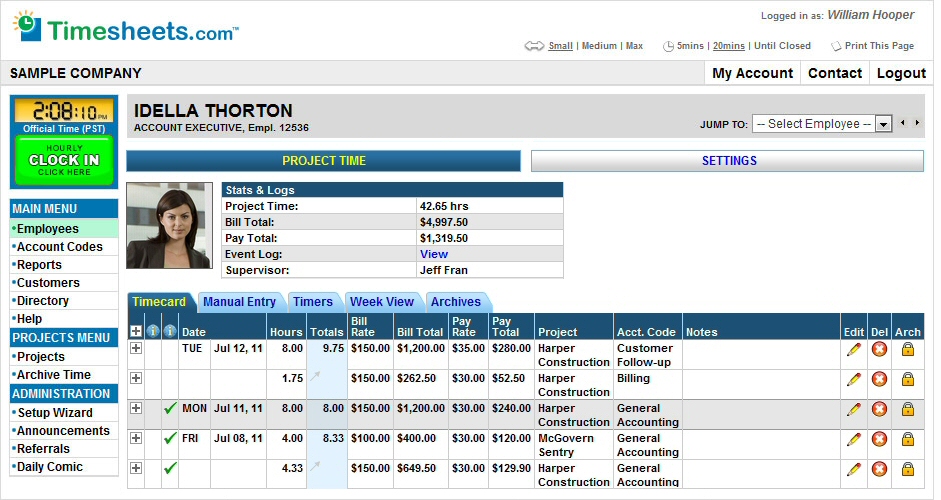
If you are a manager, managing your own team, then this option can help you to track the actual time that has been spent by your team on projects, so that they can be billed and paid accurately. There are three entry methods, making it just right for any user. The customizable reports yield options to suit any business’s needs.
Mileage and Expense Tracking
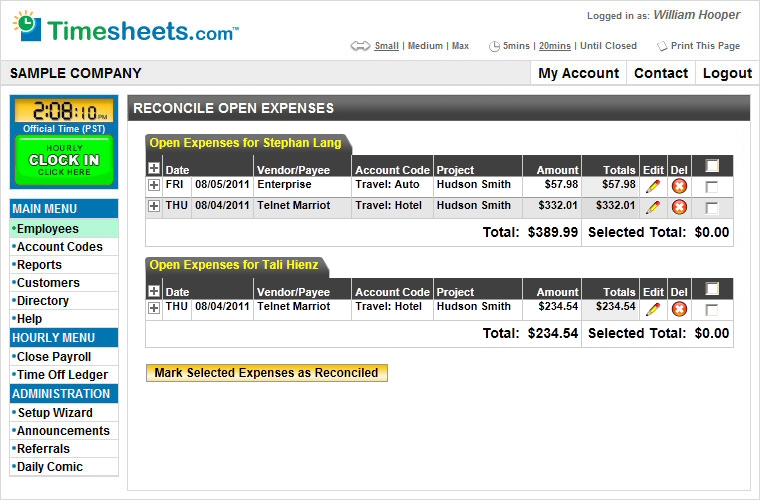
With expense sheets, employees can track business expenses such as mileage and employee incurred expenses. Expenses can be entered online and receipts can be easily uploaded and stored. When the manager is ready to pay, expenses are marked as reconciled and customizable reports can be quickly run for any date range and for any combination of employees, customers, projects, and vendors.
HIGHLY RECOMMENDED
This app is an economically priced, efficiency solution for small and medium sized businesses, as it simplifies the payroll and billing processes.
Moreover, being a robust and user-friendly application, it can be operated easily without putting much time into it.
Give this service a try. It could make a big impact on your payroll and billing expenses!

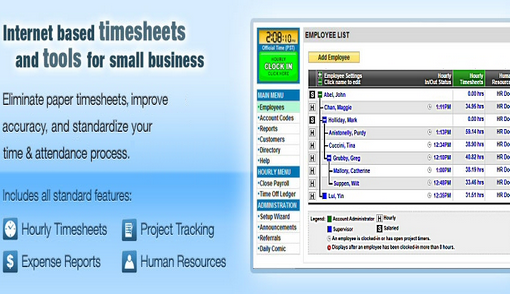
Nice post. I love TimesSelect.com .It keep things simpler, and It’s got great reporting features, data exporting, etc.
Best tool for growing business needs .Its features for Managing your staff with standardized documentation, automatic leave tracking, and its mobile interface etc impressed me to use it on my small Business.