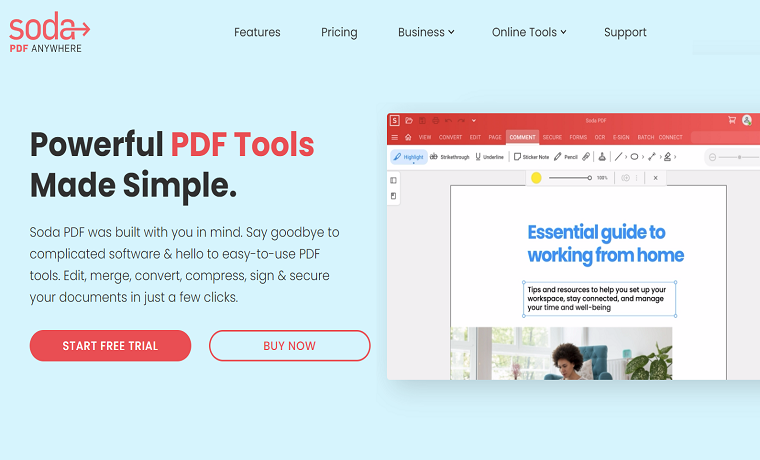If you have been sifting through the different document format tools on the web, you must have come across soda PDF. For your information, soda PDF has emerged as the need of the hour for many businesses across the globe. Now that businesses have to transfer their data from one location to the next, they need to trust a certain format, which allows them to breathe life into this goal. After all, business information is paramount, and even a little leakage of the vital data can lead to the collapse of the entire firm. This is why the PDF format is safe, and soda PDF is the best tool that can be used for a variety of reasons. In this blog, we will shed light on the most sought after features of the soda PDF files:
Forms
For your information, soda PDF entitles you to choose from different form fields and add them to your documents. This is not the end of the options here because you can add radio buttons, checkboxes, and many other tools to rest assured about the file being interactive. Therefore, you get to create customizable buttons, personalized checklists and even allow different people to choose from a combination of these options. Therefore, when you have such an important feature in this format, you don’t have to trust any other platform.
E-Sign
There’s no shying away from the fact that collecting virtual signatures was never this easy. Through the use of Soda PDF, you are allowed to choose from a vast array of documents, choose the signers, add signature fields and share your document with the people who have to sign them. You even get to keep track of each of the documents that are shared through soda PDF. The signature on PDF document can be verified and won’t be changed as soon as the file is updated.
Permissions
If you don’t know, you can easily protect the PDF file using passwords and permissions. Sometimes, you even get to restrict the entire document or just a few actions. After all, when soda PDF files are used, businesses are hopeful about protecting their data in the long run. You can even delete a few pages and restrict the access of people with whom they are shared. Only when you allow a certain individual with a password will they be allowed to check the file and view it.
OCR
OCR, which stands for optical character recognition, is an advanced feature in PDF files. Through this, you can easily scan the entire document and even edit the images. No wonder it is the one stop tool for creating digital documents without much effort. Today, OCR stands concrete as a strong feature, which makes the PDF files stand out. A document that is scanned through the OCR can easily be saved and shared on the web. Thanks to soda PDF, it is easy for everyone to rest assured about the safety of their document that is being shared on the web.