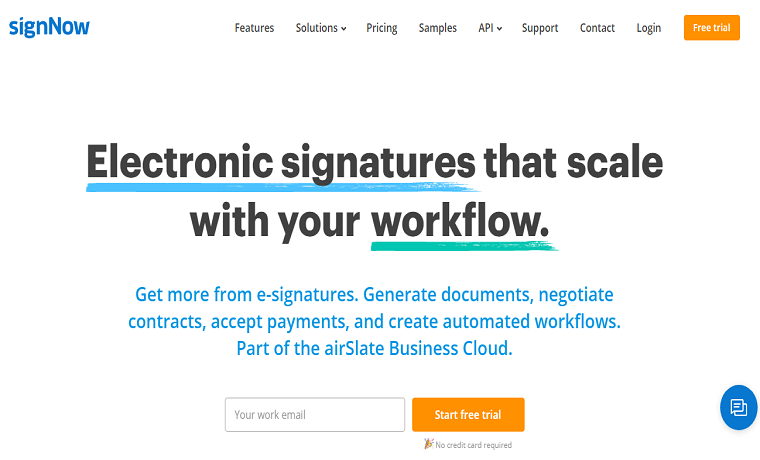SignNow is a powerful tool allowing you to sign PDF and other types of documents electronically. Compatible with various operating systems and suitable for integration with a wide range of business apps, it keeps increasing in popularity day by day.
We are going to review the official SignNow website, and if you wish to find out more about this brilliant e-signature solution for businesses of different types and sizes, just keep reading this article.
About SignNow and Its Services
SignNow is a provider of e-signature technology that allows signing documents electronically from any place at any time. It has a wide range of features to setting fields and options, controlling the process, and more. Thanks to the use of this solution, it is possible to significantly save time and money. Now, you do not have to be physically present on meetings to sign documents or go to a person to collect one’s signature because all e-signed documents can be sent and received via email.
Main Menu
Right on the homepage of the official SignNow site, you will see the main menu, which allows you to read the information on various categories.
The Solution and API sections are divided into several categories where you can find specific information much quicker.
Basically, using the main menu buttons, you can find answers to the most important questions, such as:
- What features are included in the solution?
- Who does need to use it?
- How can it be integrated?
- How much does it cost?
- How does it work?
Free Trial
Using a free trial version is the best way to familiarize yourself with the SignNow product. To get this opportunity, you need to go through a quick registration. You can do this right on the homepage by clicking one of the buttons shown on the picture below:
Everything is simple. Just click one of these buttons and fill in the fields, and you will get temporary free access to the service. Moreover, signing up with your account in social media networks is also possible.
Once you are signed in to your account, you will see the following screen:
This is where you can go through helpful tutorials and try convenient SignNow services.
Homepage Sections
By scrolling down the homepage, you will be directed to other sections with helpful information. It will take you just a couple of seconds to check the content of the page.
Integration Options and Different Platforms
Here you will find a brief description of integration options as well as the information that the solution can be used on various devices wherever you are.
Rewards That SignNow Has Earned so Far
Over the time of its existence, SignNow has earned a range of reputable awards, such as Top 50 Products For Sale 2019, Leader Winter 2020, and others.
The List of Companies Using the SignNow Services
There are lots of large reputable companies using this convenience tool, including Xerox, Amgen, First Data, CBS Sports, Tech Data, and lots of others.
SignNow Benefits
In this section, you will find a brief description of the main benefits of the e-sign solution, including the following:
- Signing documents and collecting e-signatures;
- Sending documents to several recipients automatically;
- Building online templates and other benefits.
Security and Compliance
Here you will find the information that SignNow is fully compliant with relevant security standards. This means that it is absolutely safe to use this tool. In this section, you will also see the relevant seals, such as:
- PCI DSS Certification
- GDPR compliance
- HIPAA compliance and others
Review Section
The platform has high ratings from a range of trusted sites, namely:
- Trustpilot (4.6 based on 783 customer reviews)
- Capterra (4.6 cased on 418 customer reviews)
- Gartner (4.6 based on 176 customer reviews)
Comparison with Similar Tools
Of course, SignNow is not the only e-signature solution you can find on the market today. In order to demonstrate the reasons to choose its services, the company has created a comparison table with its main competitors, Adobe Sign and DocuSign, and you will find it below:
FAQ Section
In this section, you will learn answers to most commonly asked questions:
- What is an e-signature?
- How does the company charge users?
- Are e-signatures legally binding?
- How do recipients sign documents?
Remember that from your account, you can access free helpful tutorials on how to use this e-sign service.
The Bottom of the Homepage
Here you will find such categories as:
- Support
- Pricing
- Resources
- AirSlate Business Cloud
Also, there are links to SignNow apps that you can download either from the Google Play Store:
or the App Store:
It is also worth noting that while navigating the homepage, you will see an icon of an online chat feature in the bottom right corner of the screen.
By clicking it, you will open an online chat form where you can type in your question.
This is how you can find out answers to all your questions instantly!
Conclusion
SignNow has launched a user-friendly website that allows you to find lots of helpful information on the benefits of its e-sign solution and how it can be used. Thanks to a free trial version, you can check it yourself by going through a quick registration. If you want to enhance workflow, do not waste your time! Visit the SignNow website and sign up for a free trial version.