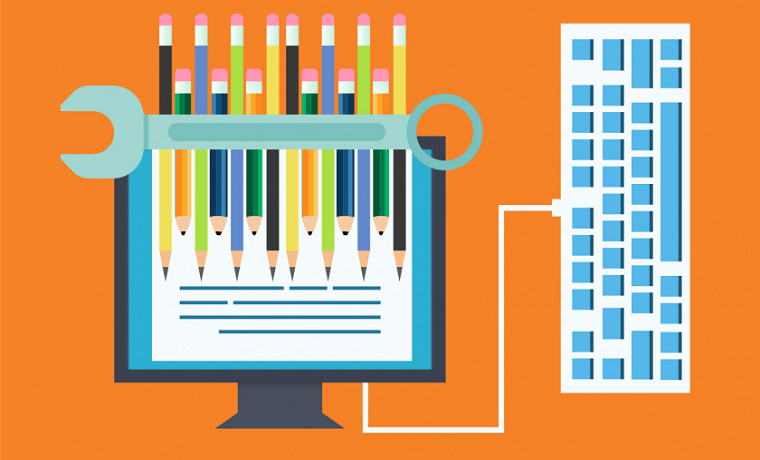Writing, by all means, can be difficult to start and finish with. In the beginning, a writer should know a topic well enough. Then, he or she should adopt a tone for the whole prose or essay. Lastly, he or she must paddle with a strong argument throughout the conclusion. Most of the time, these fundamentals may take hours or days to establish.
However, these challenges can be remedied by various options. It may be in a form of advisory, wherein colleagues of the same pursuit can guide the process. It may also be in a form of technological advent, where a writer invests his or her time in tools available online. These include virtual writing pages, a word counter, a grammar corrector, and so much more.
To be honest, the latter part had been the most common choice for most writers. And if you are interested in devoting your time for efficiency, these assisting tools can deal with you better. So, here are the top 10 writing, productivity, and editing tools that you might want to consider this year.
1. Freemind
If you are doing brainstorming with sticky notes on your walls, then this tool can help. Not only it gives you the ease of access to your innermost ideas, but it also accumulates your thoughts to bind. Freemind is a mind mapping application that tracks your imaginations in the subject. The best part about this old school tool is that no matter how intricate your output might look, it can be collapsed.
2. Grammarly
High school and college students are well-aware of this beaut. Aside from their friendly interface, writers can adjust their goals to their liking. Grammarly, known for its editing expertise, can rate your write-up like a teacher – without the scolding. So next time, you might want to consider to refresh your essay with this application to scale your writing up a notch.
3. Hemingway Editor
This classic online editor is one of the best options to start with. It identifies sentences that are difficult to comprehend and allows you to shorten them with a highlighter indicator. It is equipped with a word counter and a readability meter. Also, you can always incorporate this with your Grammarly to enhance your writing performance.
4. Google Docs
Slightly like Microsoft Word, this online platform allows you to share a write-up in real-time. Share your thoughts about a shared document by highlighting phrases and putting comments. The group feature of Google Docs is just revolutionary for the last decade, it allows office and school work to become easier.
5. Draft
A cross-over of Google Docs and a word counter, plus an alarm? Well, Draft is one simple clock for your writing duties. It tracks your word count and gives you daily prompts on your count objectives. It also allows editing and commenting for the optimum shared efforts, all in one simpler module.
6. LibreOffice
If you have been wondering, where is Microsoft Office in the list? It might not be the end of an era, but for most modern writers there are still new, or yet better versions of office platforms. LibreOffice is like a younger brother to the oldie suite. All complete with features like MS, this alternative can also be used in online file hosts for busy pocket writers.
7. OneLook
This dictionary can help your choice of vocabulary for a better write-up. With its simple search engine, you can either choose to see a word’s definition or its related terms. It also previews dictionaries to which your word is available for searching. This means that if you are not satisfied with your choice, OneLook suggests numerous sources for the perfect word.
8. Jotterpad
Jotterpad is one of the friendliest and simple apps available on mobile and desktop. This allows you to write almost anything without the hassle. Editing is less likely complicated than of the aforementioned, and its shareable feature in file hosts makes it more versatile. If you are looking for on-the-go tools with a minimalist approach, then this suits you the best.
9. Word Count Tool
If you have been eyeing on a perfect article length, then this application is your best shot. Not that in only counts words, sentences and everything else, it also gives you the readability level your work. Word Count Tool allows your write-up to become adequate for readers not to get beyond the average attention span.
10. Plagiarism Checker
Every writer knows that a copied work is not real work. For you to have authentic write-ups, check Plagiarism Checker. This online tool is keen on checking your write-ups. The bonus part is, you get to compliment yourself with its “unique” sentence preview. And if you get one hundred percent plagiarism-free article, you will be seeing a lot of those unique sentences of yours.
Takeaway
Some of these applications are free, and some are not. To maximize your performance and experience, investing in writing tools is more than effective. Although some may cost beyond your budget, you can always opt for other tools that have equal functions and cheaper rates.