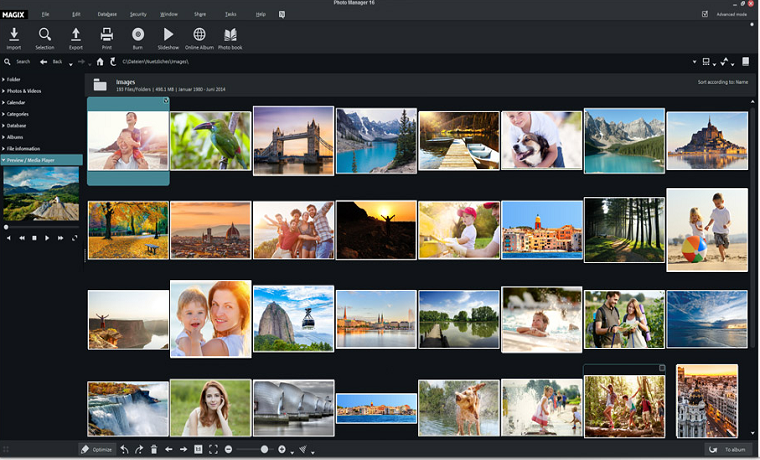Keeping all the photos that you snap organized can be tricky at the best of times. And as the number of photos you have stored on your hard drive start to pile up, you will find that it starts to take longer to find what you need.
That is where a good photo manager can make a world of difference and help you to keep your photos neatly organized and well-managed. If you’re looking for one the best place to start is with the top options currently on the market.
Movavi Photo Manager for a Mac
Movavi Photo Manager for Mac is an excellent photo manager with a simple and modern interface. It will automatically sort your photos by date or GPS coordinates, let you add unique tags to your photos, detect duplicate photos and provide you with basic editing tools to crop, flip, rotate, straighten, and more.
ACDSee Photo Studio Standard
ACDSee is a name that is well-known amongst photographers and its Photo Studio is available in a number of variants. The Standard version is the perfect option if you are looking for a photo manager with extensive features. It will let you sort, manage, tag, and filter photos easily and is highly customizable.
Adobe Bridge
Another well-known photo manager is Adobe Bridge, which is part of the Creative Cloud subscription. It will help you to bring all of your photos together under a single platform that integrates with the rest of Adobe’s products such as Lightroom and Photoshop. Overall it is a capable manager with extensive features to sort, manage, tag, and perform batch alterations to photos.
Magix Photo Manager
Magix Photo Manager is a popular option to sort, manage, and tag photos. It has facial recognition and can locate duplicate or similar-looking photos. On top of that this software has several image correction tools and other features built-into the Deluxe version.
iMatch
Unlike some other photo managers, iMatch is a complete digital asset management system that handles video and audio files too. It has a very extensive tagging system and a comprehensive set of features to sort and filter files. The only drawback is that its price can be prohibitive.
Google Photos
Although it is designed mainly to backup and synchronize photos, Google Photos can actually be a fairly capable photo manager. Its organization is mainly done through its AI-assistant, which can offer a helpful and automatic way to sort your photos that does not require much work on your part.
FastStone Image Viewer
FastStone is one of the more popular free photo managers available – and for good reason. True to its name it is extremely fast, and in that one aspect it is better than some paid software. However its features are a bit light and while it does have tagging and editing capabilities – both are limited.
XnView
XnView is actually a very potent free photo manager that has extensive features to view, tag, edit photos and even create slideshows, webpages, thumbnail galleries, and more. The one drawback is that its user interface is not very intuitive, and as a result there will be a learning curve required to familiarize yourself with it.
Digital Image Mover (DIM)
While by no means a full-fledged photo manager, DIM is very useful and specialized tool to help you to move and organize large numbers of photos into folders. It is not user-friendly however, and you will need to learn how to set it up and use its patterns in order for it to be effective.
Phototheca Organizer
Phototheca adopts a clean and modern approach to its interface that is definitely easy on the eyes. Behind that it has a decent mix of tools to tag, filter, find duplicates, edit photos, and apply filters. It can help determine original photos from copies too, which is a nice touch.
Conclusion
The 10 options listed above should give you a good mix of the best photo managers encompassing both free and paid options. Ideally you should try to figure out what you are looking for in a photo manager, and then choose the one that is the best fit based on that.