Is your WordPress site too slow? It could cost you your visitors! A slow loading site, even if it takes a few seconds, will push away up to two thirds of visitors. Your site could face major analytical losses if it is persistently slow. Aside from users shutting down any requests to your site, they may also avoid making future visits.

A slow loading page might even influence user perception, satisfaction levels and your site’s own SEO ranking. If your site performs badly today, it could influence future performance, as well as reducing the rankings. These could affect visibility and traffic. For site owners who use it for commerce purposes, this may translate to a poorly performing business.
What causes your WordPress site to be slow and how can you fix it?
You do not optimize your images
Image optimization is one of the key steps of speed optimization. Images are a regular part of most WordPress sites, due to their ability to draw users’ attention. They may contribute up to two thirds of the total size of your page. If your images are not optimized, the size of your page will increase. They contain metadata, which causes a surge in overall page size. If your site takes some time to load, your images may be affecting its performance.
You can optimize images by uploading them to any of the free image optimization tools which are available online. You could also use a number of WP plugins such as Smush to reduce the size of your images without affecting their quality.
You may also install Lazyload, which reduces your page size even further. Lazyload prevents any images that are not part of the displayed screen from loading. These images will only load once a user visits the specific part of your site that contains them. This works to minimize the size of the loaded page, which requires less load time.
You upload videos to your site
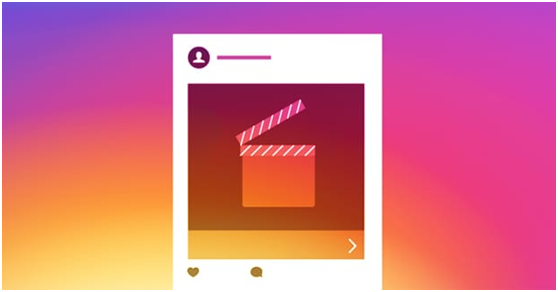
Videos work better than images when attracting users’ attention. They can be interactive, and will make your site much more fun for users. However, videos can be bulky, surpassing even images.
If you must use a video on your site, you should consider using GIFs. You may also look into embedding inks to different sites, especially those that offer free video hosting.
Uploading videos will affect the load time since it will increase the size of your page. For some web hosting providers, videos may attract additional premiums, which might result in high maintenance costs. On the other hand, links and GIFs work just as well without increasing your expenses.
You didn’t set up your homepage
Most users will visit your homepage before navigating through the site. A well designed homepage could help users find relevant content quickly, reducing the overall response time and improving your site’s operations. It could help generate more traffic, with users making more visits to different parts of the site.
If your WordPress is sluggish, your layout could be the problem. You should consider reducing the amount of content displayed by using excerpts instead of full articles. You can also reduce the number of comments displayed by breaking them down into pages. This will help your site function well, and provide great features, without taking a long time to load.
You did not consider server placement

The location of your server in relation to your users will determine the response time. If your server is located near your target audience, your site could have a decent load speed. If it is too far away, users may experience lags and slow responses. For site owners with a global target audience, finding ideally placed servers might prove to be too costly.
You can overcome the server placement challenge by using caching or a content delivery network. Caching saves a copy of the page after a request has been met. When a user visits your site again, they will not have to load the whole page again. Their request will be met quickly, since their client will display a cached version of the site. Content delivery networks save static data such as code, text and images on different servers around the world. When users make a request, they do not have to wait until your dynamic WordPress site delivers a response. Instead, they will receive a copy of the static data available in a server near them. This will increase response time for users all over the world.
Your web hosting service is not suitable

Many people opt for shared hosting because other hosting options can be too expensive, or too technical to implement. Site owners consider premium hosting as unaffordable, while do-it-yourself hosting is not yet fully free of risk. Most site owners will choose shared hosting, especially backed by the allure of unlimited bandwidth.
Shared hosting involves a number of sites using the same resources. For new site owners with relatively little traffic, this type of hosting could be ideal. It is not costly, and will comfortably handle current rates of traffic. For experienced owners with a larger following, shared hosting could cost your site! Since the resources are shared between the different sites under the hosting service, sites with more traffic will be slower. Users compete with others to have their requests met, which might overload the server.
Shared hosting may also affect your site’s SEO ranking, which could hinder your visibility and cut down potential traffic to your site.
Final Thought
If you are unable to optimize the speed of your site, you could hire a WordPress speed optimization company to oversee the necessary corrective action that will have your site functioning efficiently. For site owners without the technical know how to carry out all these tweaks, a good service provider will help ensure that all aspects of optimization have been carried out well, and that your site is as quick as it can be.
With an improved response time, you will not lose any visitors to your site. You could even develop a following in different parts of the world!

