Learning how to start an online store can be a complicated task. You’ll have to create a brand identity, acquire a domain, set up payment gateways, stock your online store with products, and arrange for delivery services. All of these steps can be especially difficult to complete if you can’t afford to hire the professionals to do it for you.
Don’t worry, if you don’t know how to start an online store or if you’re struggling to start one. You can find all the tools needed to set up your online store and start selling on it using Shopify.
Step 1 – Build Your Brand
If you want to run a profitable business, you have to start with a good branding strategy. This will distinguish your store and its products from other competitors in the market. You can use Shopify to generate a business name for your store and also check the availability of a particular brand name. Shopify’s name generator will suggest different brand and domain names for your store based on the type of business you want to run. Having a domain name that’s related to your business type will give your online store a higher ranking when customers search for similar keywords. Getting a unique brand and domain name will make it easier for your online store to stand out from the competition.
Shopify has various tools for creating a logo for your online store. It’ll let you design a high-resolution logo from a vast collection of templates, icons, color combinations, and fonts. The benefit of this is that you don’t need any design experience to come up with a professional looking logo. You can use the Shopify design studio to easily create an original logo that will give your brand a unique identity. These logos can also be easily optimized for use in social media pages, business cards, and other merchandise.
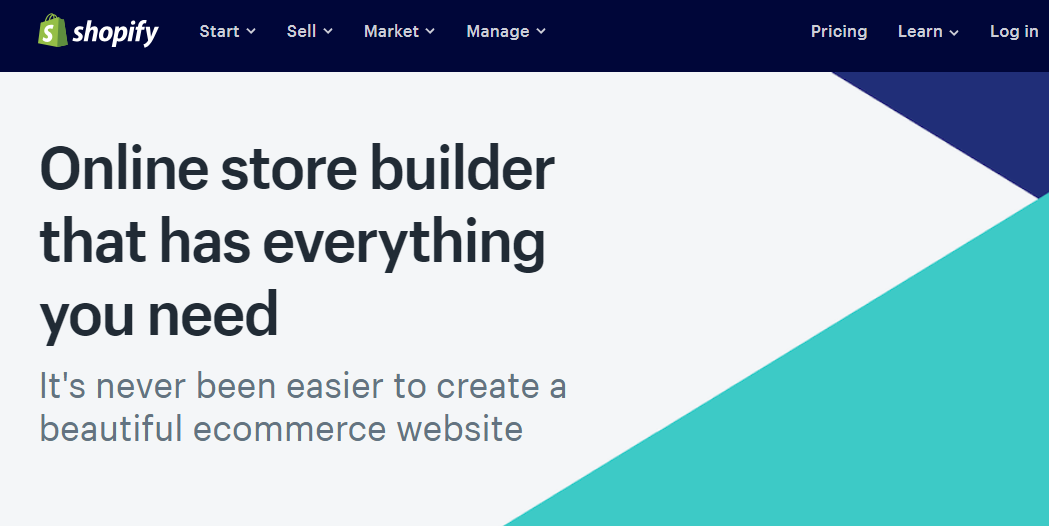
Step 2 – Build Your Online Presence
You need to establish your brand by owning your own domain so your customers can easily find your Ecommerce website. You can register and buy a domain name directly through Shopify. This will be much easier because the domain setup and configuration are completely automated by Shopify. It can also be used to renew and remove domain names from the store. And moreover, you can easily register your business name online on many reputable websites.
You can host this domain name directly from Shopify, which means you don’t have to pay for external hosting services. Shopify offers free subdomains, which means the primary domain can have multiple subdomains under it for different purposes. For example, your primary domain can have different subdomains for the blog and shop. Shopify offers unlimited sub-directories which can be used to sort products under blog posts or collections.
Shopify will let you download high-quality, royalty-free images through Burst. It offers a vast collection of images under a range of categories to make your online store look attractive.
You can use Kit to run ad campaigns on Facebook and Instagram. It’ll create targeted ads and post them on your social media pages. The commerce plugin, Kit, is capable of tracking a customer’s visits to your store and suggest marketing opportunities based on this information from seo tools-seo contest . You can also use it to automate your email marketing campaigns. You can send custom emails to the shoppers thanking them for a purchase or promote a product.
Step 3 – Build Your Store
You can find products to sell and add them to your online store with Oberlo. You don’t have to worry about renting a warehouse or using your home to stock these products because Oberlo will hold the inventory for you. It also packages and ships the products directly to the customer when they buy it from your online store. This drop shipping business model makes it really convenient for you to operate your online business. You also won’t be tied up with running your online store because all the packaging, delivery, and inventory management will be handled by Oberlo.
You can find a range of themes for your online store on Shopify. These themes will help you establish a unique look and convenient layout for your online store. Depending upon how attractive and how interactive the design is, these themes can either be free or paid. You will also find ready-made themes for different business types.
If you want to learn more about how to start an online store, head to Shopify and find more guides on Ecommerce websites and how to build a profitable business.

