When you need to create a design or graphic for your social media, corporate, or blog, but without the skills of Photoshop, you do not have to despair! Today, fortunately, there are many options for creating free online images in the most professional way possible.
Next, we will talk about six free tools for online creation so that you know which to bet on, showing the differentials of each one and in which cases they are useful.
So, follow the text and find alternatives to help even those who know almost nothing about design.
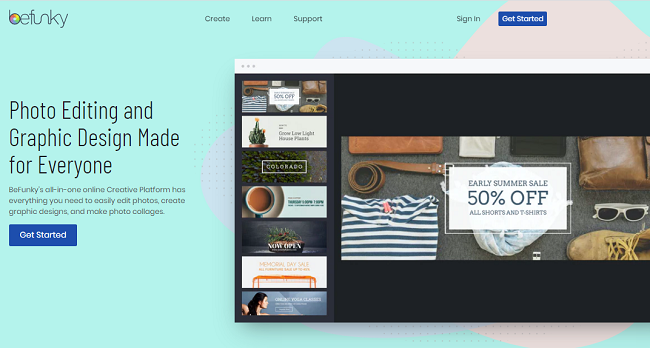
One of the most complete tools is BeFunky, which acts as a photo editor and allows photo collages, but it is the designer kit that stands out.
In the Designer mode, there are ready-made templates for you to create images using drag and drop features. In addition to the many design elements available, BeFunky has a partnership with Pixabay, providing more than 420,000 images that can be used free of charge.
If you need to make a banner or a brochure, Befunky would be a great fit.
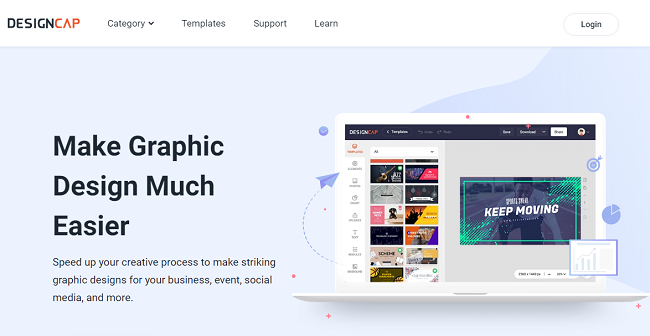
DesignCap is the tool to create images online that you should add to your list of favorites if you are looking for ease. It also has an image bank. Besides, you can always upload the photos you want to use.
One of its highlights is the variety of pre-programmed formats that the tool offers. Need a Facebook post, a Twitter header, or a magazine cover? No problem, DesignCap knows the exact dimensions of each of these and many others.
There are also several options for fonts and icons, capable of transforming any image and making it unique. Finally, you can save the final result in either JPEG, PNG, or PDF format.
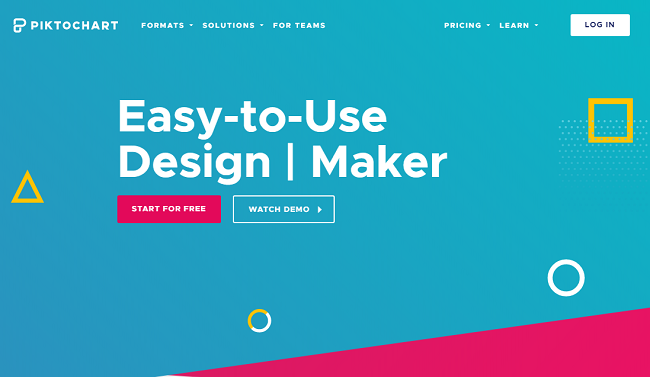
The other tools we present here even have resources to assemble infographics, but none of them are as complete as PiktoChart. PiktoChart focuses on infographics, presentations, and prints for posters, flyers, and reports, etc.
For making infographics, for example, there are ready-made templates in free and paid versions. These templates are fully customizable. You can change color, add or remove items, add your own images, and manipulate files as you wish.
It is also very useful for presentations, making graphics and maps more visually appealing. Just import the numbers, choose the format, and customize freely.
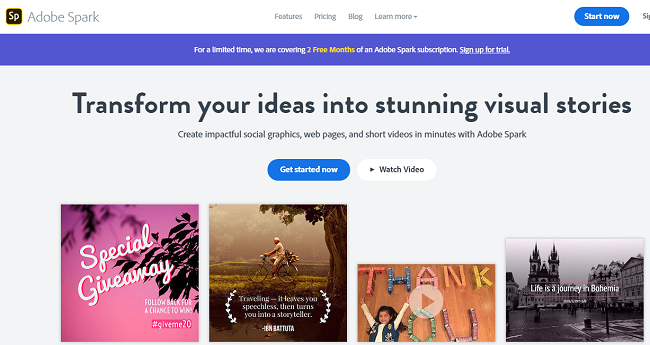
Adobe, responsible for Photoshop and Illustrator, has created a more intuitive and easy-to-use tool called Adobe Spark, in case you are not very skilled in more complex image creation software. It is free both over the Internet and through mobile applications.
The tool allows users to create images for social networks, including even flyers for online dissemination, as well as layouts for websites and videos.
Another feature available in Adobe Spark is an audio editor, which can be used to create a vignette for YouTube, for example.
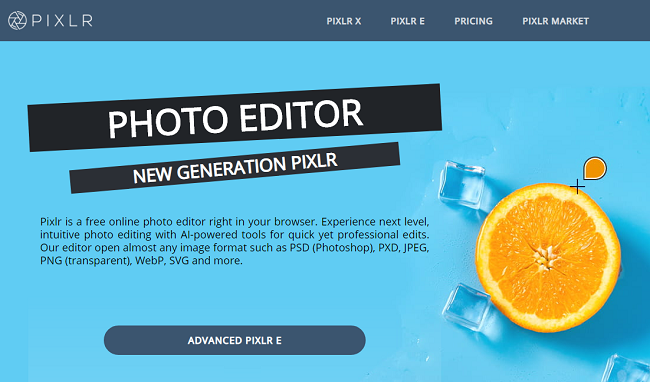
Pixlr is the tool indicated for those who need to edit photos and transform them into materials for social networks. The website is divided into two main areas: Pixlr X and Pixlr E.
Are you already familiar with image editing software and have a definite idea of what you need to do? Then use the first option, which allows the user to work with multiple image layers.
Pixlr E is simpler to use and allows you to mount more than one photo or edit a single image. In addition to the wide variety of filters, it also has effects that mimic analog cameras.
You can upload images from your computer, take a photo via the webcam in the tool to edit or even take a URL.
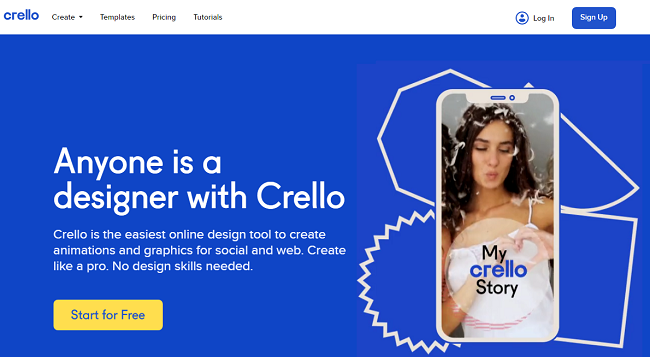
Crello has already been cited by Entrepreneur, a specialized website for entrepreneurs, and by Observer magazine as one of the best online services for creating images. It, however, is focused on use for social networks. There are more than 12,000 pre-defined templates!
Just choose the template, edit, and save the way you prefer. But, before you get excited, some of these models get paid.
The highlight of this tool is the possibility to create animated posts, that is, images that have effects to give the sensation of movement. Isn’t it amazing?
Although some of the tools presented need a greater sense of design, they are all easy to use and very intuitive.

