Adobe Photoshop is one of the most powerful tools available to create amazing photo effects and take your photos to the next level. With these tutorials, you can learn how to recreate many special effects including sepia tone, bokeh, HDR, glitch, tilt-shift and many more.
By learning these techniques, you can give a creative touch to your images and make them unforgettable. So, why not start learning to create amazing effects in Photoshop today? With a little time and dedication, you can become an expert in photo editing with these Photoshop tutorials.
Analog Effect in Photoshop

Black & White Conversion Effect in Photoshop

Bokeh Effect in Photoshop

Cinematic Effect in Photoshop

Color Grading Effect in Photoshop

Comic Effect in Photoshop

Cross-Processing Effect in Photoshop

Dispersion Effect in Photoshop

Double Exposure Effect in Photoshop

Duotone Effect in Photoshop

Glitch Effect in Photoshop

Grain Effect in Photoshop
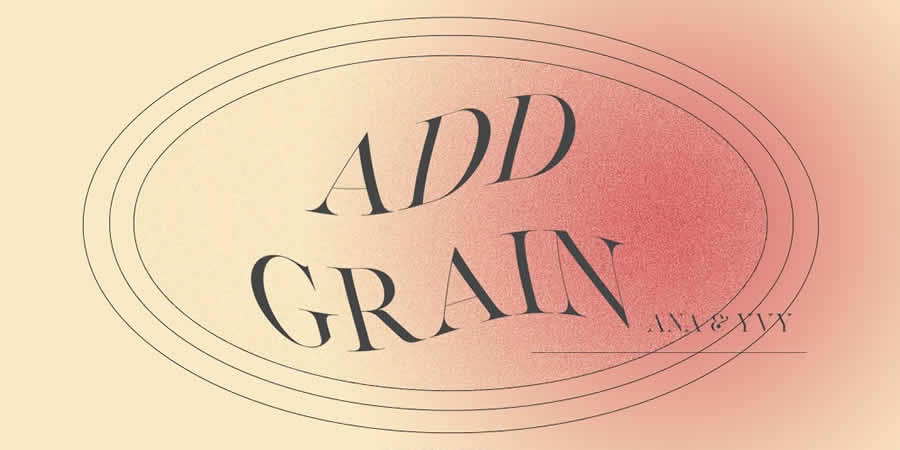
Grunge Effect in Photoshop

HDR Effect in Photoshop

High Contrast Effect in Photoshop

Infrared Effect in Photoshop

Lens Flare Effect in Photoshop

Light Leak Effect in Photoshop

Lomo Effect in Photoshop

Motion Blur Effect in Photoshop

Oil Painting Effect in Photoshop

Posterize Effect in Photoshop
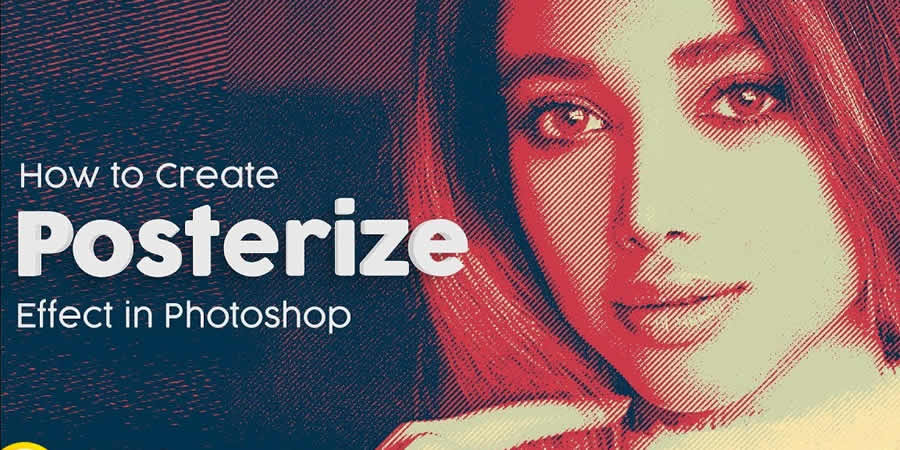
Selective Color Effect in Photoshop

Sepia Tone Effect in Photoshop

Sketch Effect in Photoshop


