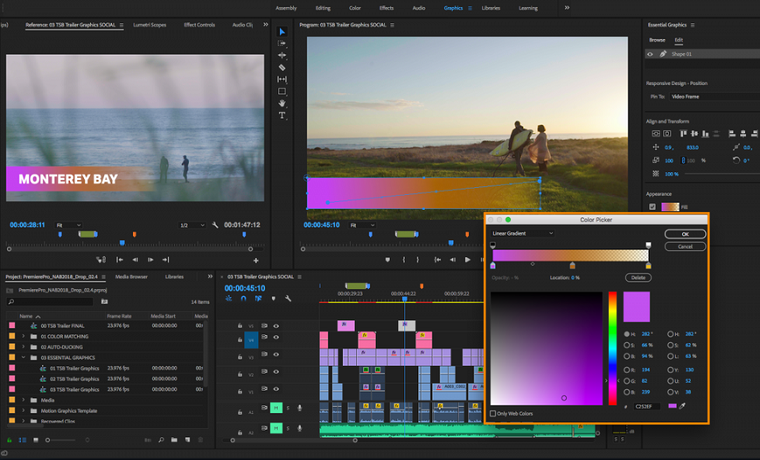Adobe Premiere Pro is an incredible tool for video editing but it can be daunting to learn. Moreover, it comes with thousands of features that can take your videos to the next level.
But, to find out quality Adobe Premiere Pro tutorials is time consuming, that’s why we have done that work to save your time. Here, you will find 20+ best Adobe Premiere Pro tutorials which you can watch to learn about the features of this powerful video editor.
Multi-Camera Editing in Adobe Premiere Pro

Color Grading Using the Lumetri Color Panels

How to Make Your Audio Sound Incredible
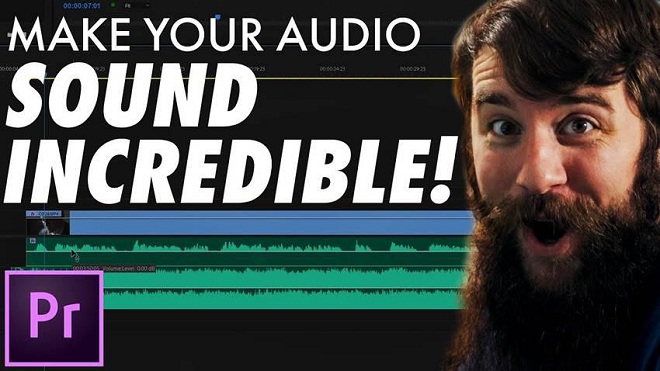
Working With Proxies in Adobe Premiere Pro
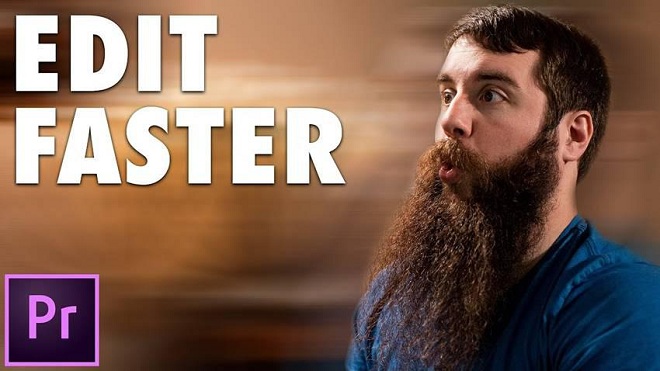
How to Create Credits in Adobe Premiere Pro

Using Warp Stabilizer for Shaky Footage in Premiere Pro

Adding Markers in Premiere Pro

How to Clean Up Noisy Video in Premiere Pro

The Fastest Way to Edit Video in Premiere Pro

9 Cuts Every Editor Should Know

How to Create Looping Animated Backgrounds in Premiere Pro
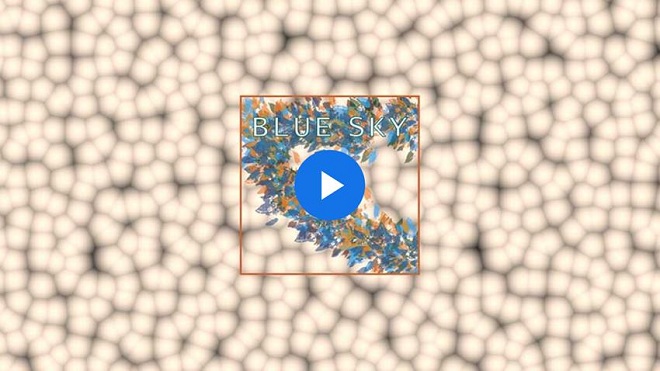
How to Adjust Colors and White Balance in Premiere Pro

How to Create a Photographic Background for Green Screen Footage

How to Create Custom Keyboard Shortcuts in Adobe Premiere Pro

How To Make Your Text Look Better In Premiere Pro

How to Make L and J Cuts in Premiere Pro

How to Make a Cinemagraph in Adobe Premiere Pro

How to Improve Contrast with Color Correction

How to Reduce Output File Size in Premiere Pro

How to Create a Montage in Premiere Pro
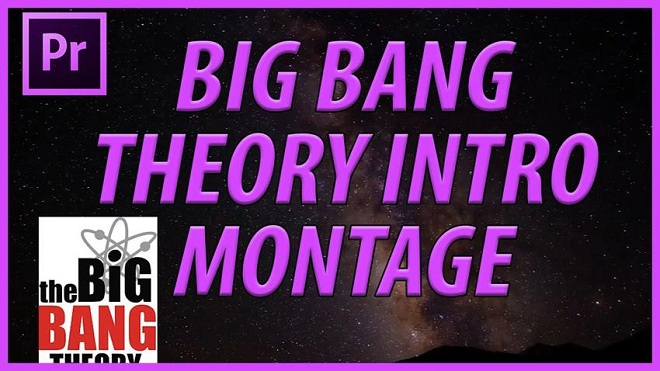
How to Create a Glitch Effect in Premiere Pro

How to Create Animated Presets

How to Edit Vertical Videos in Premiere Pro

How to Create a Clean Cinematic Animation Title

5 Little Video Editing Tricks for Premiere Pro