New businesses spring up online every day and WordPress is one of the most common ways to build a website. Not every website or indeed business can be successful but there are ways that you can help yourself build your online presence.
There are a variety of factors that will help or hinder your website including search engine optimization and content. Not to mention the products you are selling. You may have the best website ever but if you are selling an unloved product then you are doomed to failure.
Asides from all these other areas of worry there is the initial choice of how your website will look. Luckily with WordPress, there are thousands of ready-made themes.
What is WordPress, and is it very popular?
For the uninitiated, WordPress or WP is an online or offline platform that allows anyone with no coding knowledge to build their own website. Initially, WP was used for blogging and it still is, but over the years with extra development, add-ons, widgets, and more the platform developed into a fully-fledged option for web design.
Actual definite figures are hard to come by but some reports state that up to 40% of the world’s websites are powered by WordPress. This amounts to millions of websites all built using WP’s content management system. Why is it so popular? Two main reasons spring to mind, 1 it is easy to use and requires no coding knowledge, and 2, there are thousands of plug-ins and themes readily available.
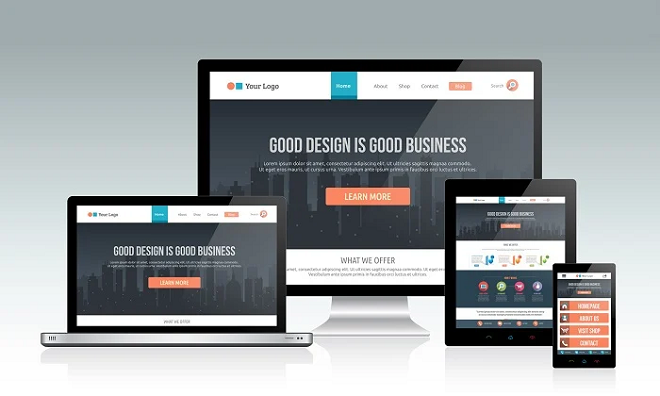
What are themes?
A theme is basically a template. It is how your website will look if you choose a particular theme. There is slightly more to it than that of course as when you download a theme it will contain a series of folders that have JavaScript, CSS stylesheets, and images. All of these together combine to produce the look and feel of your website.
You can choose from 3 ways to use themes on WP:
Make your own custom theme – this means starting with a blank template and building up your own design
- Downloading a free theme – using one of the many themes available on the net and altering it to your own specifications
- Downloading a paid-for theme – the same as the free option only there are many, many more to choose from and they will come with more features, support and tend to get upgraded more often
What you should consider when choosing a WP theme
There are a lot of areas you will need to consider when picking a theme. Planning ahead is vital as you could spend hours if not days of work if you decide the theme you are using is not the right one further down the line.
Buy a theme
You can indeed get free themes and many paid ones come with both options available. However, it may be worth considering the paid version as you will get a lot more support. If you are new to WP then this support might be invaluable. There is usually more functionality in paid versions. Comparing different templates on sites like this one here can be a helpful way to see these functions side by side.
Look at the design of the theme
Consider the graphics, colors, and the general look of the theme. There are some very impressive themes on the market and graphic design is important for businesses but it must also suit your own company. If you were running a funeral parlor you will want a somber and traditional looking theme and a nightclub would want something with an entirely different look. Think of your market and your own services.
Consider everything you want your site to do
This is where planning comes in and it should really be the first thing you do. Sketch out all the pages you feel your website needs and list what you want. Do you need shop and checkout features? Do you want a form for emails? Think ahead and this will make it simpler to narrow down your choices. If you are running an e-commerce site then you will want to have pages that drive sales so look for a theme that was designed with this in mind.
Don’t overload it with functionality
You want your site to run smoothly and functionality is important but adding lots of widgets can slow your site down and this will lead to problems with Google and rankings. You can use Theme Check to test your proposed theme and see if it up to spec with current standards. This can save you time later on.
Summary
There are lots of things to consider when looking for a WordPress theme but support, functionality, suitability, and ease of use should be top of the list. Spend some time planning and comparing themes before choosing. Remember that even though themes will come with fonts and images you can change these areas yourself so you don’t have to rigidly stick to a theme.

