This is a modern world flooded by smartphones, and cameras seem to have been forgotten by more and more people. Although smartphones are easy to carry, their shooting quality is still unsatisfactory compared to cameras. Therefore, cameras are still irreplaceable to record the beautiful and unforgettable moments in our day to day life. In most cases, cameras save video clips in different formats, and MOD is one of them. Unfortunately, MOD is not supported by different editors and players, so it is difficult to share and play MOD videos. In order to make MOD video compatible with devices and players, it is necessary to convert it to a commonly used format. In this article, we will bring you the easiest solution to convert MOD video to make it easy to play.
The best format and tool to convert MOD video
You may wonder what format you should convert the MOD video to. After all, there are too many options available. Personally, I prefer MP4, a compatible video format that can work with most players, video editors and digital devices. In order to smoothly convert MOD to MP4, we strongly recommend WonderFox HD Video Converter Factory Proas your auxiliary tool. As an all-in-one conversion program, this software is supported by hardware acceleration technology to provide a conversion speed 50 times faster than ordinary programs without any loss of output quality. Besides, its built-in video editor and video downloader provide you with more features.
What’s more, you don’t have to worry about being unable to use this software because of lack of professional knowledge and skills. It has been designed with an intuitive and friendly user interface, making the conversion process easier than any program. Next, I will show you a step by step guide to explain how to convert MOD to MP4 in 3 steps.

How to convert MOD to MP4 with WonderFox HD Video Converter Factory Pro?
Step 1: Import MOD video into program.
Download and install the software, enter “Converter” on the homepage of the interface and click “Add Files” in the upper left corner to import your MOD video into the program.
Step 2: Find “MP4” as the output format.
This is the most important step in the entire task. Click on the right side of the software interface to enter the format list, where you can find more than 500 output formats, including video formats, audio formats, web formats and HD/4K formats. We need to select “MP4” as the output format for converting MOD video.
Step 3: Start to convert MOD to MP4.
There is a blue “Run” button at the bottom of the interface, click it to convert the MOD to MP4.
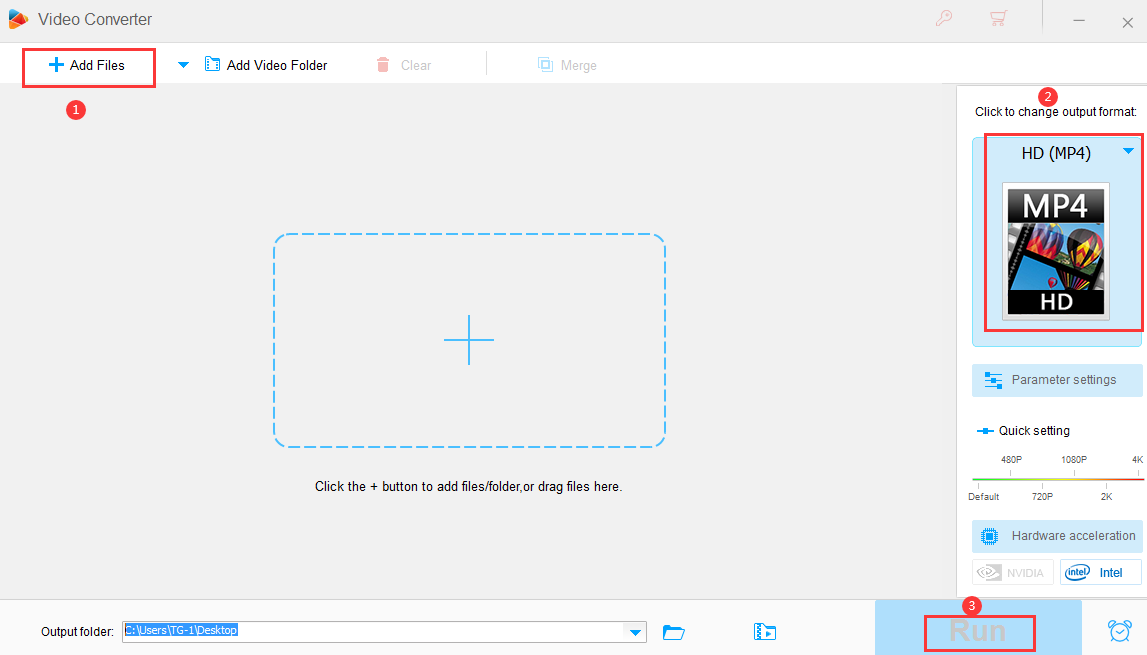
More features you should know
- Convert video to more digital devices, including TVs, handsets, laptops, desktops, tablets, phones, etc.
- Add subtitle to your video.
- Quickly download hot videos from YouTube, Vimeo, Vevo, Liveleak, Dailymotion, Twitter, Hulu, etc.
- A best alternative for you when you are tired of using VLC to extract audio files from videos.
- Convert SD video to HD video.
- Record the screen with sound.
- Convert picture and video into GIF.
- Edit the video by cutting, clipping, adding effects, merging, cropping, trimming, rotating, etc.
- Support batch mode, which will allow you to add 10 video files at once for conversion and downloading.
Final words
In this article, we discussed how to convert MOD video to MP4 with WonderFox HD Video Converter Factory Pro, and we sincerely hope it is useful for you. Not only MP4, it can also help you convert videos to MPG, AVI, MKV, VOB, MOV, MKV, WMV, MTS, TS, M4V, etc. Try it now!

