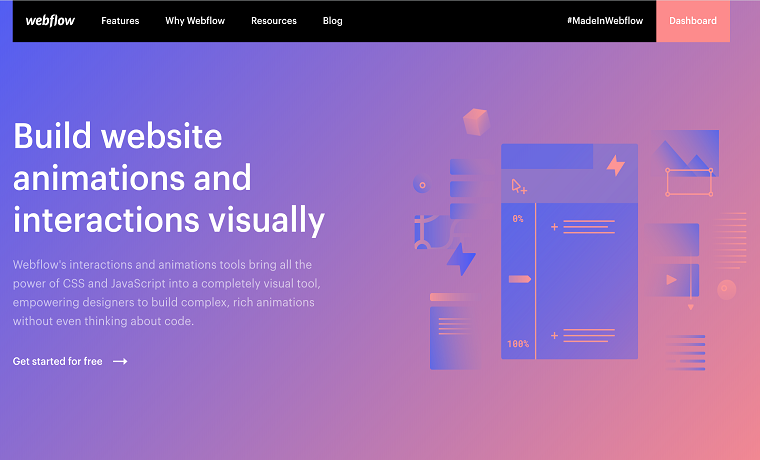You have probably heard of the popular web host WordPress (either .ORG or .COM, depending on how you use the service). It is a popular and simple way to create an accessible, reliable, and easy-to-use site without having to learn a lot of code. It is a popular choice for website hosting, as it is easy to use, and free to download and use with your own domain name service. According to this article by 101domain.com, WordPress has remained a top competitor for over a decade because it is free and open source.
WebFlow, like WordPress, is another popular web design, and is rapidly overtaking other CMS platforms. Like WordPress, it is used for building websites for all kinds of purposes and does not require extensive coding knowledge. These two site hosts have similar features, but as a user, it is helpful to know the difference between the two so you can make the most informed decisions.

WordPress use and features
WordPress is a very popular choice for site hosting and it powers nearly a third of the world’s websites. It’s used by people running personal blogs all the way to companies such as Sony, Time Inc, and the New York Post. It is free to download, which makes it an appealing choice over the competition. WordPress also comes with many different customizable add-ons that you can adjust based on your individual needs. You can use the WordPress software with your own domain name, which is helpful for adjusting your new site.
The biggest draw to WordPress is that you do not need extensive coding knowledge to create a functional website. You can use one of their many templates to build a site to your needs and taste. Of course, it is helpful to know some coding, but you do not need to have a background in web development to create your site.
WordPress was primarily used for blogs when it first started, but now it is used for business websites, eCommerce stores, portfolios, resumes, social networks, and a variety of other sites, which again are customizable based on your needs. WordPress is also extensible, even if you are not a developer. You can install themes and plugins to change the design and function of your website. WordPress sites also rank very high in search engine results.

You are also able to install powerful analytics tools, such as Yoast and Google Analytics, to track your site popularity and function. This is a huge advantage over WebFlow, which does not have the capacity for powerful analytic tools, which are crucial to building a high-quality site. These sites also are mobile responsive, which helps boost search rankings even more. Since it is so widely used, there are many resources for support and troubleshooting. WordPress.com is another option for creating and customizing your own site, but is very limited. These more advanced features are available through the downloadable software, WordPress.org.
Many of the features listed above, such as website use and functions, are not available through WordPress.com, unless you upgrade to the paid version, and even then, is still limited by certain restrictions. Additionally, with WordPress.org, the user is completely responsible for all site maintenance and updates.
Webflow use and features
Webflow is similar to WordPress, as it is also a website developer that does not require coding. You are able to create a website using your own designs, or use one of their templates. Webflow is popular as well, and is used by several big-name brands, such as Groupon, MTV, Pinterest, and many more. WebFlow differs from WordPress in that it is a paid software, starting at 16 dollars per month, but you do have the option to add a customizable domain name. This is more inclusive than WordPress, as you do not have to already have your own domain name.
Using the WebFlow designer, you have access to CSS, HTML, and JavaScript. These are changed by adjusting the visual design rather than by writing code line by line. This site also allows you to create prototype websites that you can send to clients, rather than mockup designs, such as the ones created in Photoshop. This eliminates the need for multiple interface mockups, you can simply send your client a link to their site, which they can access on their phone, tablet, or desktop. This is available with a feature called “live preview”, which allows you to view your site before it is published. This site is also unique in that it lets you design multiple pages at once, which is convenient for blogs.
According to this article on Webflow’s blog, Webflow is a CMS, focused on flexibility. With WebFlow, you are able to add complex design elements, such as animations, mouse effects, and scrolling. The V2 tool set further expands this, as users are able to build these details without writing in code. However, unlike WordPress, you do not install software. It is not on a shared hosting plan, because Webflow hosts its sites on an “infinitely scalable server fleet”.
The unique thing about WebFlow is that it allows users to design and develop at the same time, and users are able to generate design elements usually found in Photoshop using a drag-and-drop format, which is much more user friendly. Similar to WordPress, there are customizable SEO settings, and the sites are mobile friendly, which boosts SEO ratings in google search engines.
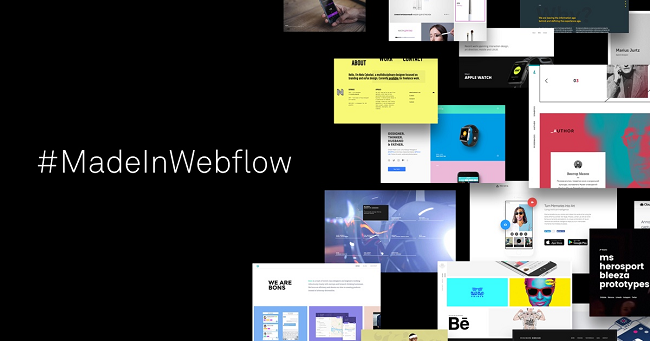
Unlike WordPress, WebFlow does not have the capacity to integrate web analytic services, which can be a huge drawback, especially if you’re concerned about maximizing traffic. However, WebFlow promises high reliability for site speed, which is crucial for user ratings. They boast 99.99% uptime, pages that load in milliseconds, and support for large levels of web traffic. They also include SSL certificates with their domain name.
WebFlow does offer several templates for e-commerce, and allows you to manage inventory, fulfill orders, enrich product listings, customize receipts, update emails, and create blogs and landing pages using the CMS. Customers are allowed to check out securely on your personal domain. WebFlow also offers multiple resources and forums for managing your site, including “WebFlow University”. This feature offers step-by-step tutorials for how to upgrade and manage your site.