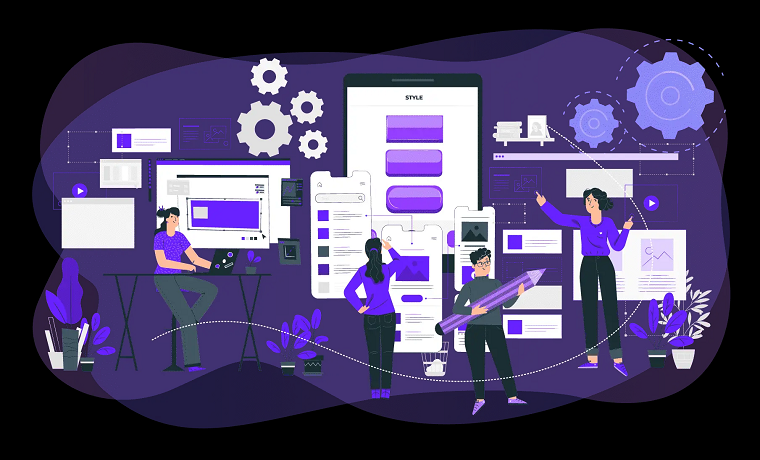In the rapidly evolving world of technology, User Interface (UI) and User Experience (UX) design have become pivotal in shaping the digital landscape. From the sleek user interfaces of mobile apps to the intuitive designs of websites, the role of UI/UX designers is more crucial than ever.
If you’re looking to master UI/UX design as a self-learner, this article provides a roadmap to guide your journey.
Why Self-Learn UI/UX Design?
UI/UX design is an exciting field, where creativity meets functionality. It’s about understanding how users interact with digital products and creating designs that enhance their experience. Self-learning UI/UX design offers several advantages:
Flexibility: Self-learners can choose their pace, focus areas, and resources, allowing for a customized learning journey.
Cost-Effective: Many self-learning resources are free or more affordable than traditional education.
Access to Real-World Projects: Self-learners can work on real projects, build a portfolio, and learn by doing.
Adaptability: The ability to adapt to industry trends and technologies at your own pace.
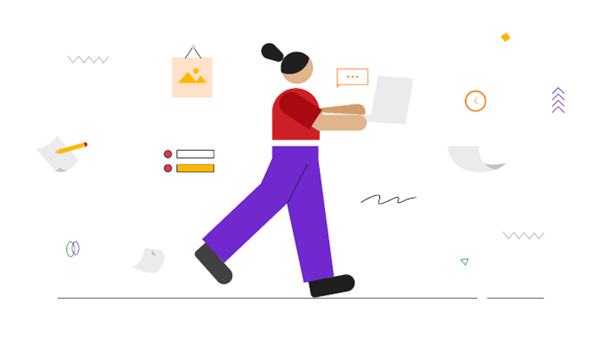
To embark on your self-learning journey, you’ll need a roadmap that outlines the essential steps and resources required to master UI/UX design.
Step 1: Understand the Fundamentals
1.1 Study the Basics of UI and UX
Begin by understanding the fundamental concepts of UI and UX design. UI design focuses on the look and feel of an interface, while UX design focuses on the overall user experience. Learn about principles such as visual hierarchy, color theory, typography, and information architecture. Online courses, articles, and books can serve as valuable resources during this stage.
1.2 Explore Design Tools
Familiarize yourself with popular design tools like Adobe XD, Sketch, Figma, or Adobe Illustrator. These tools are essential for creating prototypes, wireframes, and visual designs. Most of these tools offer free trials or free versions for beginners.
Step 2: Build a Strong Foundation
2.1 Learn Human-Centered Design
Human-centered design is at the core of UI/UX. Study how to create designs that prioritize user needs and preferences. Understand how to conduct user research, create user personas, and develop user journeys.
2.2 Practice Design Principles
Apply design principles by working on personal projects. Create wireframes, mockups, and prototypes. Focus on consistency in design, alignment, and spacing. As you practice, pay attention to the details that make a design user-friendly.
Step 3: Dabble in UX Research
3.1 Understand User Research
UX research is essential for creating user-centric designs. Learn about different research methods, such as surveys, interviews, and usability testing. Practice by conducting small-scale research projects on your own.
3.2 Create User Personas
Develop user personas based on your research findings. These personas will guide your design decisions by representing your target users.
Step 4: Create a Design Portfolio
4.1 Build Projects
Start building a portfolio by working on real-world projects. These could be personal projects, volunteer work, or freelance opportunities. Include a variety of projects to showcase your skills and versatility.
4.2 Case Studies
Create case studies for your portfolio projects. These should detail the problem, your design process, and the results. Include wireframes, prototypes, and final designs to demonstrate your skills.
4.3 Share Your Work
Use platforms like Behance, Dribbble, or your personal website to display your portfolio. Share your process, insights, and the story behind each project. Make your portfolio easily accessible to potential employers or clients.
Step 5: Advanced Learning
5.1 Specialize in UI or UX
At this stage, consider whether you want to specialize in UI design or UX design. UI designers focus more on aesthetics, while UX designers focus on user research and interaction design. Specializing can help you refine your skills.
5.2 Advanced Courses
Take advanced courses that delve deeper into UI/UX concepts. These courses may cover topics like interaction design, accessibility, and responsive design. Online platforms like Coursera, edX, or Udemy offer advanced UI/UX courses.
Step 6: Networking and Collaboration
6.1 Join Design Communities
Connect with the UI/UX design community through social media, forums, and local meetups. Engaging with other designers can provide support, feedback, and valuable insights.
6.2 Collaborate on Projects
Collaborate with developers, fellow designers, or startups on design projects. Real-world collaboration hones your teamwork and communication skills, preparing you for a professional setting.
Step 7: Stay Updated
7.1 Follow Industry Trends
UI/UX design is a constantly evolving field. Stay updated on the latest industry trends, emerging technologies, and design tools. Regularly read design blogs, attend webinars, and follow thought leaders in the field.
7.2 Continuous Learning
Your learning journey should never stop. Consider taking short courses or attending workshops to refresh your skills and explore new concepts.
Step 8: Seek Professional Opportunities
8.1 Job Search
When you feel confident in your skills, start applying for UI/UX design positions. Tailor your resume and portfolio to match the job requirements. Entry-level positions like UI/UX designer, junior designer, or intern can be a great starting point.
8.2 Freelancing
Freelancing allows you to work on a variety of projects and build a diverse portfolio. Platforms like Upwork and Fiverr can help you find freelance opportunities.
Step 9: Portfolio Refinement
9.1 Update Your Portfolio
As you gain more experience, continue to update your portfolio with your latest and best work. Remove outdated projects and replace them with more recent and impressive pieces.
Step 10: Feedback and Self-Improvement
10.1 Seek Feedback
Don’t hesitate to seek feedback from peers, mentors, or employers. Constructive criticism can help you identify areas for improvement.
10.2 Continuously Improve
UI/UX design course is a field where continuous improvement is key. Take feedback seriously and use it as a driving force for growth.
Conclusion
Mastering UI/UX design as a self-learner is an attainable goal with the right roadmap and dedication. It’s a journey that allows you to explore your creativity, contribute to the digital landscape, and open doors to a range of exciting career opportunities.
Start with the fundamentals, build a strong foundation, create a portfolio, specialize, and stay updated on industry trends. With practice, persistence, and a commitment to learning, you can become a proficient UI/UX designer, shaping the digital experiences of the future.
Remember that your journey will be as unique as your designs, so embrace it with enthusiasm and passion.