The primary attraction of WordPress is its ease of use for both creating and using WordPress websites. There was a time when website creation was a specialized activity that only web developers could handle. People had to hire web developers for creating websites. The advent of WordPress, perhaps the most popular CMS that started as a blogging platform, has changed the concept of website making entirely. Now, anyone can create a website of their own by using WordPress themes and can even start using it for SEO. Yes, most of the WordPress themes have built-in SEO features that help to launch SEO as soon as your website is up and running. But this does not mean that you can create professional WordPress websites compatible with SEO all by yourself because it requires unique skills that only web developers have.
How well WordPress websites would respond to SEO needs, depend mainly on its optimization capabilities that you have to impart to the site. That is where the knowledge, skill, and experience of professional web developers come into play. To create a website for performing high-level SEO, you need the guidance from the experts at Kotton Grammer; an SEO company that has helped businesses to realize their dreams of digital marketing. The attraction of WordPress websites is that it allows you to implement out of the box ideas that give a cutting edge in competition. By using suitable WordPress plugins, it is possible to optimize websites for SEO in your unique ways. Plugins give enormous powers to sites that can perform specific actions that seemed impossible earlier. SEO has evolved so much that it has gone much beyond stocking poor quality links and keyword stuffing.
To know how you can be more innovative in optimizing your SEO campaign by making better use of WordPress features, have a look at the tips that we have listed in this article.
Choose preferential indexing
WordPress knows how to protect the interest of users and gives website owners and administrators the unique opportunity of interacting with search engines. Search engine bots are continuously crawling websites and indexing new content, and there is a possibility that while you are in the process of uploading a new blog and still working on it, the search bots capture it for indexation while the work is in progress. You are caught unaware because the indexation happens while you are yet not ready with the content. The indexation of the unfinished content would show it in poor light and affect search rankings.
To avoid the problem of search bots crawling incomplete content, you can use the WordPress feature of discouraging search engines from indexing the content until you are ready with it. It would help to avoid the embarrassment of crawling of unwanted content by search engine bots.
Switch over to the text-based permalink structure
It needs no repetition that you must have SEO friendly permalink or URL structure for your website. Depending on which version of WordPress you are using, you might come across default permalink structure of posts that appear like ‘?p=[id]which is not at all search engine friendly because there is no provision of placing keywords in the URL that could make it search engine friendly. The URL should help both users and search engines to scan it and get some clue about what content it carries. An ideal search engine friendly URL would look like https://domain.com/about/ because you can make out by looking at the URL that is related to the About Us page of the website.
Eliminate issues of duplicate content
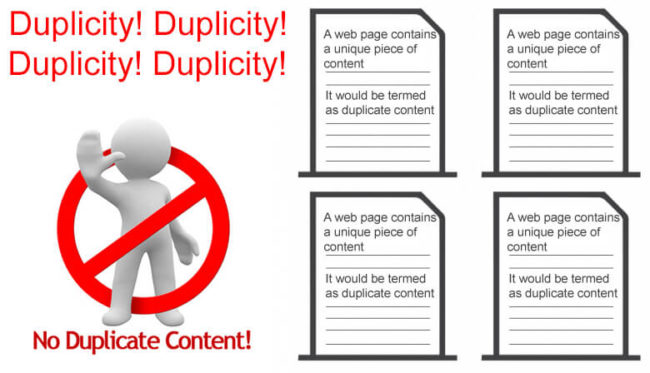
Duplicate content is bad for SEO, but it is not always easy to avoid its pitfalls. However, by using the WordPress SEO features intelligently, you can reduce the problem of duplicate content. By installing a WordPress SEO plugin and enabling the rel= ‘canonical’ tag for web pages that carry blogs, you are guiding search engines to the source URLs that you have used for blogs. It is an excellent way of weeding out duplicate content from web pages and making it more attractive to search engines. Although Google does not penalize websites for duplicate content, when your content is the same as some other content, there is no guarantee that search engines would surely pick up your content. Besides using the WordPress SEO plugin, other best option would be to use any plagiarism checker like smallseotools.com/plagiarism-checker/ to get rid of duplicate content issue.
Identify and isolate unwanted links
It often happens that you are not very sure about the quality of a link on your website you want to tell search engines not to consider it. According to SEO best practice, you have to use the ‘no follow’ feature of WordPress to alienate unwanted links so that it does not have any adverse effect on rankings. Poor quality links are bad for SEO as it can harm the ranking prospects. By marking unwanted links as ‘no follow,’ you keep the link out of the purview of PageRank so that it does not have any adverse effect on SEO.
Caching plugins speed up websites
To get the best from the WordPress platform for boosting SEO, you have to use WordPress caching plugins. A lot of caching plugins are available that help to speed up websites and improve search rankings. The speed of a site is a ranking factor for Google, and you cannot do without installing caching plugins. Since the plugins are capable of caching both static and dynamic content, it improves page loading times and the overall website speed. Cachin plugins also reduce the load on the web server which again minimizes the server response time.
In addition to using caching plugins for enhancing website speed, you must do something more to help web pages open faster. Remember that you have only 2 seconds that users usually allow for opening a web page and anything beyond it could just leave them dissatisfied and prompt them to leave the website. Images can slowdown websites as it takes a longer time to load and you must use optimized pictures or optimize the photos already in use for increasing the website speed.


Hi, This is a good set of optimization techniques to follow to boost our website. Thanks for explaining minute details in a simple manner. The speed of the site is surely a crucial ranking factor these days. Good and original content further helps in increasing user engagement and improves site’s rankings.