Approximately 6.1 million people, or 26% of the US population, live with at least one form of disability. While designing your website, it’s important to create a website that accommodates individuals living with a disability. Not doing so means locking out more than a quarter of the American population from browsing your site.
It’s no surprise that most website owners bump website accessibility to the back burner. Most of them get caught up in the day-to-day aspects of running a website and completely overlook accessibility. However, making your website more accessible is a lot simpler than it looks.
In today’s post, we’ll be looking at what makes a website accessible and how to improve your website’s accessibility.
What Is Website Accessibility
Every individual should be able to use your website seamlessly, regardless of whether they live with a disability. Website accessibility describes the capacity of a website to accommodate people with different disabilities.
While designing your site, it’s crucial to consider people with special needs and disabilities. They, too, deserve a smooth website experience, and it’s on you to ensure they have one. An accessible website should cater to the following disabilities.
- Hearing impairment: Some users may have a compromised ability to hear and discern sounds.
- Visual Impairment: Users may lack the capacity to view texts and colors partially or entirely.
- Photo-sensitive seizures: Some colors, movements, or patterns may trigger photosensitive epileptic fits in some users.
- Impaired motor skills: Users may be unable to effectively move their arms or fingers to make precise movements.
- Cognitive disabilities: Some users may have certain cognitive impairments like dementia or dyslexia.
It’s important to keep these impairments in mind while designing your website. Website accessibility for disabled users should be a priority during web design.
What Makes a Website Accessible
Optimizing your website for the disabled works for the best, especially from a business standpoint. That said, here are a few elements that make a website accessible.
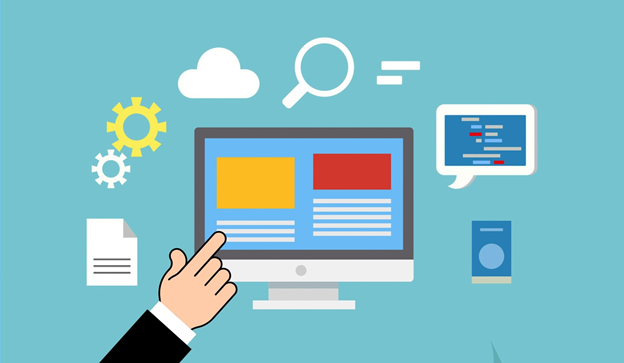
Alt Text for All Images
Alt-text is short for alternative text but is also known as alt attributes, alt distributions, or alt tags. Alt text is a text replacement for the images you have on your website; instead of viewing an image, your readers will read text describing the image.
Alt texts are common when a website fails to load completely, and instead of images, you see text. For instance, instead of an image of a red truck, the website will have text reading “red truck” in place of the image.
Alt text allows people with photo-sensitive epilepsy to “read” images on your website. Apart from improving accessibility, including alt text is also a crucial SEO ranking factor. They could help text rank higher on search engine results pages.
Seamless Keyboard Friendliness
Any accessible website allows comfortable website browsing without using a mouse. Most assistive technologies permit keyboard navigation but rarely mouse navigation. This is because using a mouse requires more precise movements that are beyond some people.
Keyboard friendliness means users can access major aspects of your website with only their keyboard. This includes viewing the site content, selecting links, and accessing all pages.
Keyboard navigation is made easy using the “tab” button. Pressing the tab button will jump between selectable areas of your website. Pressing the enter is like clicking the left mouse button and will select the link.
It’s vital to optimize your site for ultimate key-board friendliness during your website design. If users can’t access elements of your site with only a keyboard, you need to work on it.
The Site Uses Headers for a Systematic Site Structure
Using headers appropriately helps structure your website, making it easier to navigate. Headers improve information consumption and improve in-page navigation.
Always use Cascading Style Sheets(CSS) and be sure to maintain the correct order of headings. Never put a header randomly on your site just because it looks good. Doing so could confuse your visitors and hurt your site’s accessibility.
For the best results, ensure you keep to the following rules when designing headers:
- The primary page title should be a <h1> title. Never use a <h1> title anywhere else on the same page
- Make sure your headers follow the appropriate levels from <h1> to <h3> and finally <h3
- Use headers all through your web pages to make the content easier to discern
All your headers should be clear and systematic to the page’s content. Ensure the headers are larger and noticeably different from the rest of the site’s content.
The Site Is Careful With Its Colors
Many people in the US suffer from color deficiency, particularly red-green color deficiency. Using color in the red and green spectrum keeps people with a color deficiency from viewing your website in its entire beauty.
Users with learning disabilities may also require different colors to distinguish the text. It’s important to consider both groups while designing your website. Be extra careful with color to avoid excluding a particular group from viewing your site.
The Site Content Is Accessible
content is the backbone of your site, and you need to make it as accessible as you can. For starters, you can write out all acronyms in full to make them easier to understand. Also, consider giving descriptive names for your links and anchor texts.
Make sure all your text is large and visible and do your best not to jumble too many colors. You can even allow for manual font size adjustment to capture all your user’s visual needs. Include caption recorded content for your videos for your users with hearing impairments.
Make Your Website More Accessible Today
The information above should help make your website more accessible to accommodate users with special needs. A few website accessibility features can go a long way in improving your site traffic and increasing your website. You can always liaise with a professional ways designer to look for the best ways to improve your site’s accessibility.
Don’t forget to check out the other articles on the site for more informative content.

